xConnect Release Notes
- xConnect Release Notes
- Release 2024.02.0: February 15th, 2024
- Release 2024.01.0: February 1st, 2024
- Release 2023.10.1: October 31st, 2023
- Release 2023.10.0: October 23rd, 2023
- Release 2023.09.0: September 21st, 2023
- Release 2023.08.2: August 31st, 2023
- Release 2023.08.0: August 14th, 2023
- Release 2023.07.2: July 27th, 2023
- Release 2023.07.0: July 6th, 2023
- Release 2023.06.0: June 15th, 2023
- Release 2023.05.1: May 31st, 2023
- Release 2023.04.0: April 6th, 2023
- Release 2023.03.0: March 26th, 2023
- Release 2023.01.1: January 26th, 2023
- Release 2023.01.0: January 12th, 2023
- Release 2022.12.0: December 9th, 2022
- Release 2022.08.0: August 11th, 2022
- Release 2022.07.0: July 7th, 2022
- Release 2021.08.0: August 23rd, 2021
- Release 2021.06.0: June 30th, 2021
- Release 2021.05.0: May 25th, 2021
- Release 2021.04.0: April 26th, 2021
- Minor Release 2021.02.5: March 25th, 2021
- Minor Release 2021.02.4: March 10th, 2021
- Release 2021.02.0: February 6th, 2021
- Release 2020.12.0: December 17th, 2020
- Release 16.0: December 1st, 2020
- Release 15.0: October 15th, 2020
- Release 14.0: September 7th, 2020
- Release 13.1: July 16th, 2020
- Release 13: June 23rd, 2020
Release 2024.02.0: February 15th, 2024
Bug Fixes
- Resolved issue with removing an action from an event configuration that has more than 1 action already assigned.
- Roles are now properly associated to a product via customer onboarding.
Release 2024.01.0: February 1st, 2024
Enhancements
- Performance improvements to manage devices, which increases efficiency for removing obsolete devices.
- Edit a pipline: A single-page editor is now available for editing a pipeline:
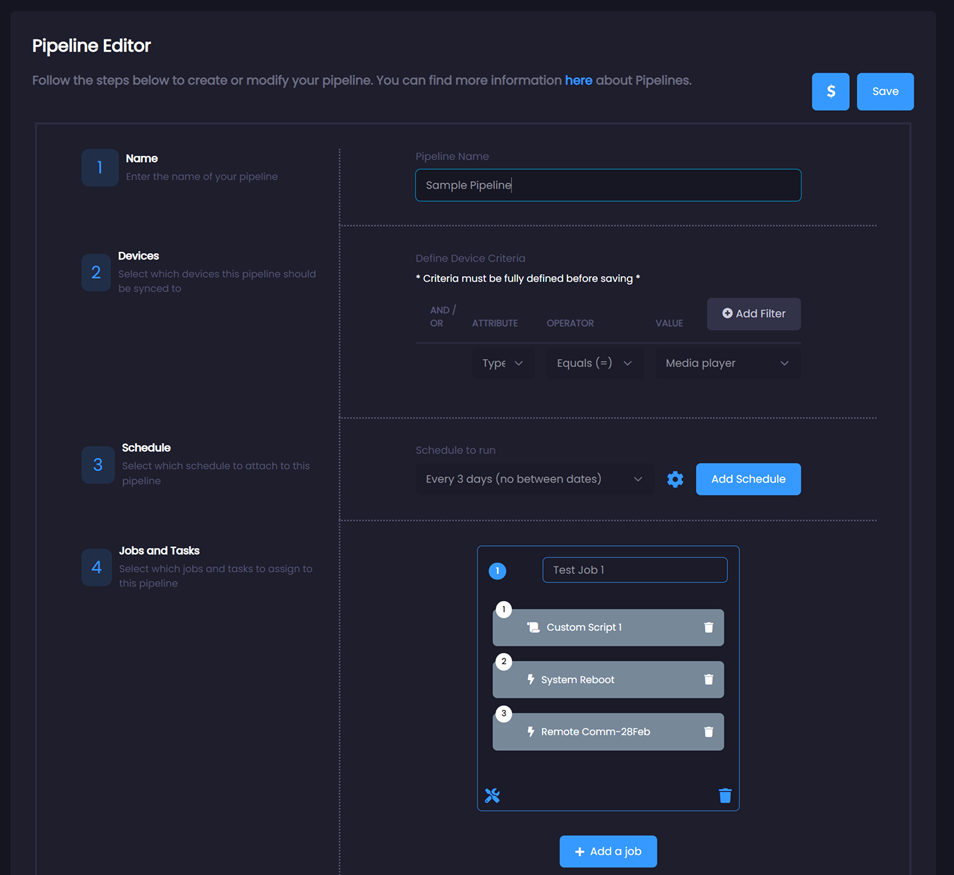 - The new UI allows you to easily edit all aspects of a pipeline without having to click through the wizard.
- The new UI allows you to easily edit all aspects of a pipeline without having to click through the wizard.
- Create a custom event configuration has been updated to a friendly wizard-based design:
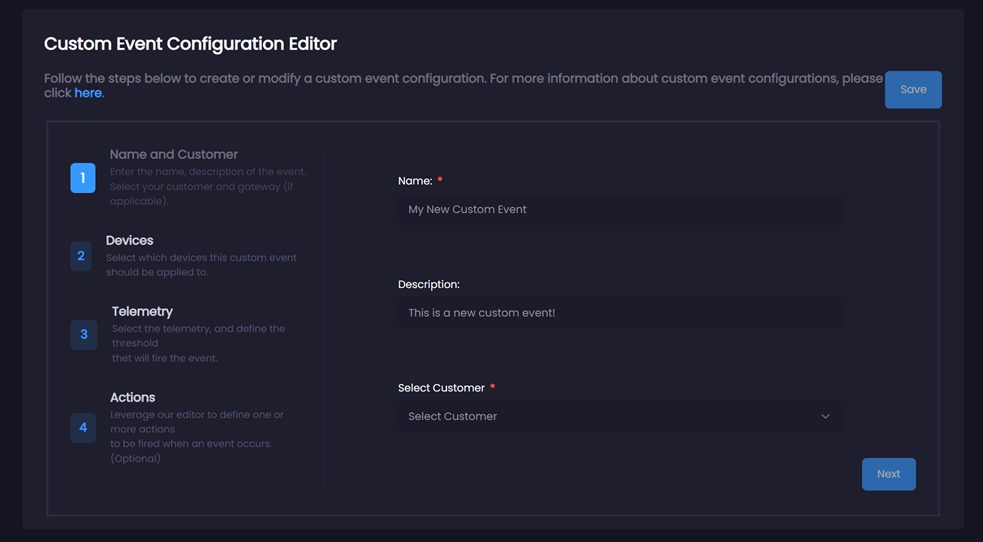 - For more details on this feature, please see our documentation.
- For more details on this feature, please see our documentation.
- Along with the new friendly wizard format, the Custom Event editor now features a friendly single-page design:
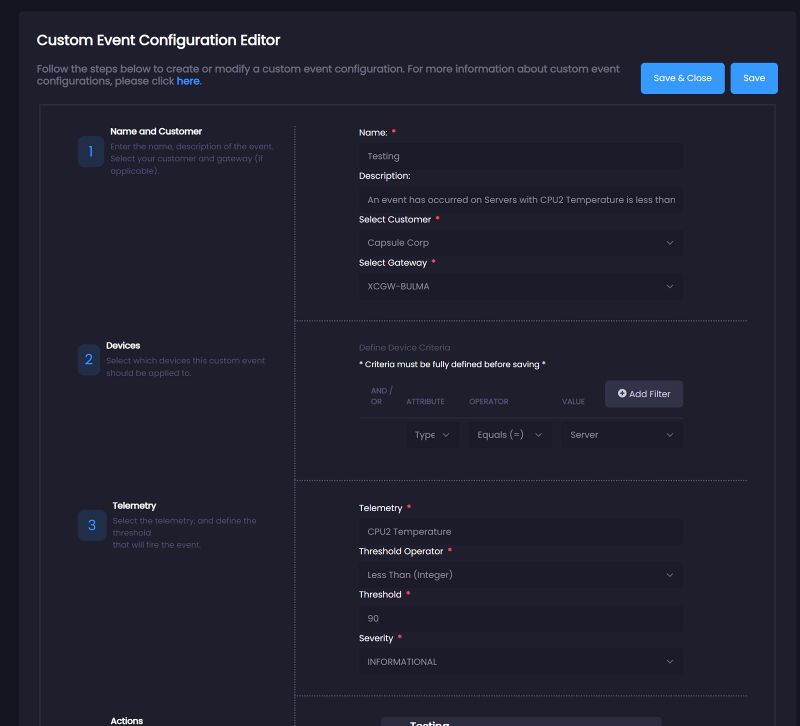
- Global events are now hidden for all users. Administrators will be handling global event configuration going forward.
Bug Fixes
- Performance improvement for backend pipeline data storage.
- Performance improvements for manage devices, assigning 1 or many devices to a customer.
- Upon refreshing the page via browser, the site will now properly direct back to the page you were viewing.
- Company device locations are now visible on the overview dashboard map.
Release 2023.10.1: October 31st, 2023
Enhancements
- Experimental Feature: Users can now remove variable group associations with e-mail templates, and scripts
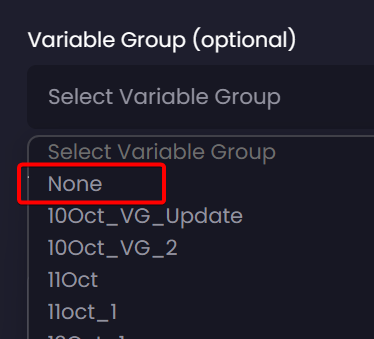
- Experimental Feature: Available variables popup is now featured on remote commands, templates, and scripts.
- Provides an easy way for referencing variables within a template
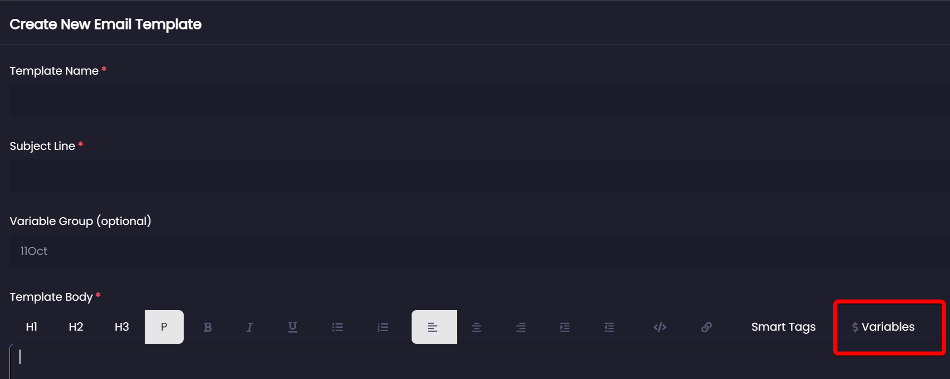
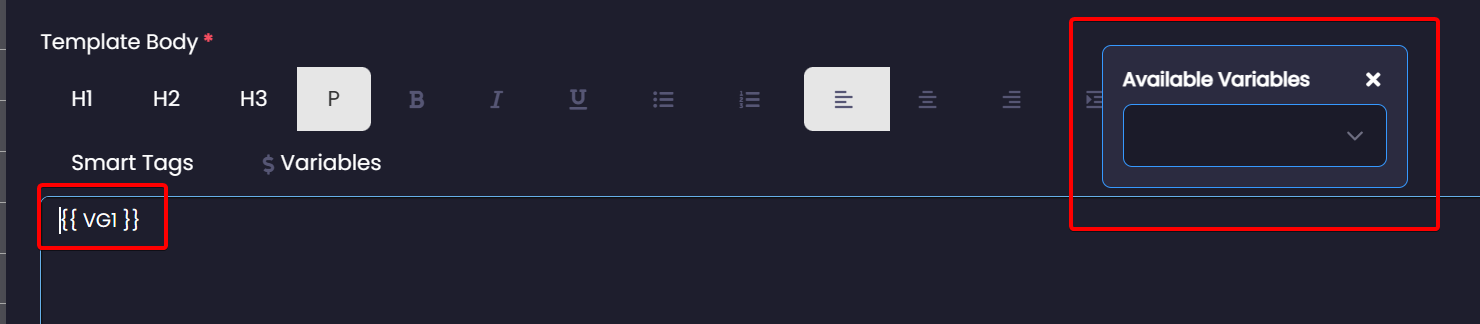 - Upon selecting a variable, the text will automatically be added to your template/command/script
- Upon selecting a variable, the text will automatically be added to your template/command/script
Bug Fixes
- Pipelines: Search is not available in execution history modal
- Variable groups grid sorting does not work
- Email Profiles: no records are shown when disabled checkbox is enabled and user is not on the first page of the grid
- Remote command: Unsupported search for serials / model
- Global event configurations - missing telemetry key
- Overview dashboards: generic Xconnect type is included
- EULA Modal window is small for displayed text
- Manage pipelines: Order number is not properly showing when the same scripts is adding one by one in the job card
- Whats new modal takes user to overview at random
- Remote command template includes unsupported device criteria types
- Manage Devices - due to automated timer on grid, customer assignment process gets interrupted
- Tenant creation: Additional user accounts are not being assigned Power user roles to the newly created instance
- Remote Command Audit Logs: Sorting not working after one time
Release 2023.10.0: October 23rd, 2023
Enhancements
- Experimental Feature: Variable groups are now available for use with e-mail alerts.
-
Refer to the Variable Groups Management guide for more information
-
Additional toastr messaging added to all pages of the portal
-
Expand/Collapse functionality is now available on dashboard panels:
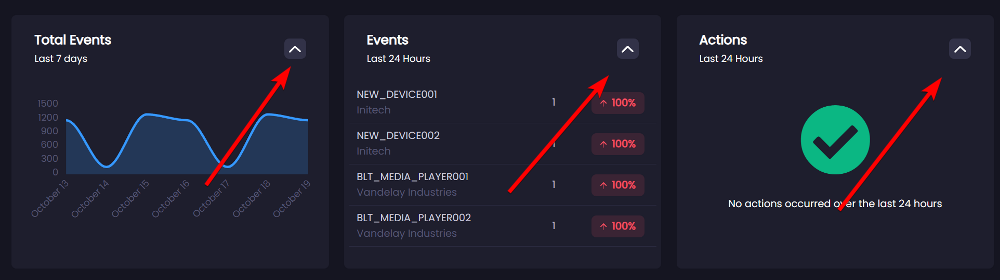
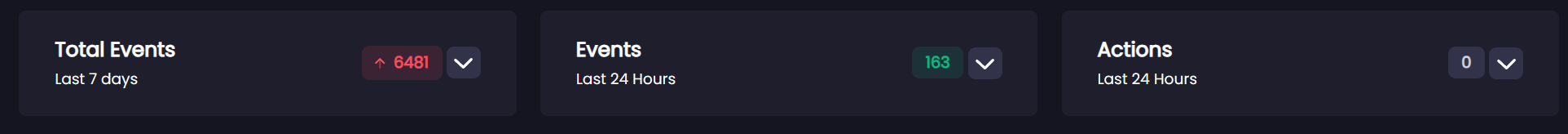
-
Improved remote desktop closure process. Removed the delay when closing the remote desktop modal.
-
Users can now edit a script within a pipeline by double-clicking on it while in the pipeline editor
-
You can now navigate between all steps within the pipeline wizard via the side navigation:
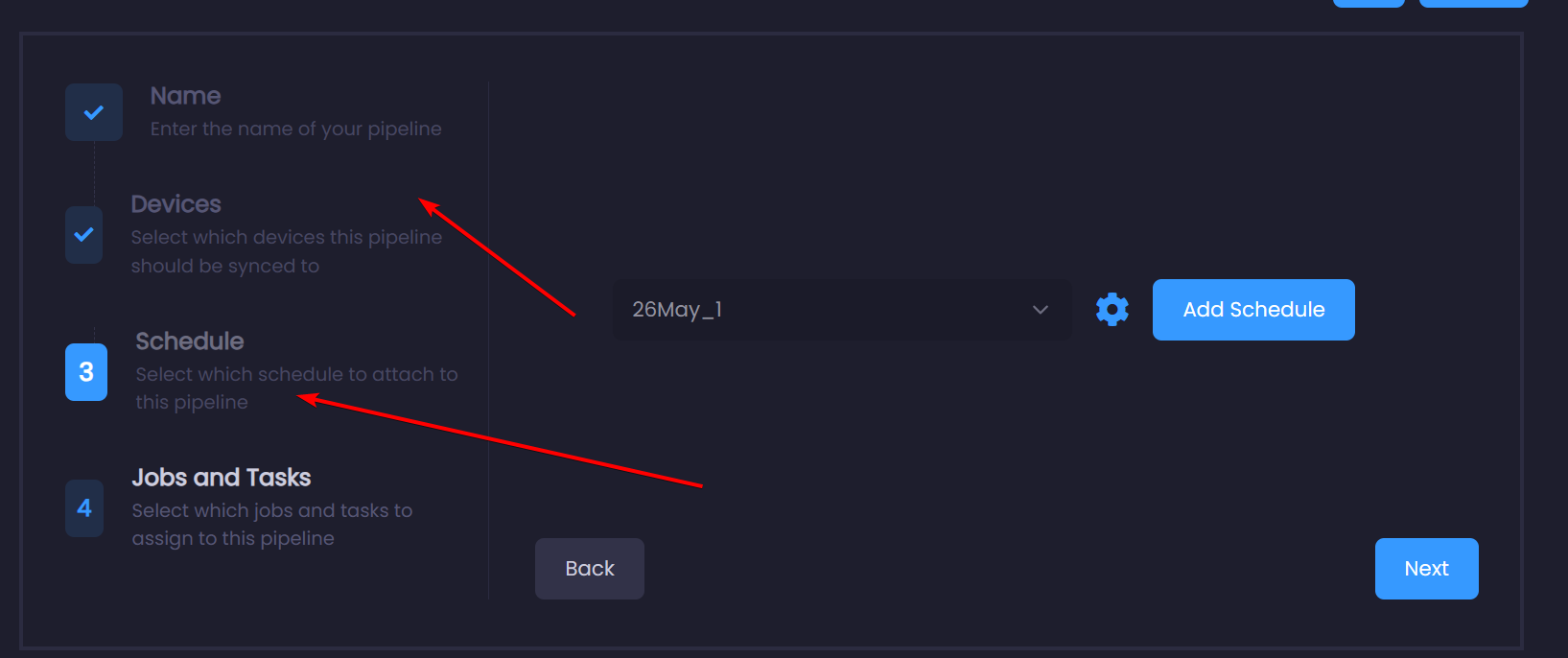
- Audit logs are now available in the remote command management page:
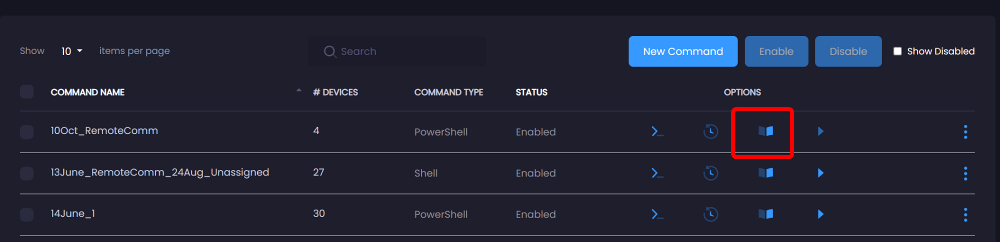
These audit logs will provide a detailed history of who made changes to your remote command:
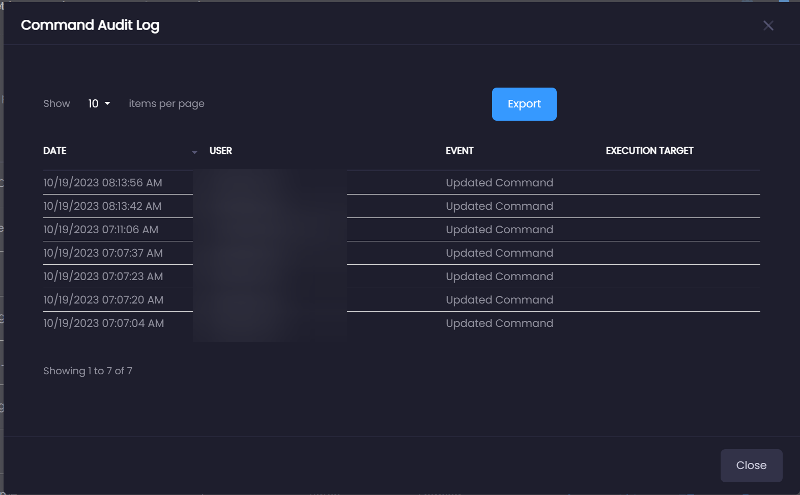
Bug Fixes
- Global Event configurations missing telemetry key name
- Event logs: [Removed] label causes an error when a user clicks on it
- Remote desktop - retry doesn't terminate open tunnels
- Custom Events - disabling all alerts causes associations to be lost
Release 2023.09.0: September 21st, 2023
Bug Fixes
-
Enhanced the remote desktop "retry" button to properly clear out secure tunnels before establishing a new connection to the server
-
Fix for manage devices, assigning a customer delays/inactivity.
Release 2023.08.2: August 31st, 2023
Enhancements
- Ability to edit remote commands from the device-specific dashboards is now available for all device types.
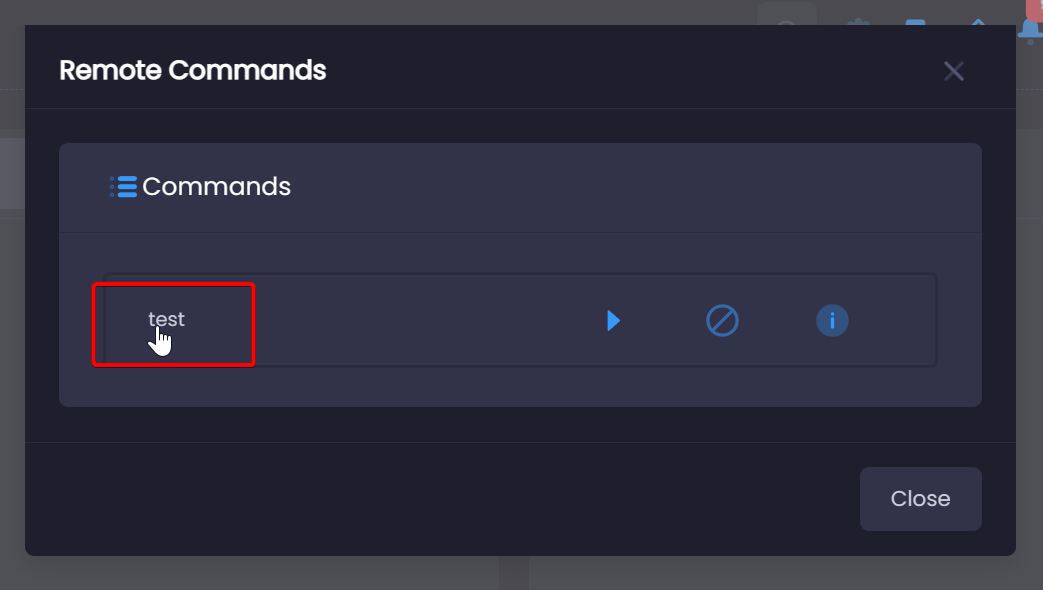
- Standardized toastr messaging throughout the portal.
Bug Fixes
- Upon removing a device, associated event logs will display [Removed] in the event feed for the device instead of blank.
Release 2023.08.0: August 14th, 2023
Enhancements
- Export event logs is now leveraging our standard device criteria controls so you can fully customize what logs you want to include in the export.
- Please note: the selections may be limited depending on your retention policy
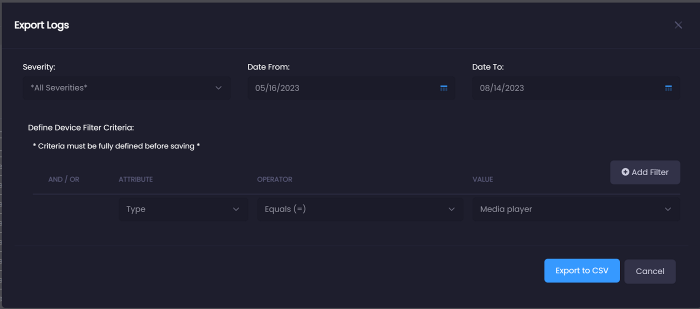
- Pipeline editor now includes the ability to remove individual tasks/actions.
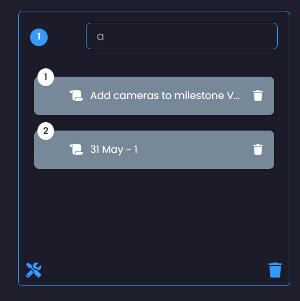
- Reboot button will now be hidden if the command is not applicable for a particular device.
Bug Fixes
- Remote commands will now be associated with the appropriate devices automatically
- "Criteria not specified" error occurs when assigning some devices to a company
- Label configs - label name not displaying in toastr error message during disable/delete
- Navigation - child counts were not being shown in certain scenarios
- Assign devices - child device associations are lost
- Side navigation: Parent child device - parent device is still showing in healthy state on side nav while child is on warning/bad
- Manage pipelines - whenever user tries to drag and drop more than 10 tasks in one job then the validation fails
- Company-specific consumption report takes a long time to run
- Assigning a device to a customer has performance issues when many commands exist
- Label group creation - max allowed value for all integers causes limitations on some telemetry
- Child devices are not being assigned to the parent's company when added
Release 2023.07.2: July 27th, 2023
Enhancements
-
We're now leveraging database views for handling child device counts on the side navigation.
-
You can now filter devices by "Unassigned" customer for remote command query criteria.
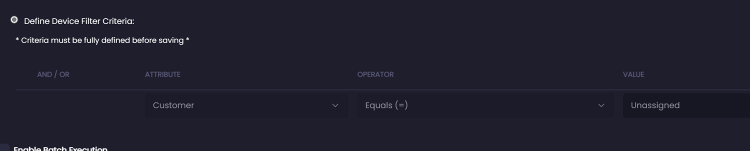
Bug Fixes
- Side navigation was disappearing while user removed bookmarks from resources.
- Manage pipelines will no longer allow more than 10 tasks in one job card.
- Test pipeline executions disallows multiple "test" button presses.
- Manage schedules is now properly managing the start/end date range.
- Fix for enabling summary e-mail alerting; prior to this release there was no notification that it saved your settings properly.
- Export event logs functionality is now fixed.
- Fix for visibility on "end user" roles.
Release 2023.07.0: July 6th, 2023
Enhancements
- New settings menu is now available for all Limited Power and Power users.
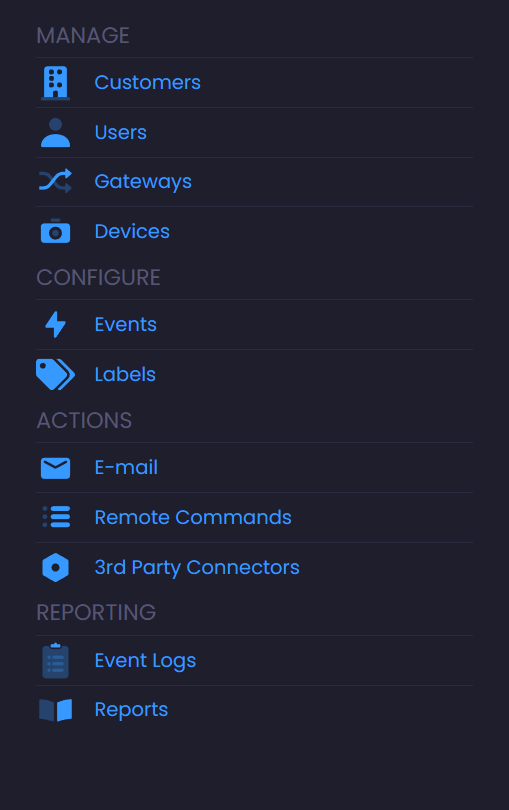
- Improved consistency with overview panel counts and side navigation via new db view
-
We have added a new backend database view that will improve consistency on the counts of the overview health panels.
-
Export event logs will now include an auto-fill search box for devices. Originally this was a dropdown that prevented larger instances from searching appropriately.
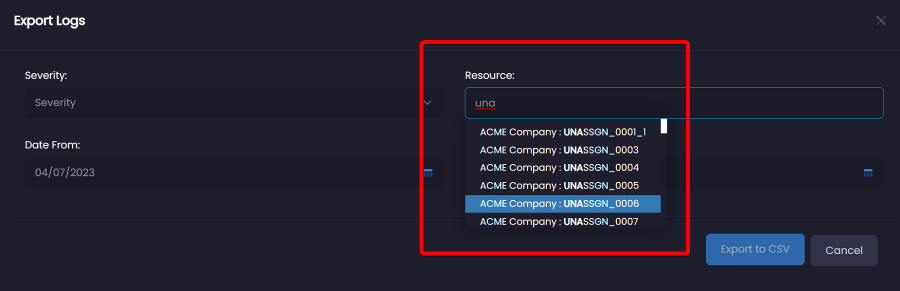
- The Global settings page has been consolidated into the E-mail configuration management page.
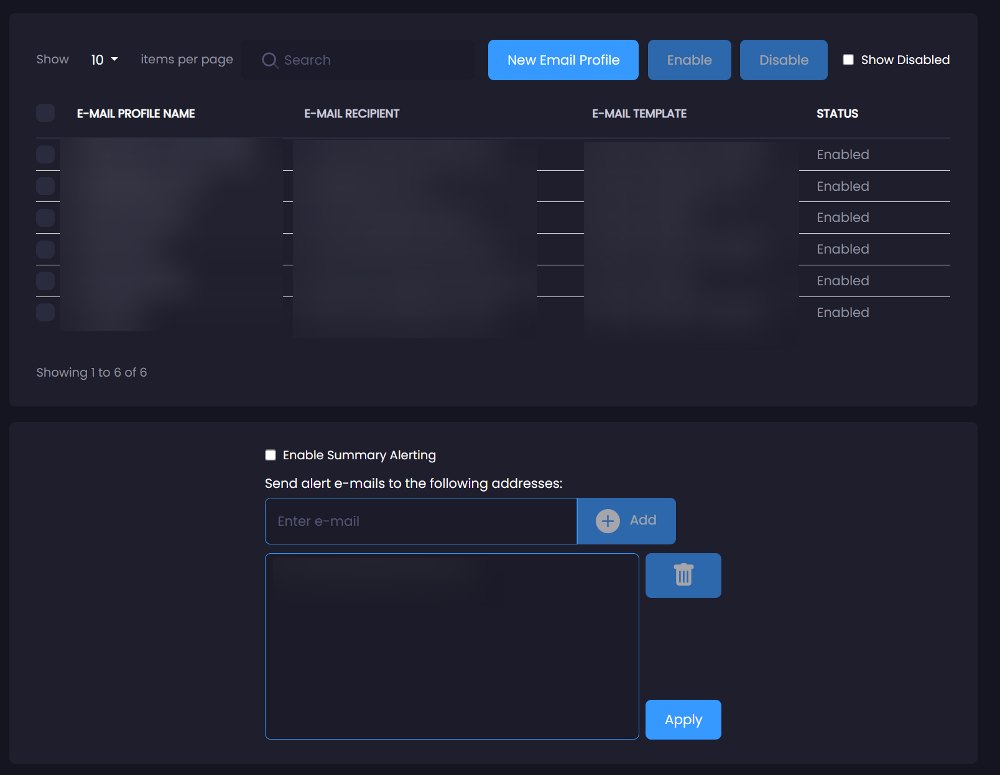
- Users can now define remote command device criteria using multiple customers via "OR" statements:
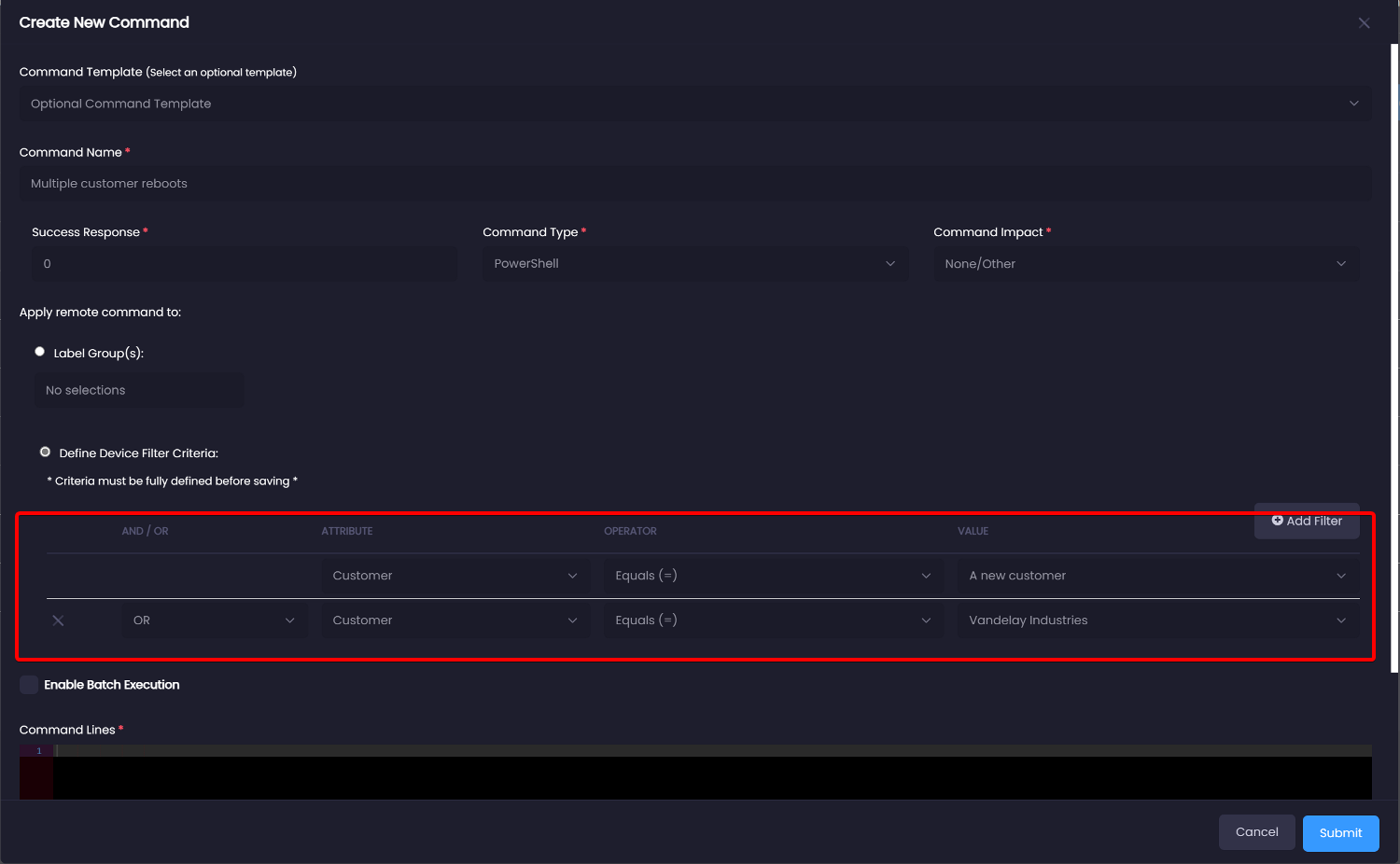
- Experimental Feature: Manage Scripts now lists associated pipelines
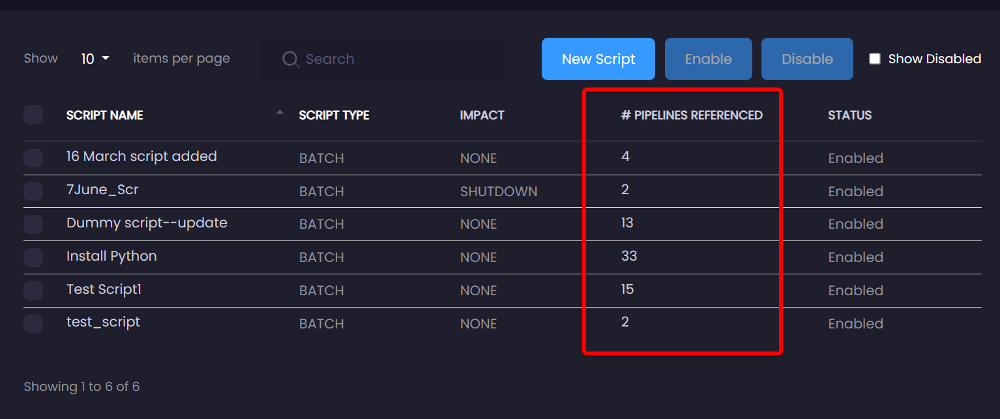
Bug Fixes
- Some unassigned devices are not assigned to custom event configurations
- Cannot disable a schedule if associated to a disabled pipeline
- Improvements to the dashboard device health detail and telemetry report
- Users can no longer edit a schedule if its disabled
- Resolved console errors when using the pipeline editor drag/drop functionality
- Pipelines will no longer allow more than 10 tasks in one job card
- Resolved issue with exporting device health detail
- Duplicate event logs being generated for recoveries
Release 2023.06.0: June 15th, 2023
Enhancements
- Manage Schedules has been simplified to support basic "Interval" type occurrences. There is no need to leverage the advanced recurring form to create a schedule that should occur on a minute-by-minute, hourly, daily or weekly basis.
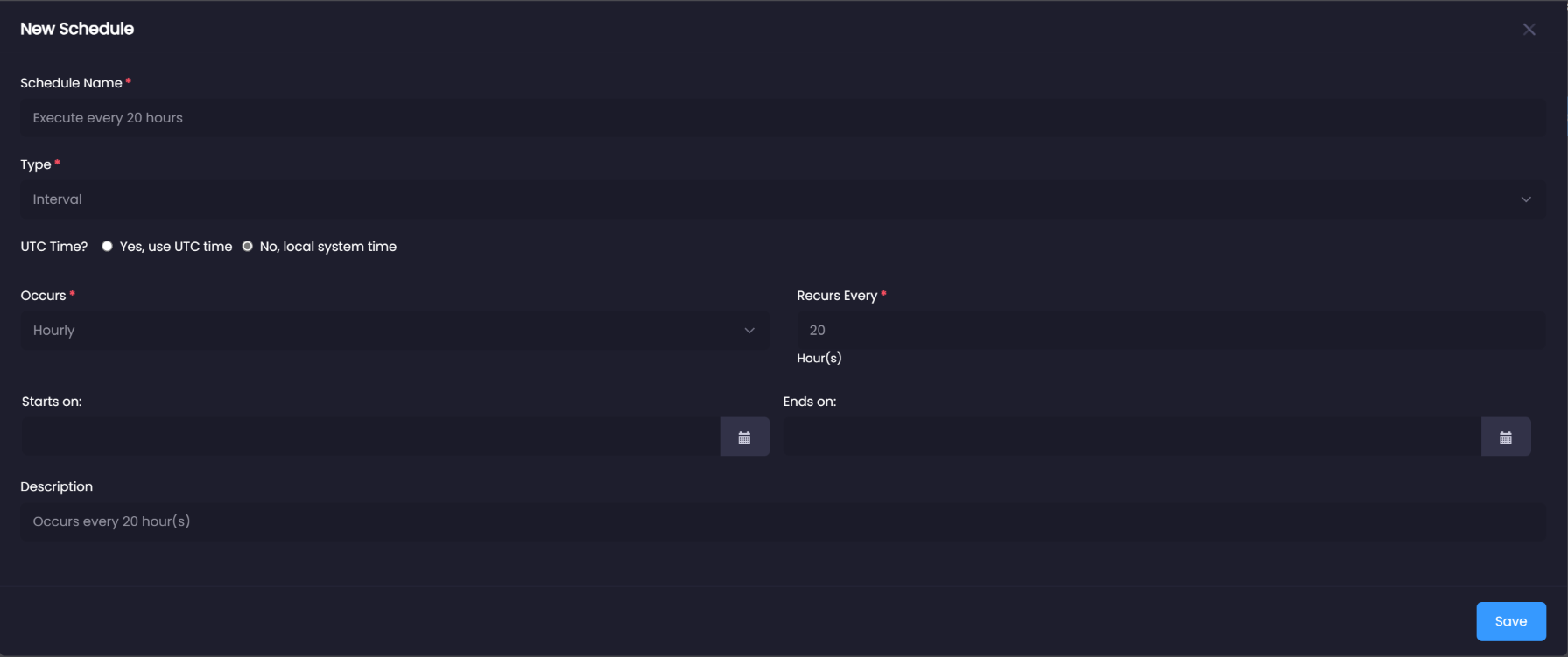
-
New schedules can specify a date range for expiration or can leave it blank. Date ranges are now optional.
-
Remote commands can now be associated to a label group for bulk executions
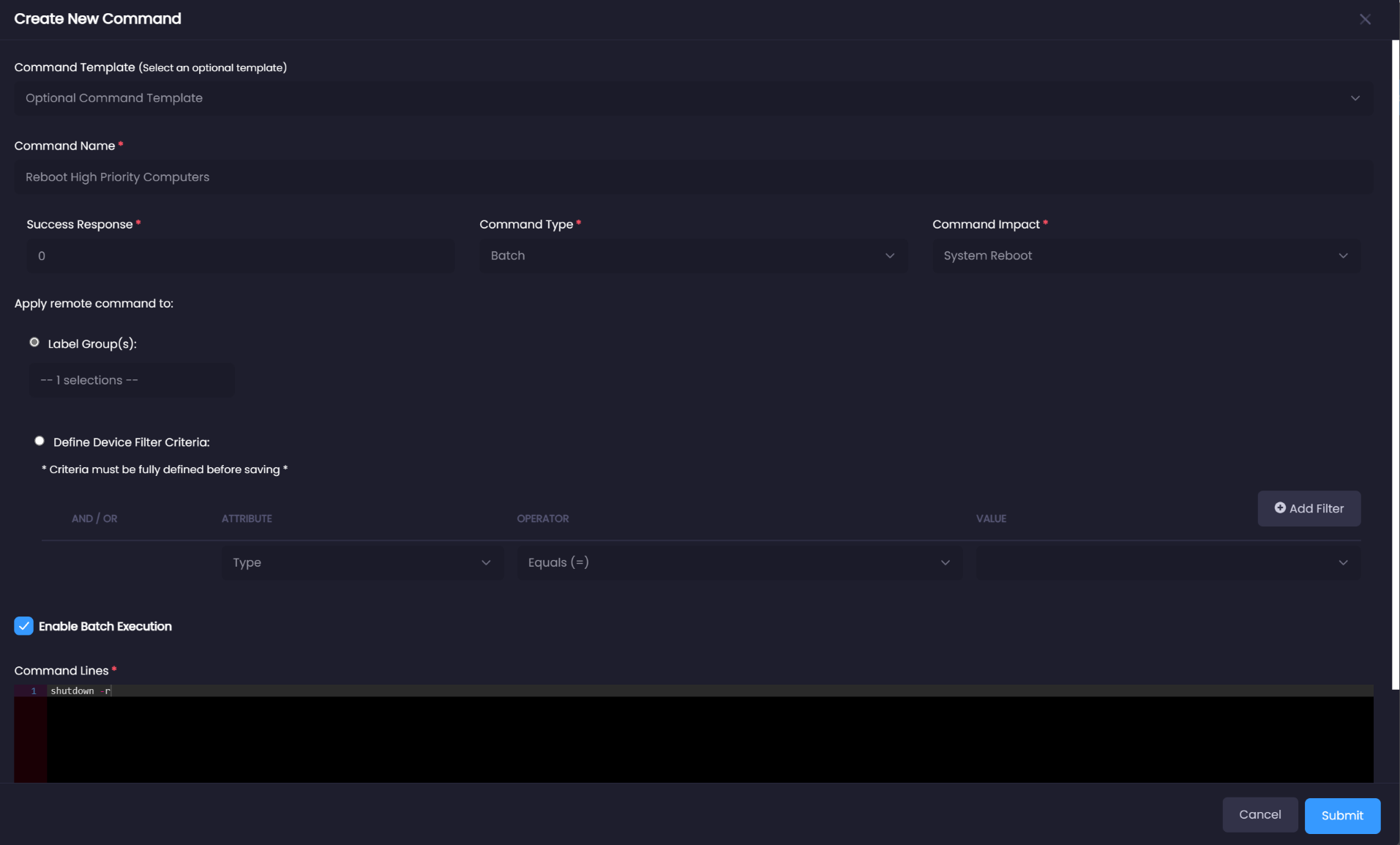
- Remote Desktop connections will allow you to easily retry a connection if it has failed
Bug Fixes
- Fixed navigation issue after a user has changed the name of a device/customer
- Cannot see device names in the health detail modal for certain use cases
- Health gauge isn't correct for unassigned devices
- Actions are now properly removed from a disabled third party connector
- Pipeline action is now hidden from script type dropdown
- General fixes and process improvements for pipeline editor
- Remote command output is now formatted correctly when copy/paste
- Remote commands with wildcard device criteria are now handled correctly, originally was returning an error
Release 2023.05.1: May 31st, 2023
Enhancements
- Experimental features are now available for users that would like to preview them.
-
There are some features in this release that are still being tested and developed. Power users will now have the option to access this new functionality by following the steps below:
- Log in to the portal as a power user
- Click on the "power" icon in the upper-right corner of the page, you will see an "Experimental Features" toggle.
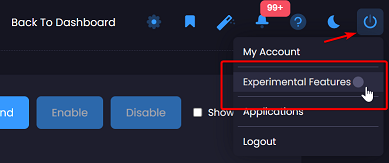
- Additional features including Manage Pipelines, Manage Schedules and Scripts will appear in your settings menu upon enabling the "Experimental Features" toggle.
-
Experimental Feature: Advanced workflows using pipelines
- Pipelines are now available to all power users that have enabled experimental features in their account.
-
For more information, please see the pipelines guide.
-
Experimental Feature: Scripting Management
- There is now a separate area dedicated to scripts that can be leveraged by pipelines.
-
For more information, please see the manage scripts guide.
-
Experimental Feature: Scheduling
- Pipelines enable users to automatically execute a series of tasks based on a particular timespan. Schedules are highly customizable and allow a pipeline to execute daily or weekly.
-
For more information, please see the scheduling guide.
-
Customer-specific onboarding scripts have been added to the "Manage Customers" page.
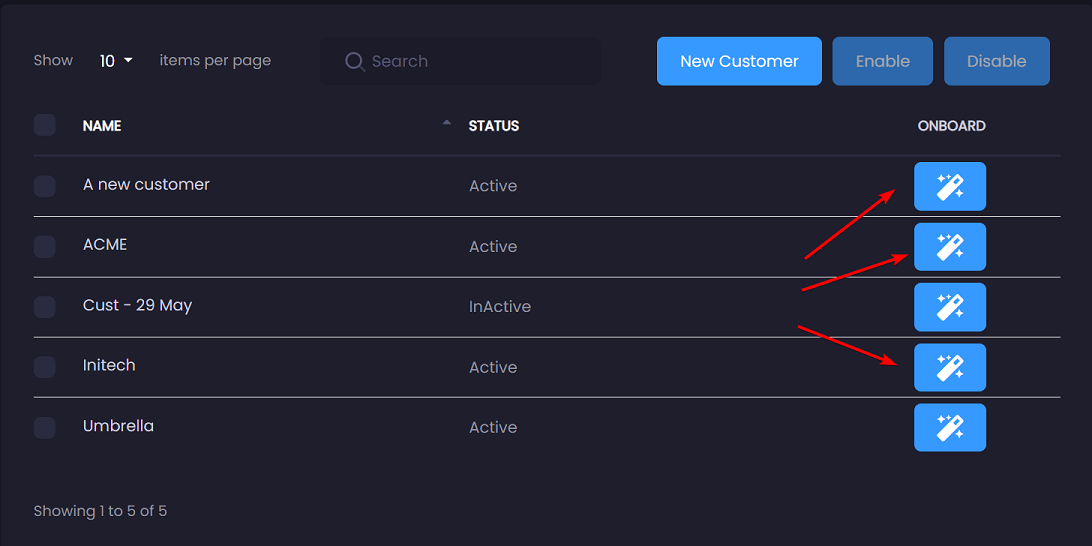
Upon clicking on the onboarding button, a modal will appear that contains the linux and windows commands for onboarding a device to that specific customer. Once the script runs successfully, the device will appear associated to that particular customer in your dashboard.
- Paging controls have been added to the top of the remote command history modal for easier navigation.
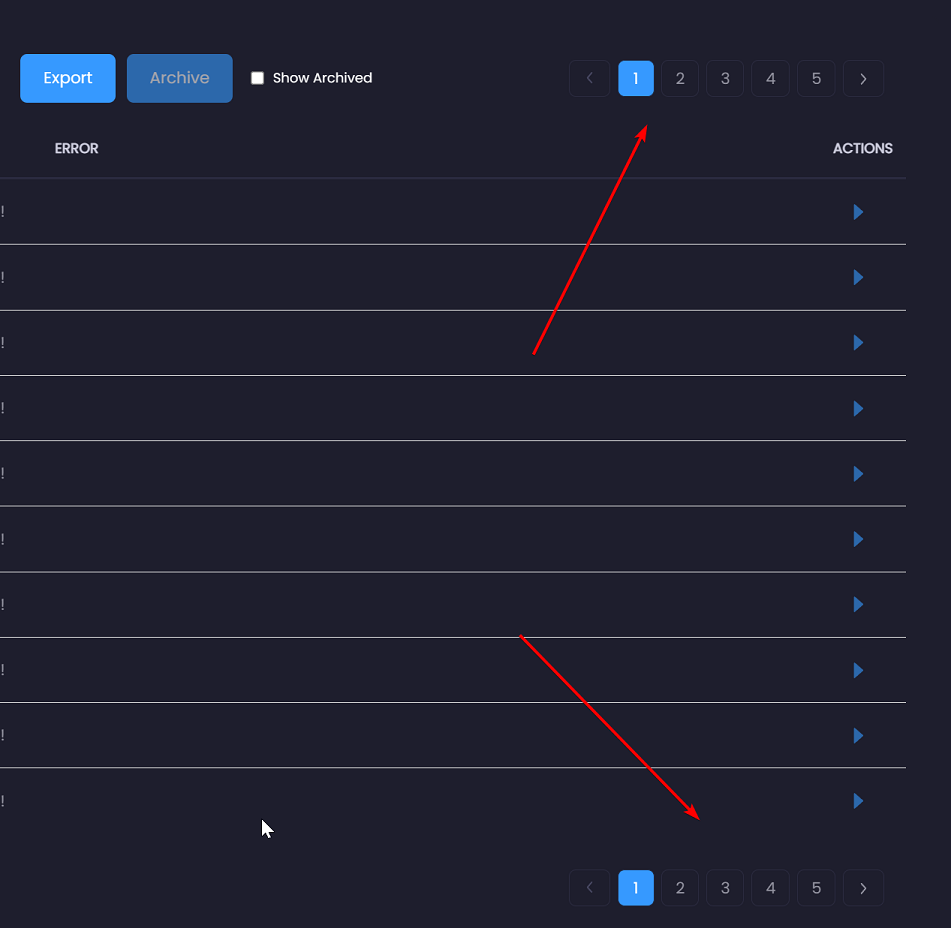
- Power users now have the ability to reset a device's health via the Manage Devices page
- There are some instances where a device may get into a bad state that requires manual intervention. The "Reset Health" option will remove any active logs for the device and reset it's health to "Good".
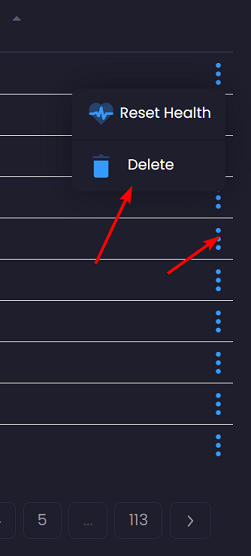
-
Upon clicking the ellipsis on the right-side row, a context menu will appear that provides the options to remove or reset a device.
-
We've added the ability to filter by customer in the remote commands editor, which will allow you to easily filter for devices associated to them for batch command executions.
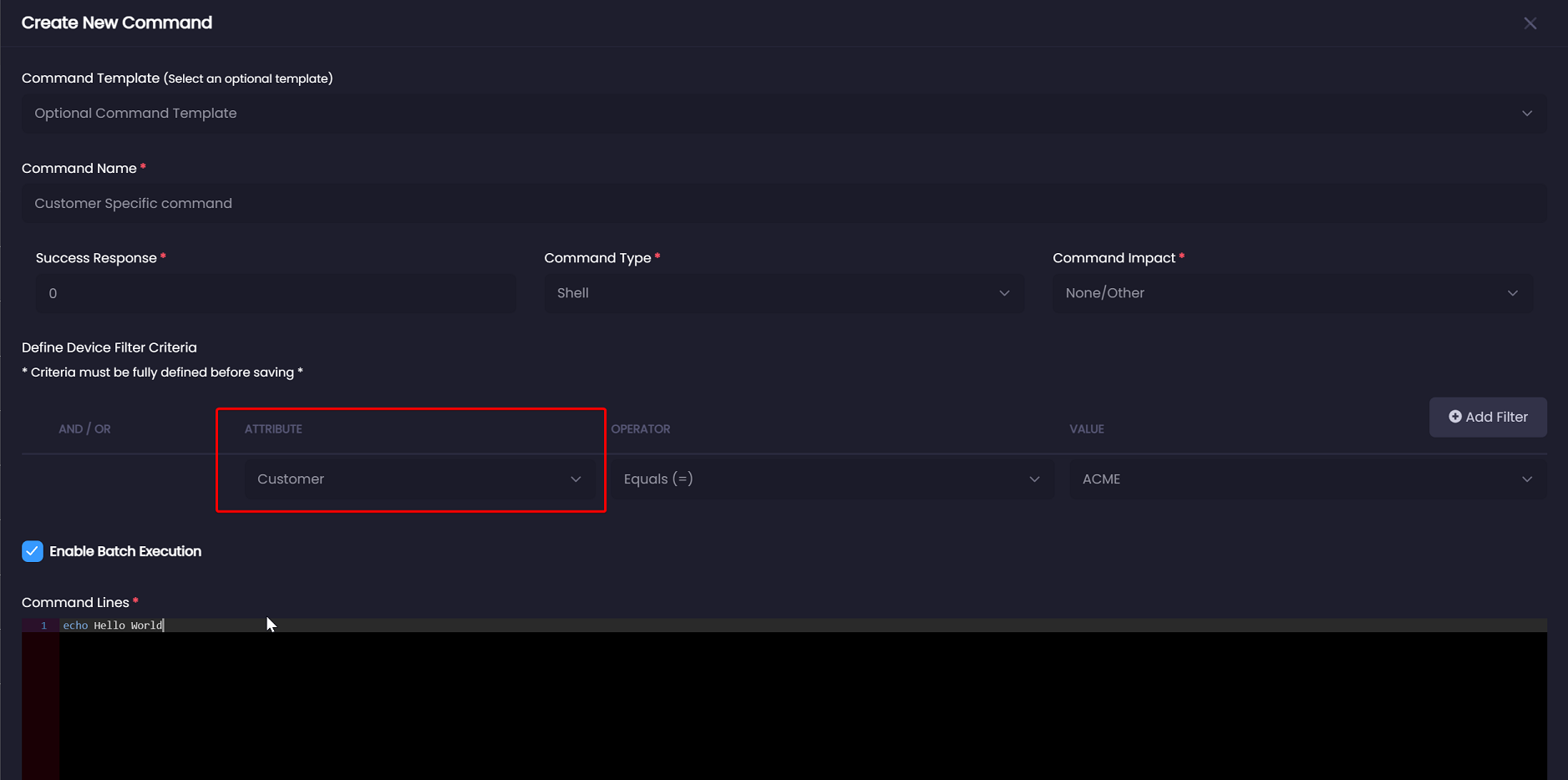
Bug Fixes
- Remote command: history export valuye doesn't show in correct format
- E-mail Templates: Smart tags give a console error when creating a new template
- Remote Commands: "Not Equals" doesn't work as intended
- Manage Customers: Permissions error is displayed when saving a customer
Release 2023.04.0: April 6th, 2023
Bug Fixes
- Undo icon properly appears when navigation is in fixed grouping mode
- Parent servers now show correct state when a child is in warning/critical
- Fix for console error thrown when creating a new e-mail template with smart tags
- Context menu is hidden when side menu is collapsed
- Fix for zapier alerting when event is disabled
- Added logic to ensure that all newly created customers have their own unique abbreviation
- Fixed issue on unassigned dashboard with missing child devices not being presented
Release 2023.03.0: March 26th, 2023
Enhancements
- Zapier integration beta is now available and can be assigned to custom event configurations. For more information, please contact support@senecaxconnect.com.
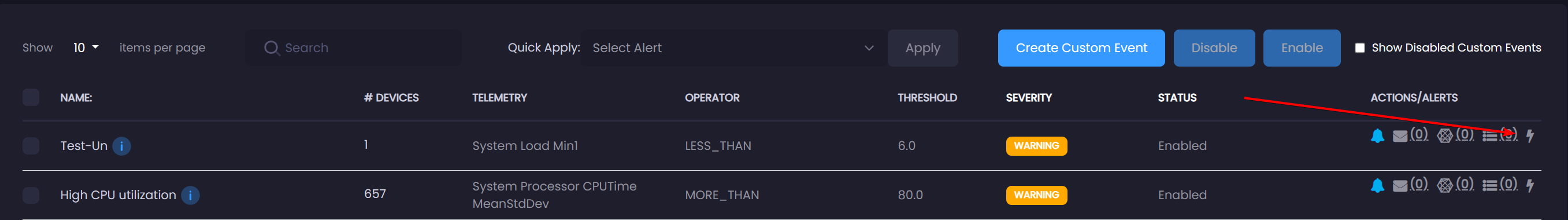
- Standardized on "Generic" device types. Any device coming in as a "Generic" device type will be standardized to our "Generic Agent System" type.
-
This will make it easier to define device criteria for generic devices.
-
Manage Devices: upon assigning a device to a company, all children devices will also be assigned to the same company.
-
Removed expiration column from outage events page; simplified process for adding new outage events.
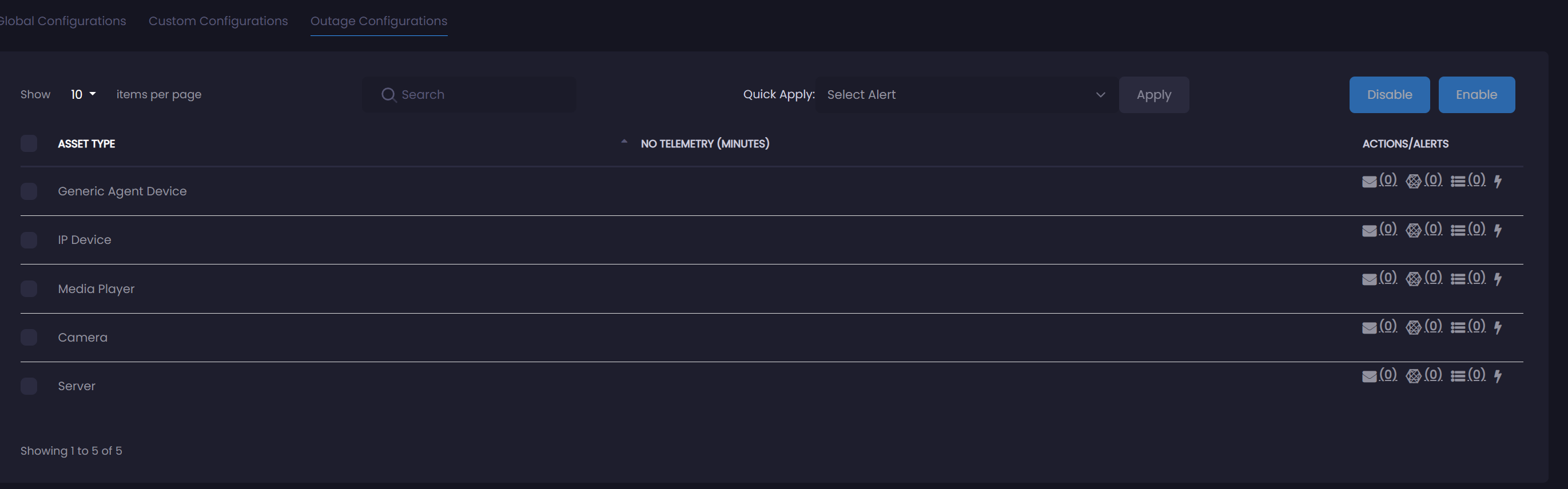
-
Account managers will now be notified of any new customer onboards via e-mail.
-
Enhanced xConnect API security
-
Added subscription checking to our action processing routine. This will prevent actions from being processed if the subscription has expired.
Bug Fixes
- Collapsed side menu now properly displays when collapsed.
- Popup menu on side menu is closed when collapsed.
- End user is now taken to their assigned company dashboard on first login after they accept EULA
- Undo icon now appears when editing a device name.
- Removed markup from remote command output panel.
- Performance improvement for users on first login.
- Fixed issue with device criterias leveraging the "in" operator.
- Bookmarks will now show customer status
- Telemetry reporting: fix for unassigned devices not being populated in the CSV
- Fixed issue with consumption report that was causing duplicate customer names.
- Resolved health orb alignment issue on device health panels
Release 2023.01.1: January 26th, 2023
Enhancements
- Edit, Bookmark and Geo-location Controls are now available for all devices
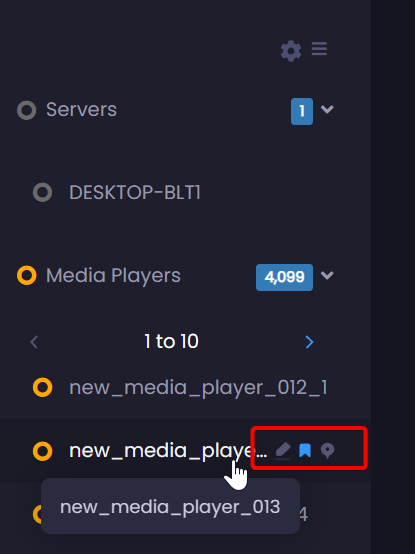
- Added support for Linux cURL and WGET commands on quick start and onboarding popup
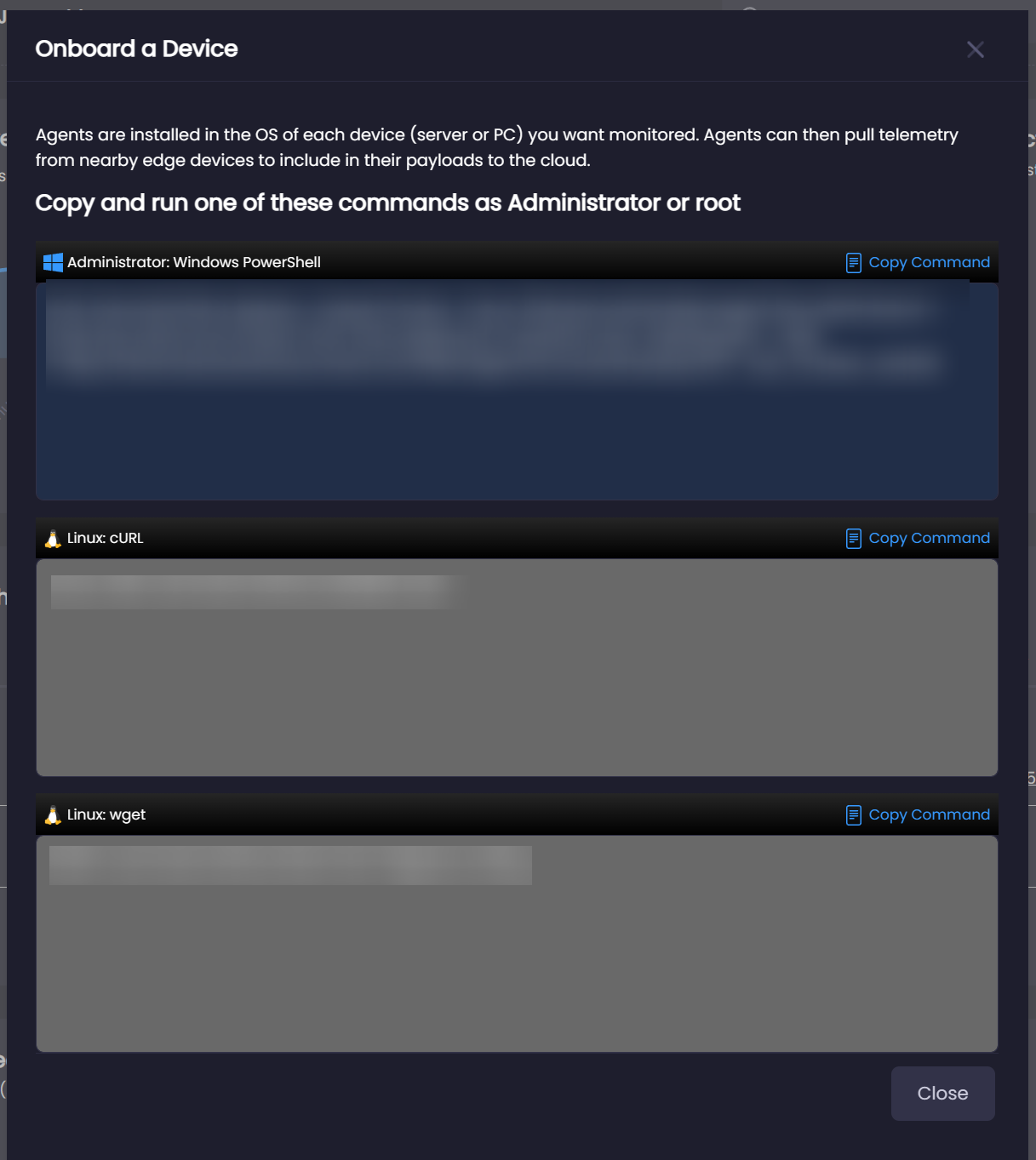
Bug Fixes
- Fixed issue when logging into tenant with no devices for a company. Now it will automatically redirect to the "Unassigned Devices" dashboard.
- Onboarding: customer abbreviations are now saved with 4 characters instead of 5.
- Upon disabling an event, all associated actions are now properly disabled as well.
- Fixed issue with automatically assigning custom defined events to the appropriate selected customer. Originally this was not being taken into account when evaluating applicable devices for a custom event.
- Permissions fix for logging in as an account manager, removed check for bookmarks to prevent invalid permissions error.
- Fixed server error when attempting to define configuration values in admin portal.
- Resolved incorrect pagination controls for Warning or Critical state device health detail modal on dashboards.
- Resolved problem with removing associated label cross references once a device has been removed or disabled.
Release 2023.01.0: January 12th, 2023
Enhancements
-
New Application Selection pop-up
-
For users that have access to more than 1 xConnect instance, you will now see a newly formatted selection pop-up that will enable you to access your desired account.
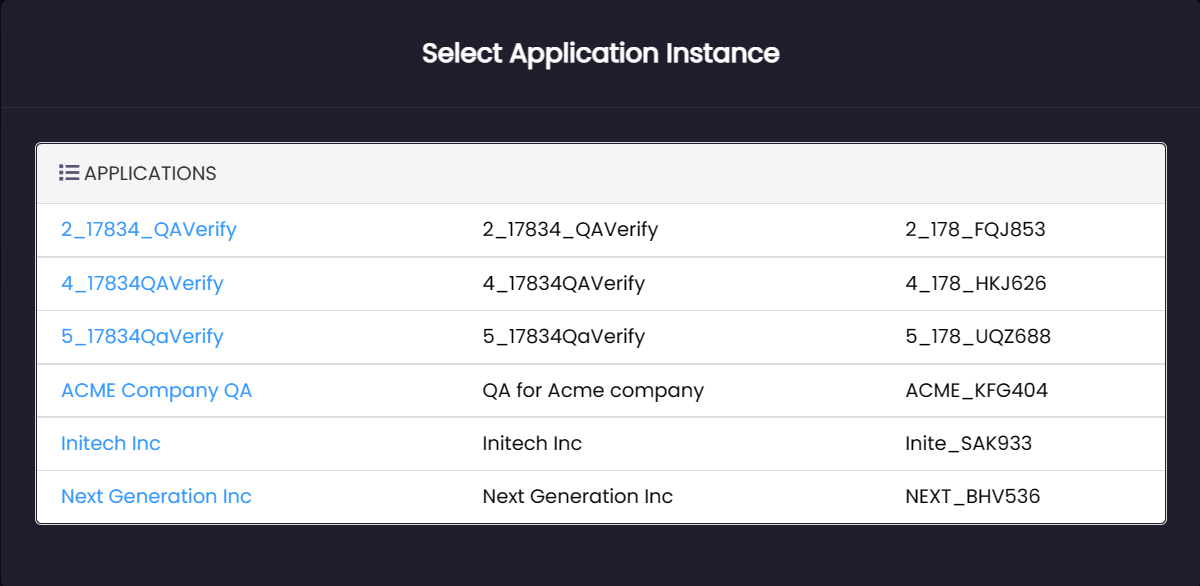
-
The new modal will feature the name of your xConnect instance, description, and the unique subscription ID that can be used to onboard new devices using the latest version of the agent.
-
Updated e-mail notifications for new users, and onboarded customers.
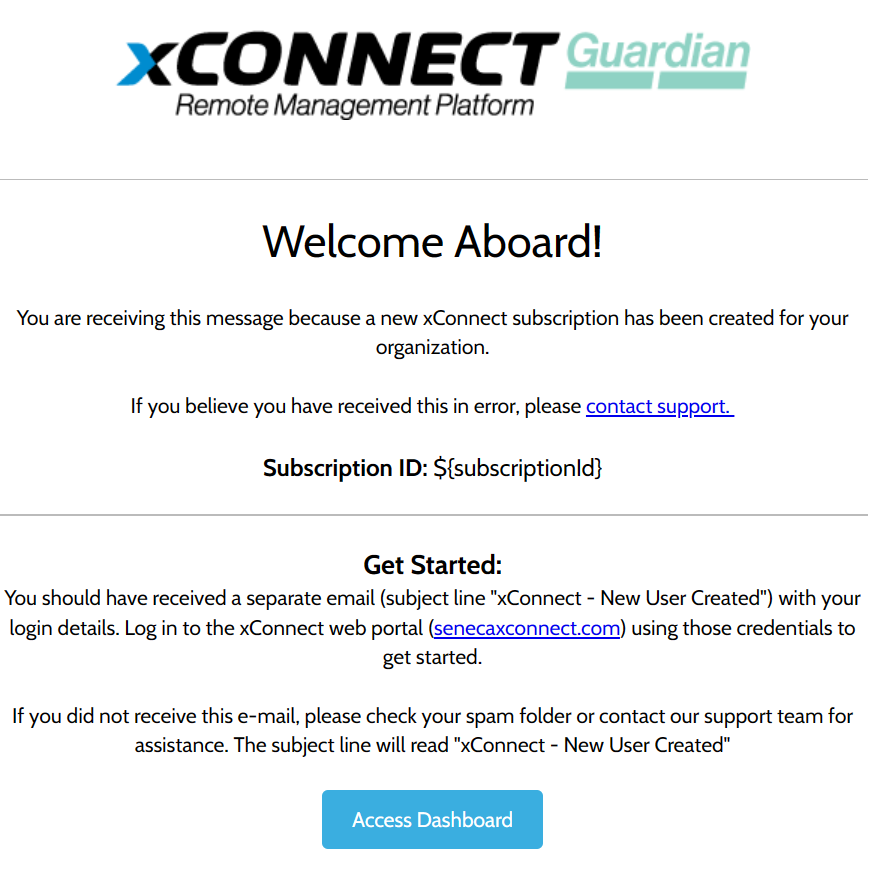
-
New tenant management functionality for internal account managers.
-
We have added a new tenant listing page for internal Arrow Account Managers. For more information, please contact support@senecaxconnect.com.
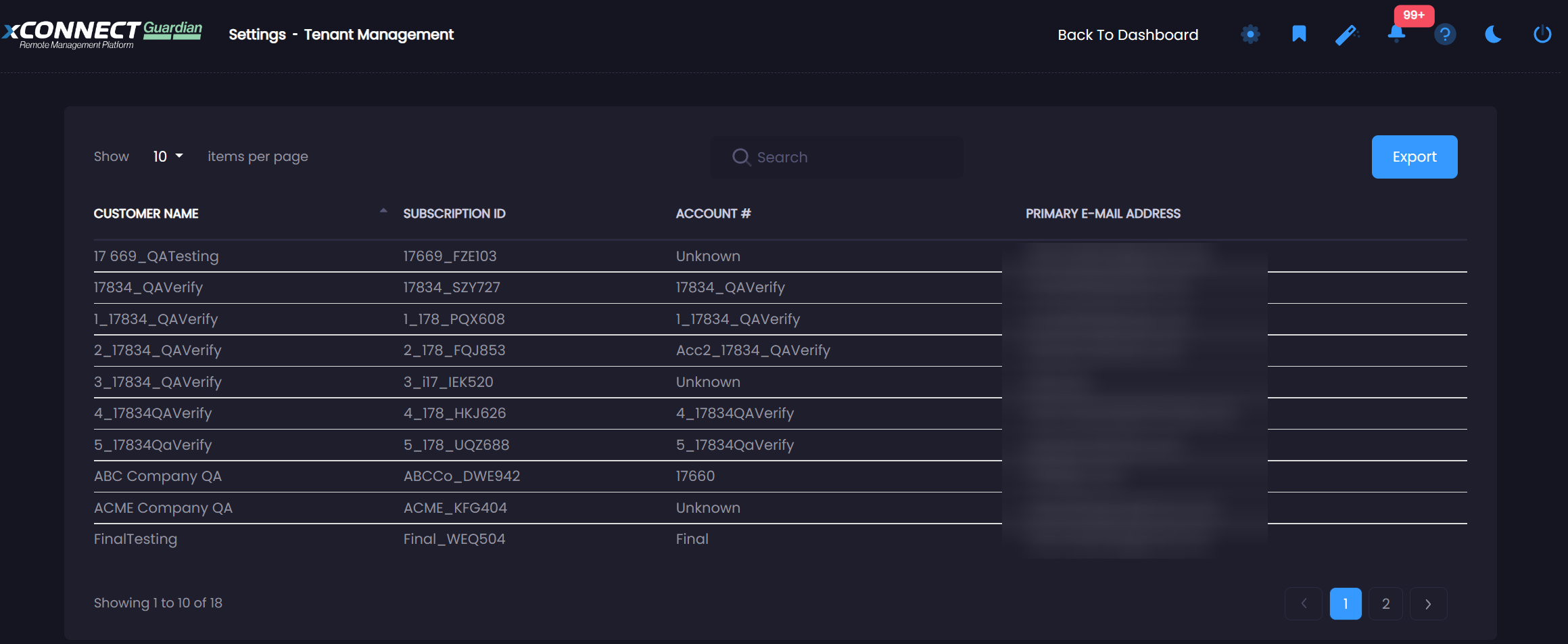
Bug Fixes
- Fixed issue when rendering html in remote command output panels.
- Side navigation incorrect updated counts when filtering by the health of your devices.
- Incorrect event count when multiple events are thrown for a single device.
Release 2022.12.0: December 9th, 2022
This is a significant deployment that included several major changes to the way we are displaying and managing device health. See below for details.
Enhancements
-
Gateways are no longer a required piece of infrastructure to support xConnect. Customers may now move to a "gateway-less" model to monitor their devices.
-
Removal of gateways on side navigation. There will no longer be a gateway level displayed when navigating through the dashboards within xConnect.
-
Support of assigning individual devices to a customer via the Manage Devices page:
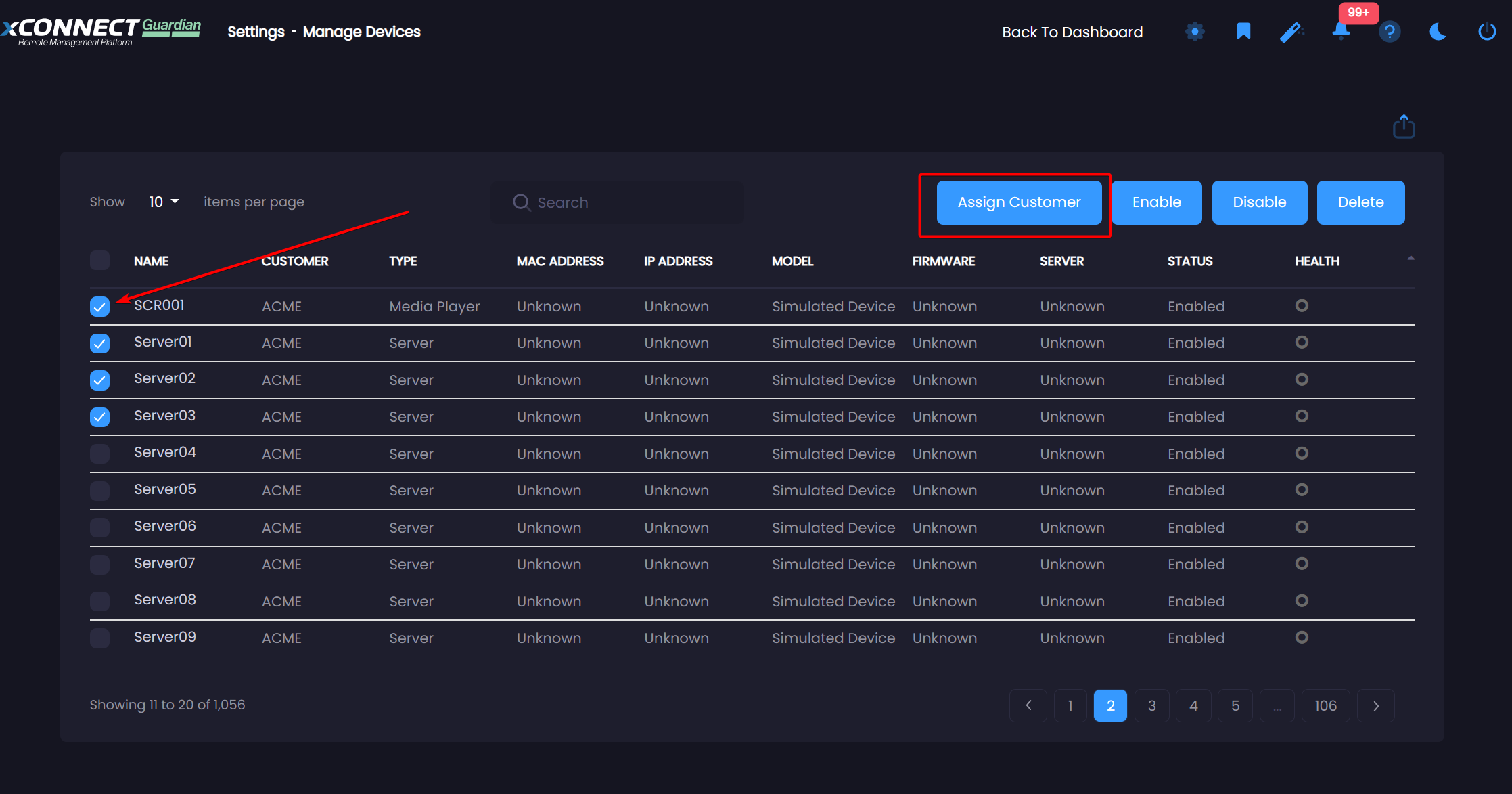
- Power users can now assign one or more devices to a particular customer via the manage devices page. Devices can be moved freely between your defined customers.
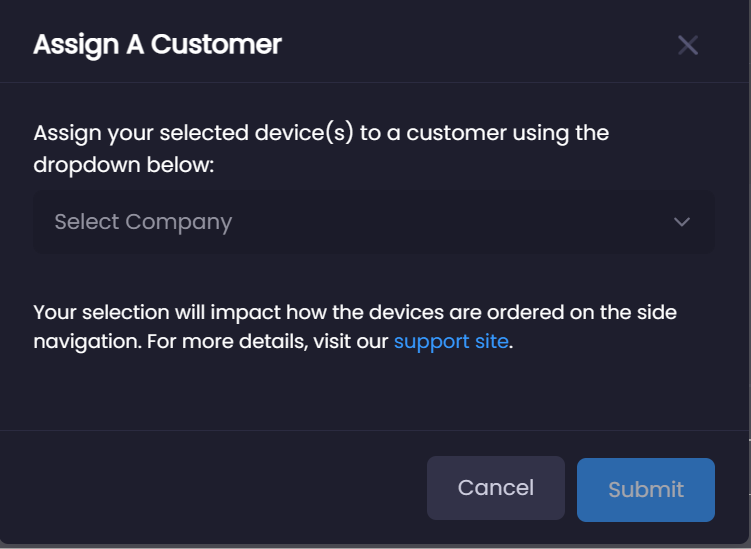
- Users can now label devices based on telemetry, or device criteria. Label groups will appear in the left-side navigation for easy organization. All labeling groups can be managed via the settings panel:
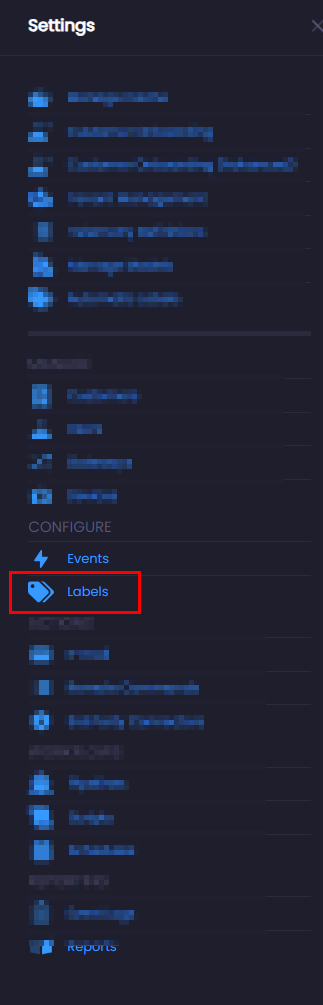
- Through this management page users can define / edit manual or dynamic labels. Manual labels can be created here and applied on each individual device dashboard, or via the bulk apply function:
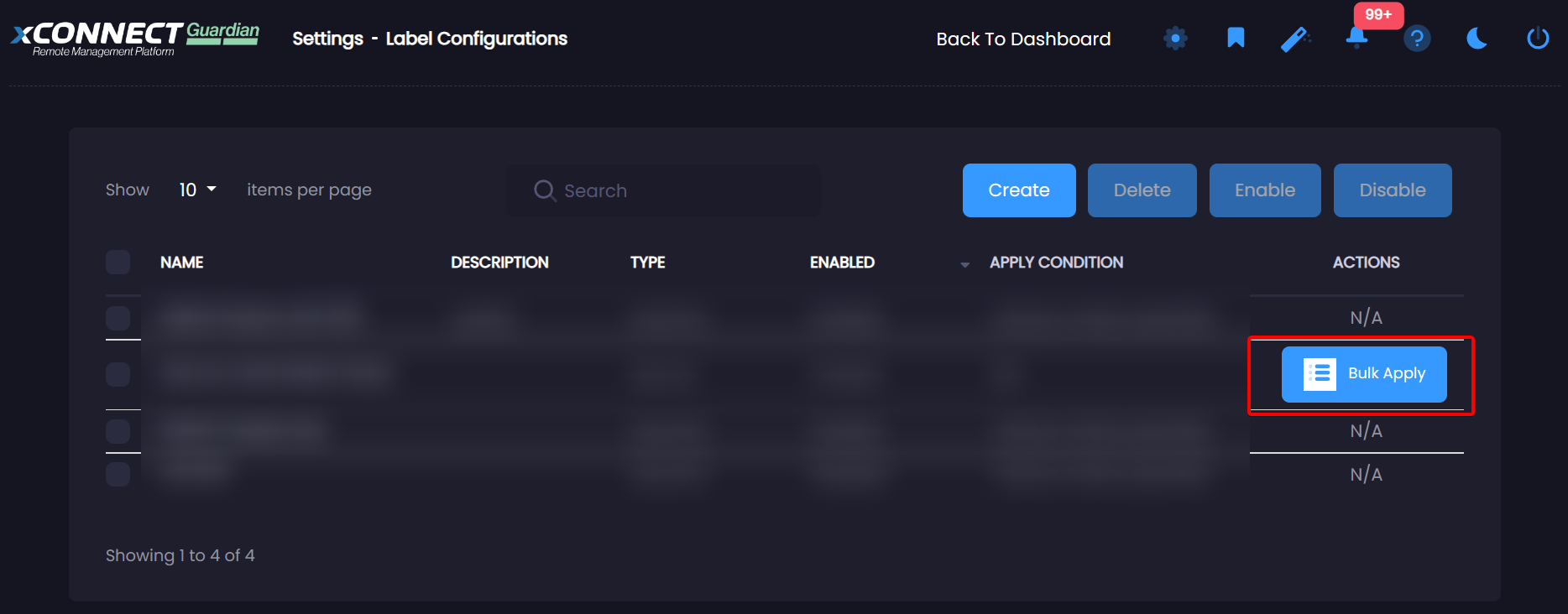
- Dashboards will now contain a new option for applying a manual label, which will enable you to manually identify one or more devices that are applicable to a group:
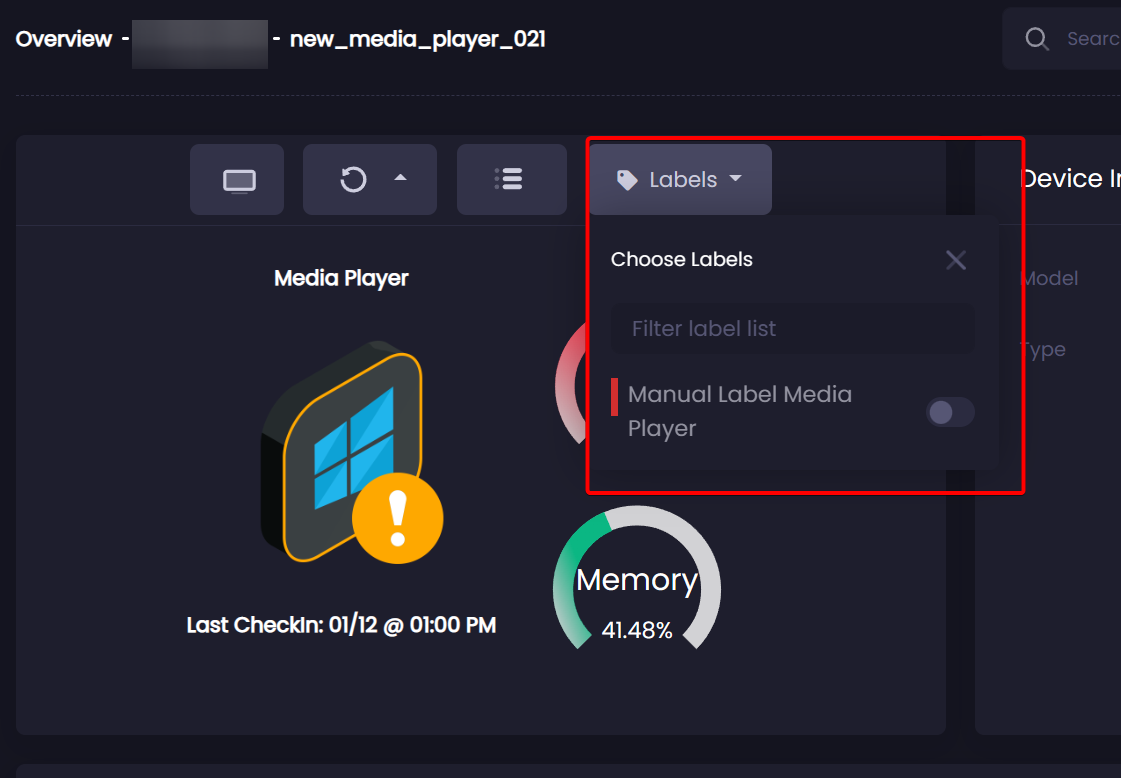
- Automatic labeling rules are available that will group your devices based on common telemetry rules such as High CPU %, RAM Utilization, etc...
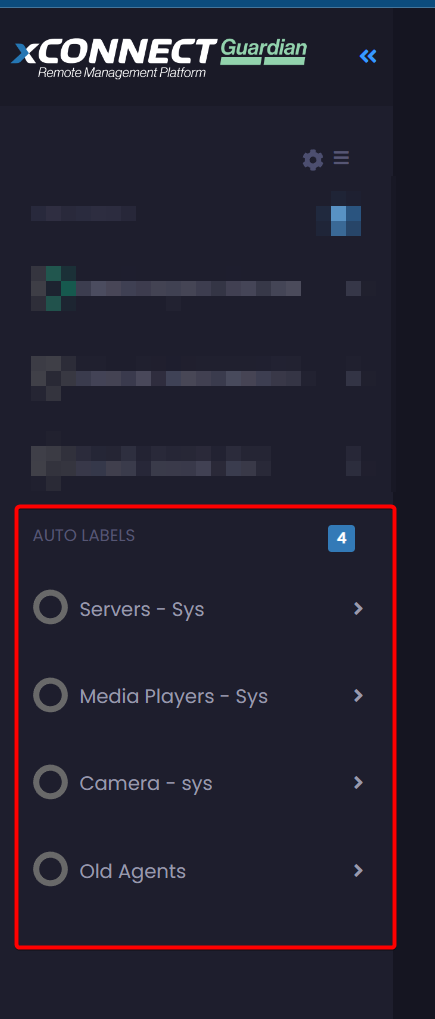
Note
This is only visible when choosing the "Fixed Grouping" navigation view.
-
New navigation views are now available. We are now supporting a new label grouping view that will allow you to easily find your devices based on the groups you have defined via label configurations:
-
To change your navigation view, click on the gear icon located on the side navigation:
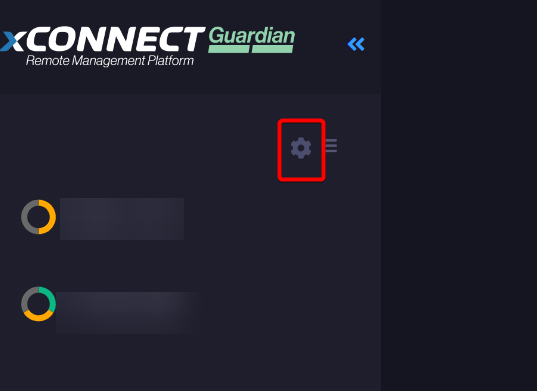
- A new modal will appear and allow you to choose your preferred navigation view. By default, the "Default Grouping" view is enabled, which lists devices by company and type. The "Fixed Grouping" view allows you to view the list of devices broken out by each custom label group you define. We will be adding an option in a future release for "Custom Grouping" that will enable users to break devices out by a primary and secondary group.
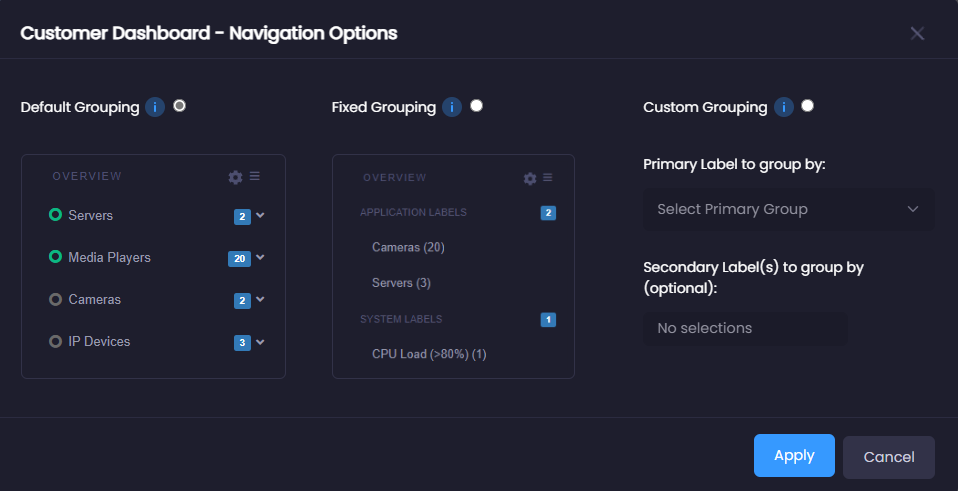
- New navigation health icons that clearly show the health summary of your devices:
![]()
Note
Hovering over a section of the icon will show the # of impacted devices.
- Improved Remote Command handling. Removal of the gateway reduces the amount of failure points and network hops between our cloud service and your monitored device.
Release 2022.08.0: August 11th, 2022
Enhancements
-
New Total Events, Events, and Actions panels on dashboards
-
You will now notice three new panels featured on your dashboards that feature trend analysis data for device events:
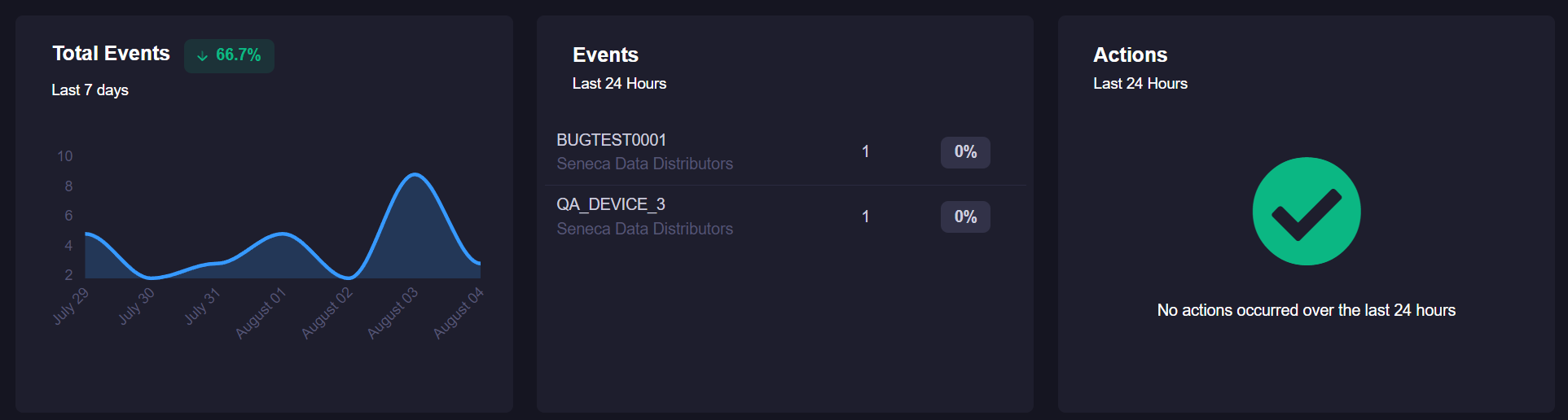
-
The new panels show trending data over the last 24-48 hours and will enable you to easily see top problem devices.
-
Add or remove bookmarks via the device search textbox:
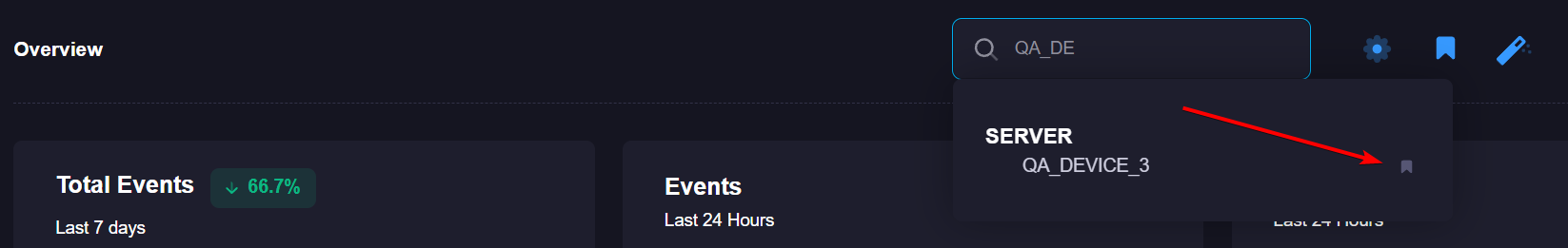
- Offline devices will now show the date/time of the last telemetry received:
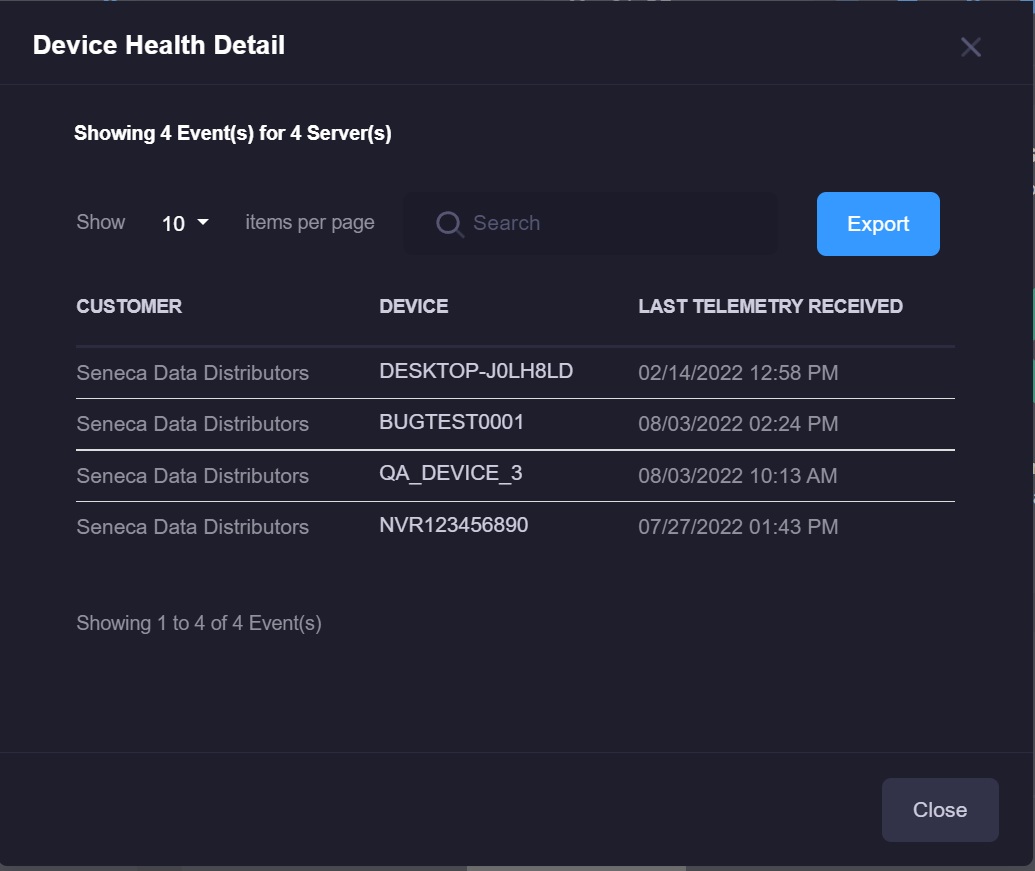
- Overview dashboard device listing modal now supports CSV export with the ability to choose which additional columns you would like to include:
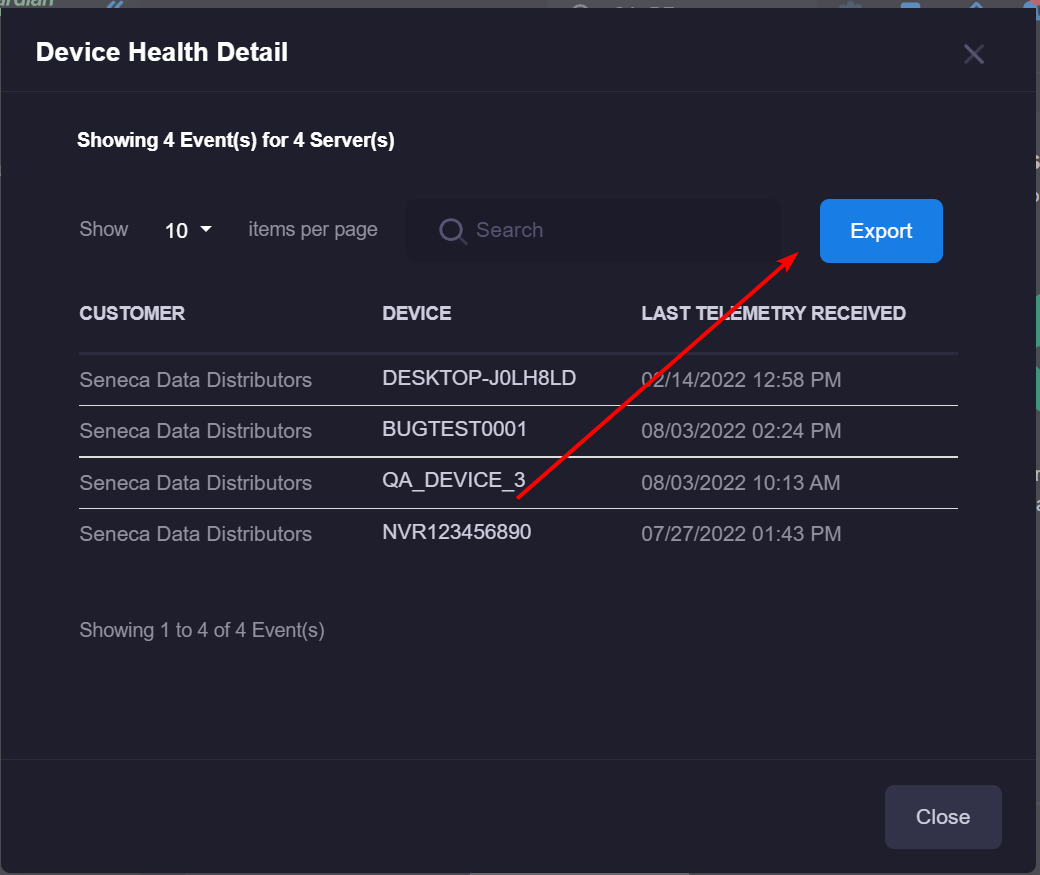
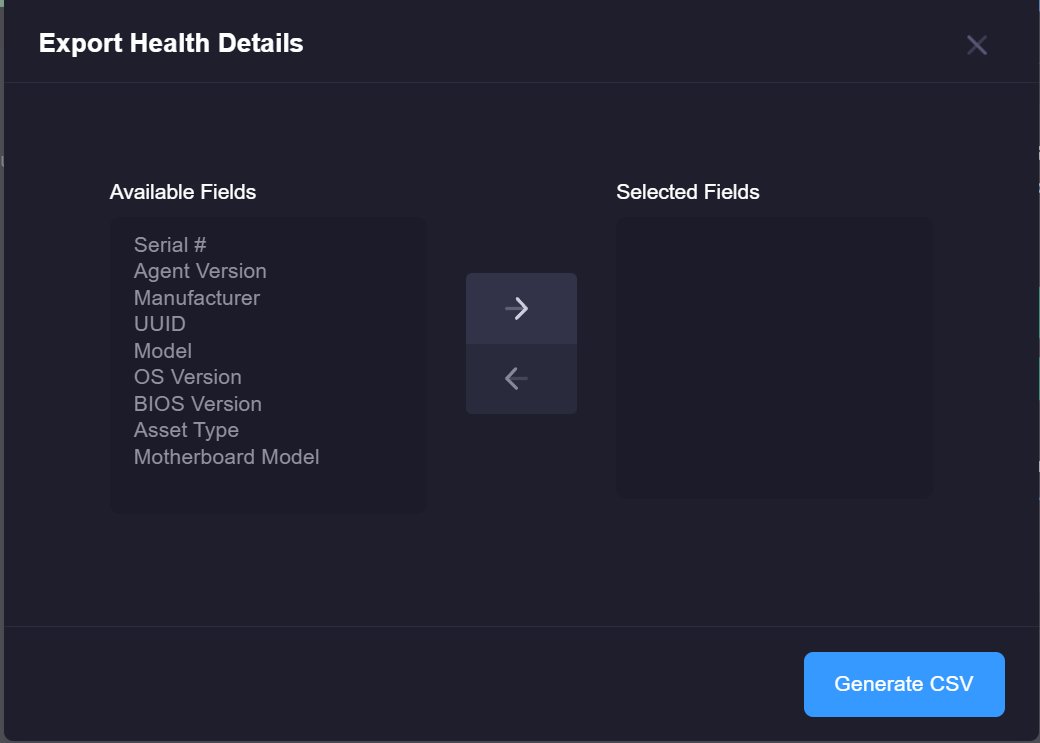
- Actions feed is now included on all device-specific dashboards. The panel provides a complete list of automatic alerts that have been executed on a device.
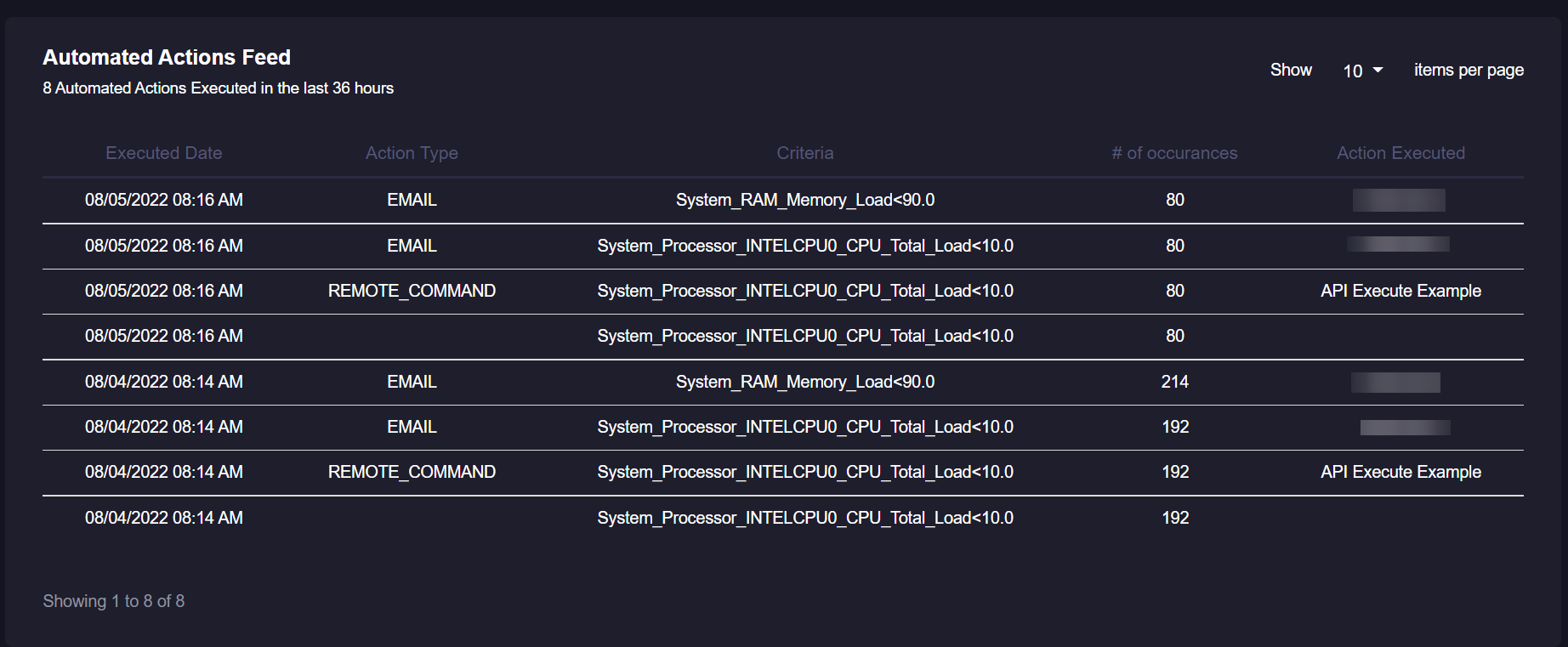
Bug Fixes
- Performance improvement for the event logs page
- 500 internal server error when executing batch commands
- Status icon is not centered on dashboard
Release 2022.07.0: July 7th, 2022
Enhancements
-
New dashboard and template
-
You will notice a new look and feel for the overall site and newly designed dashboards. The new template leverages modern UI elements and promotes further visibility of your monitored devices and infrastructure.
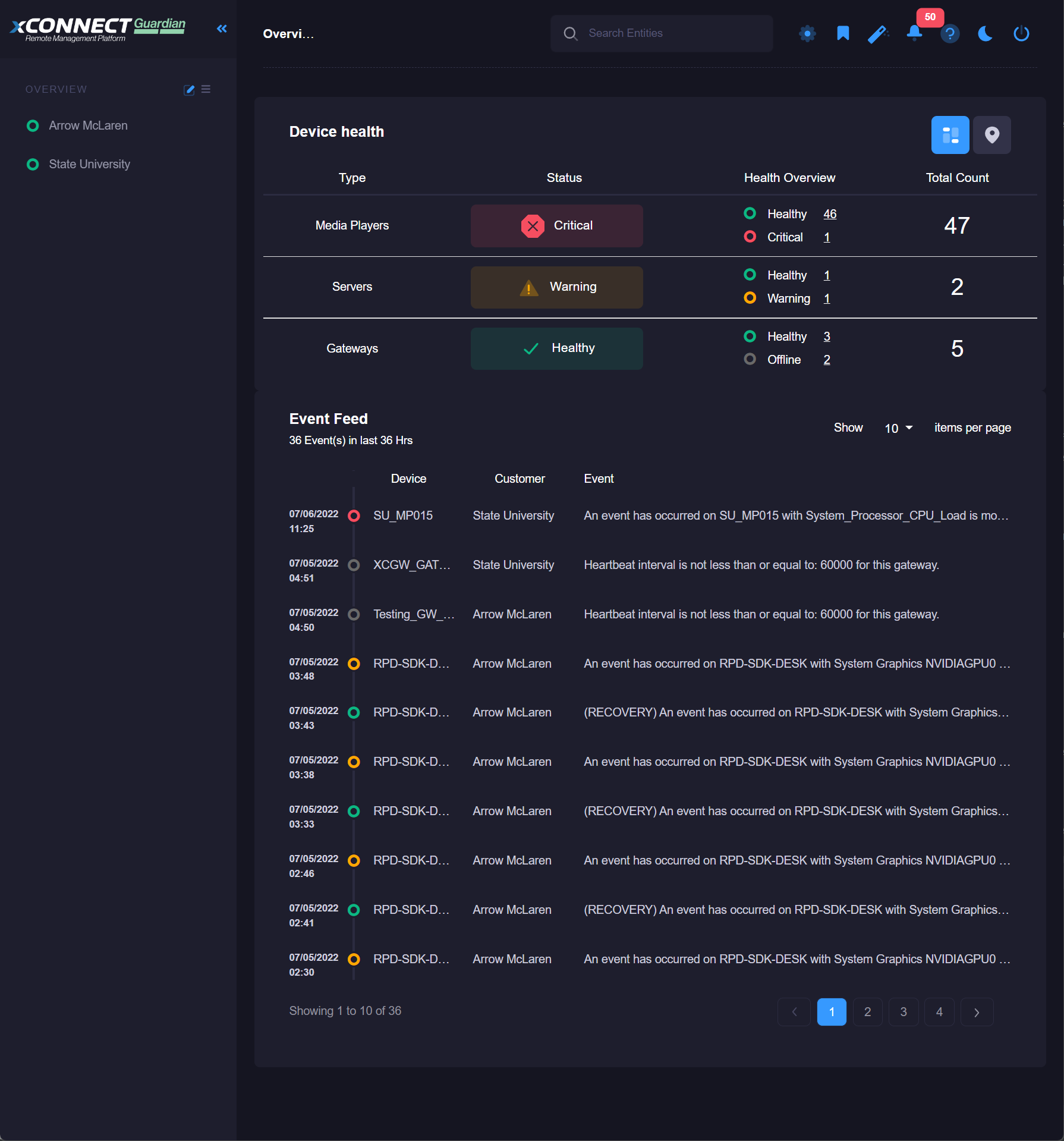
- Support for new light and dark themes:
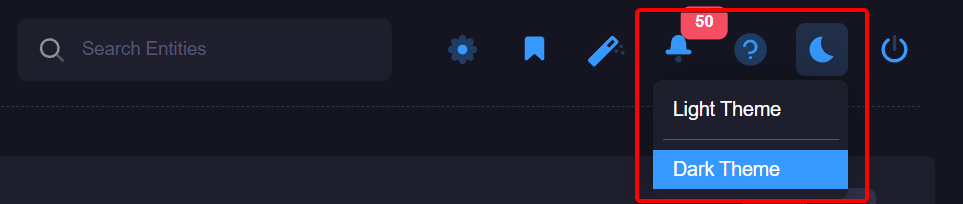
-
Dashboard mobile support
- Users can now view their dashboards on a mobile device such as an iPhone 12.
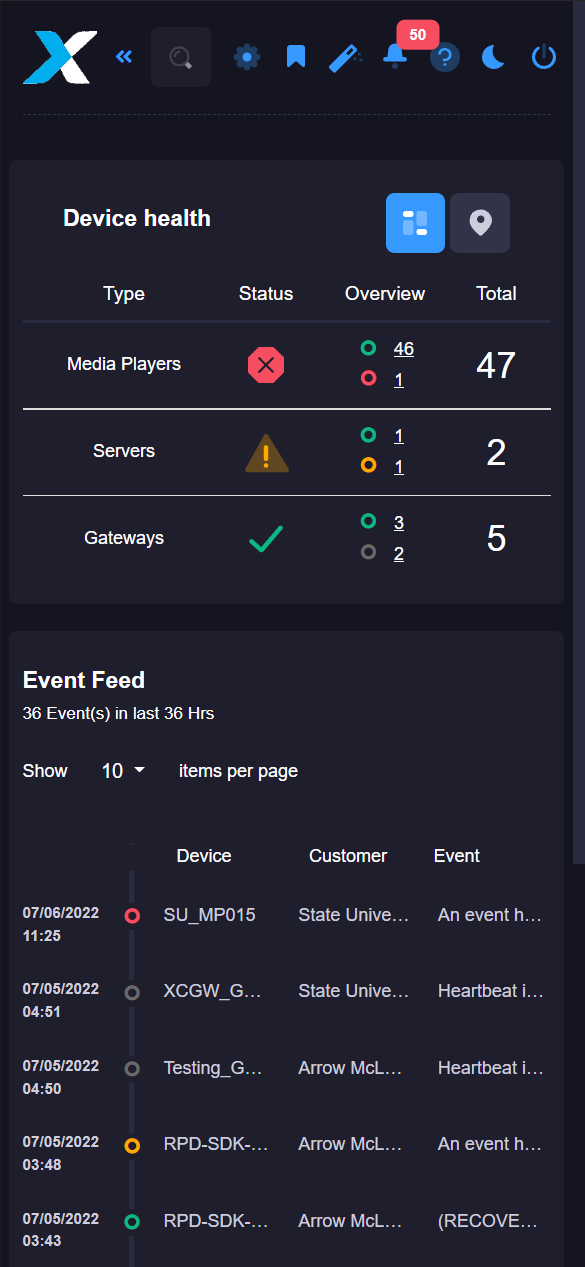
-
Device detail modal is now accessible on all dashboards.
-
Additional device detail information is accessible via all dashboards with a Device Health panel.
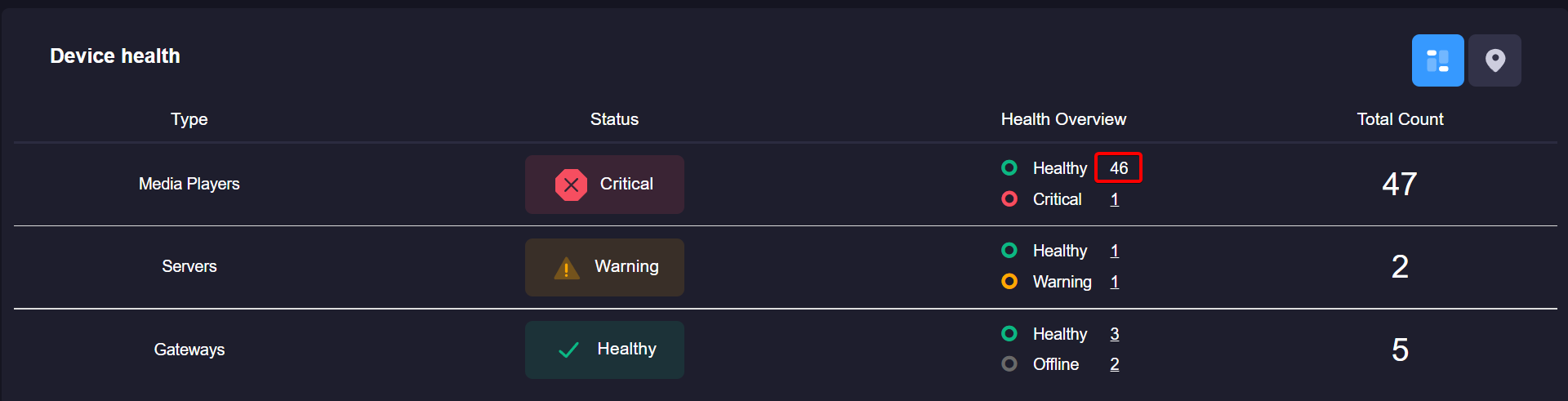
Users can now click on the particular # of devices to see a complete list of their details and any events that may be occurring on them.
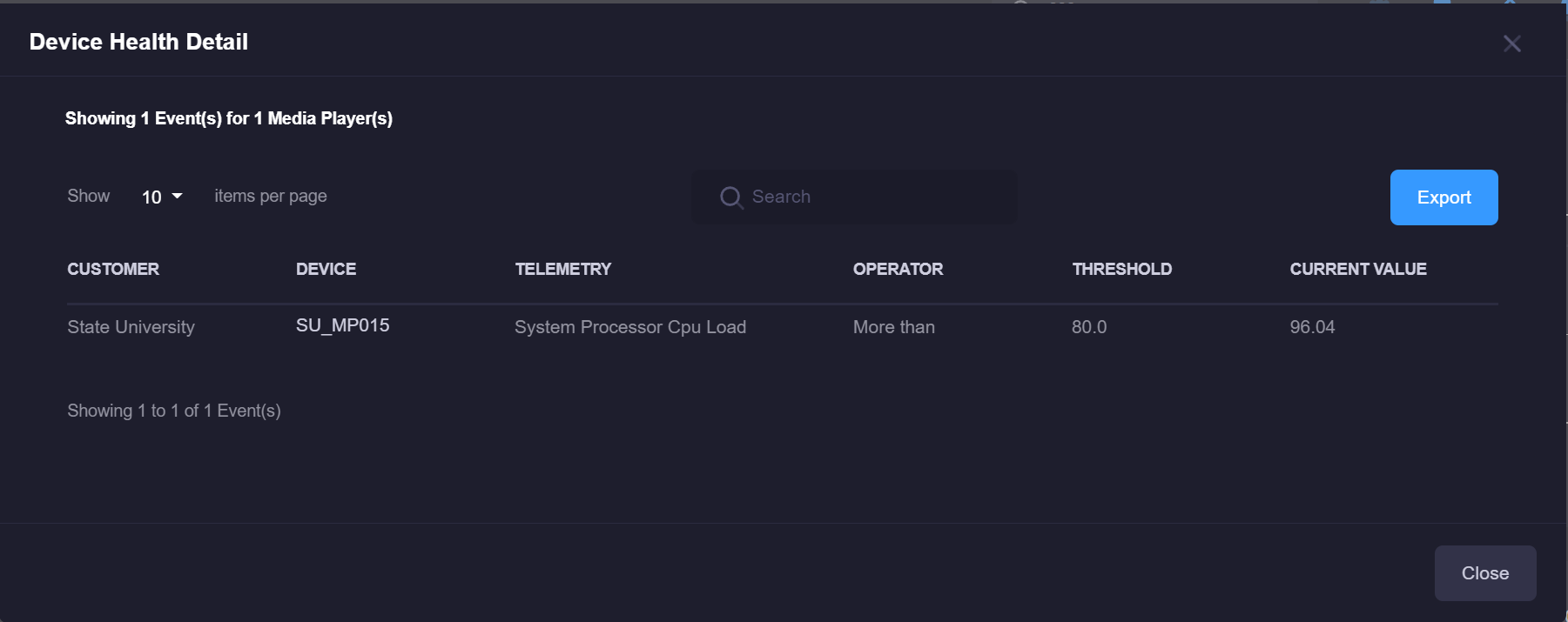
- Newly designed device-specific dashboard emphasizes additional visibility to all telemetry being submitted to xConnect
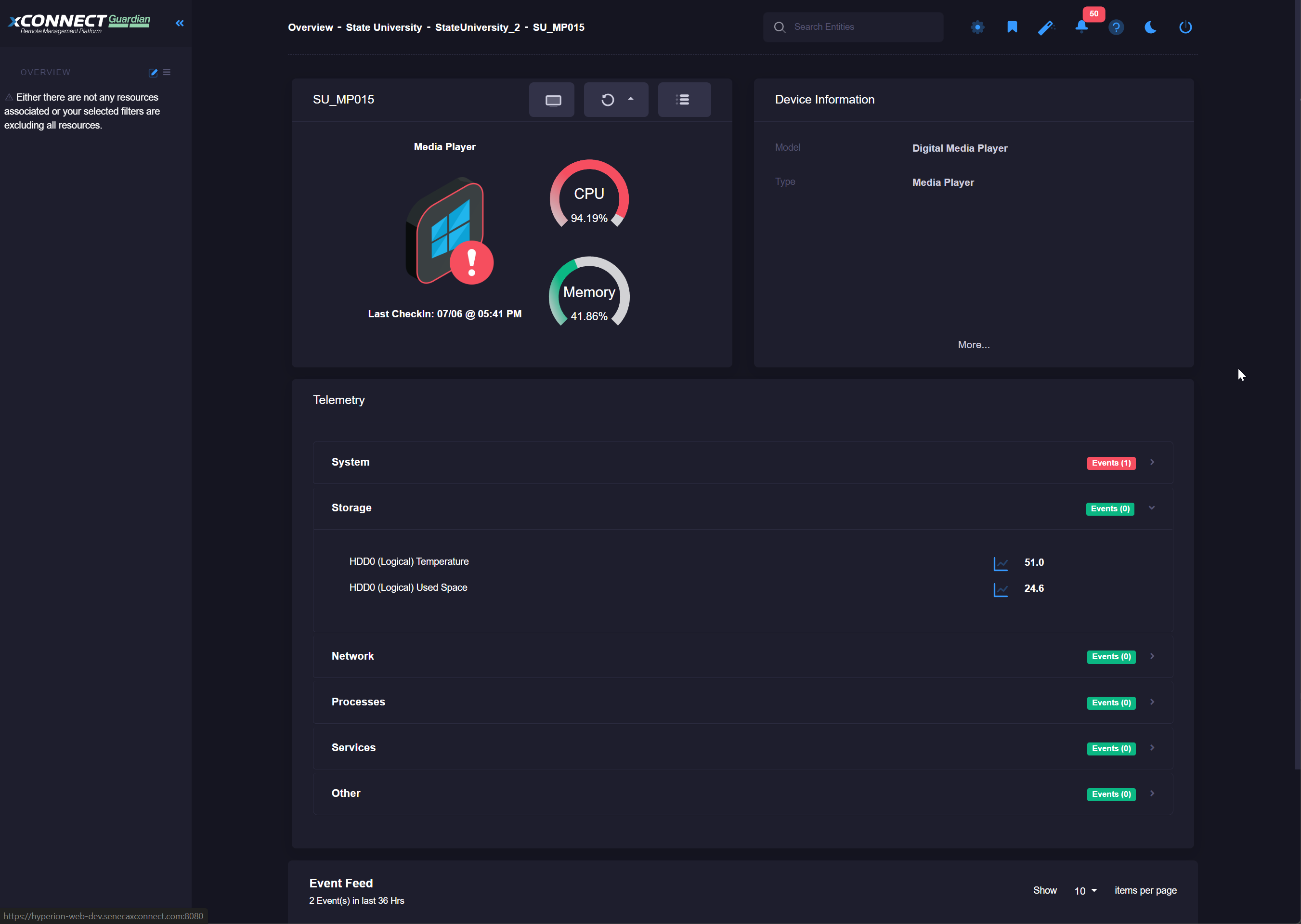
- Summary e-mail addresses can now be managed via a friendly UI
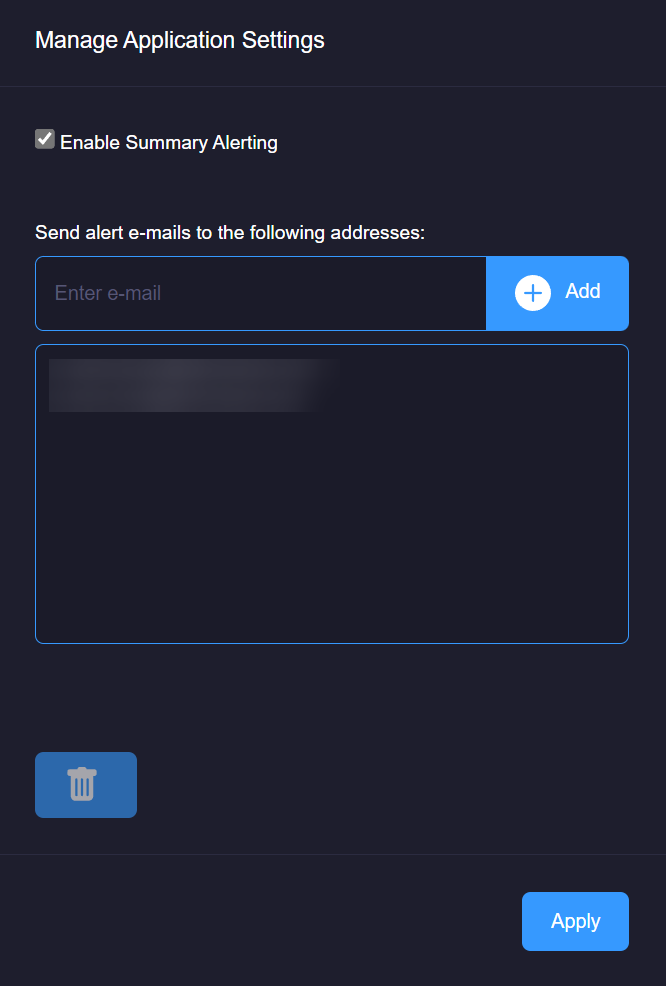
-
Remote command improvements:
-
Users are now able to archive previous command history, which will prevent unnecessary historical records from being included on an export:
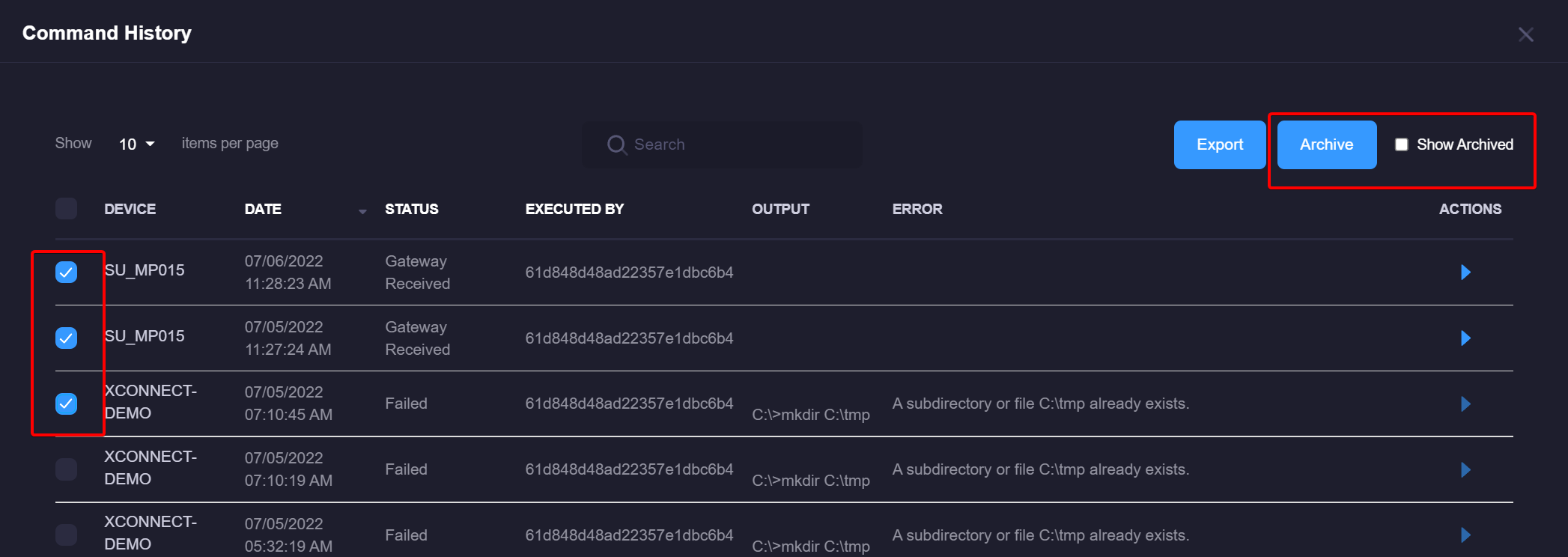
- Commands that are in a pending or "gateway received" state can be re-run:
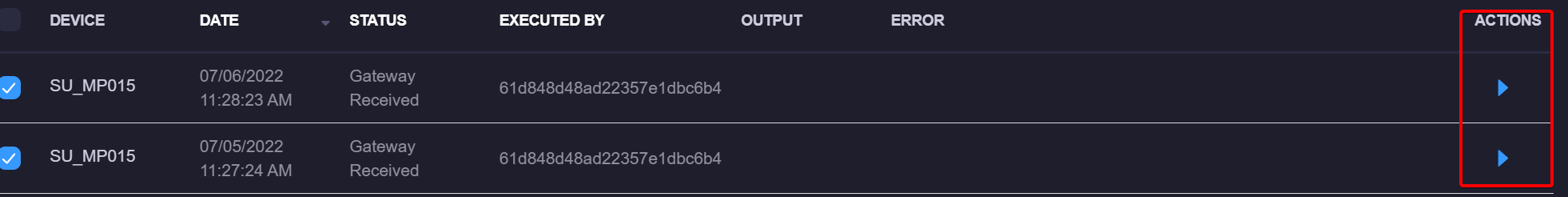
- Added support for Wildcards in device criteria search:
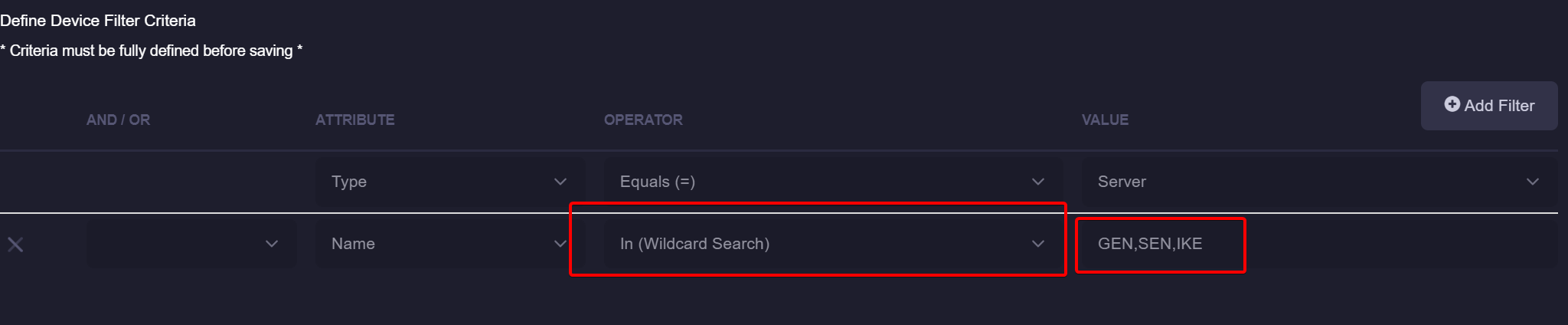
- Improved command output rendering. Users will now be able to easily view larger command output from a remote command:
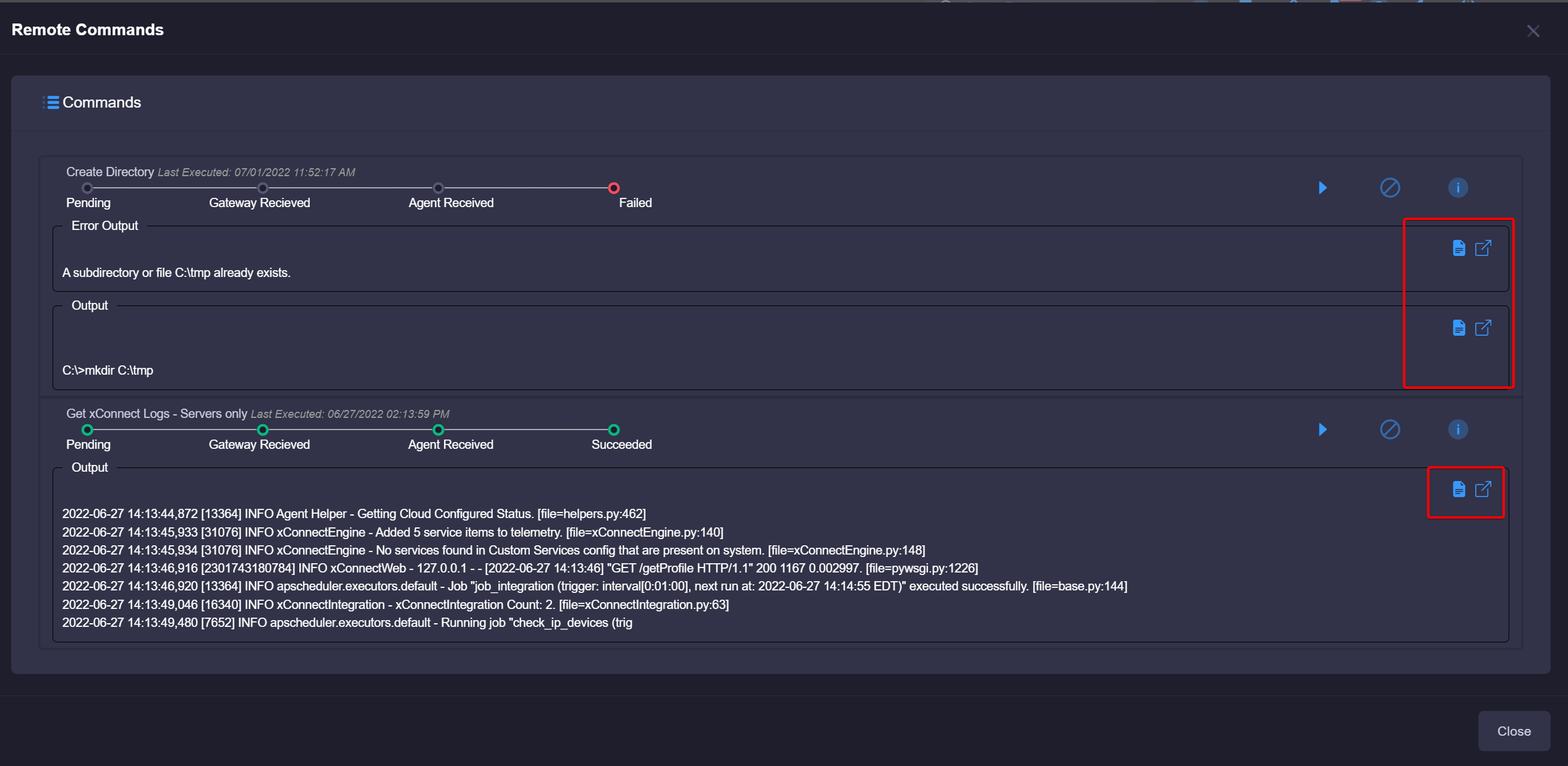
- Telemetry reports are now filterable by a customer:
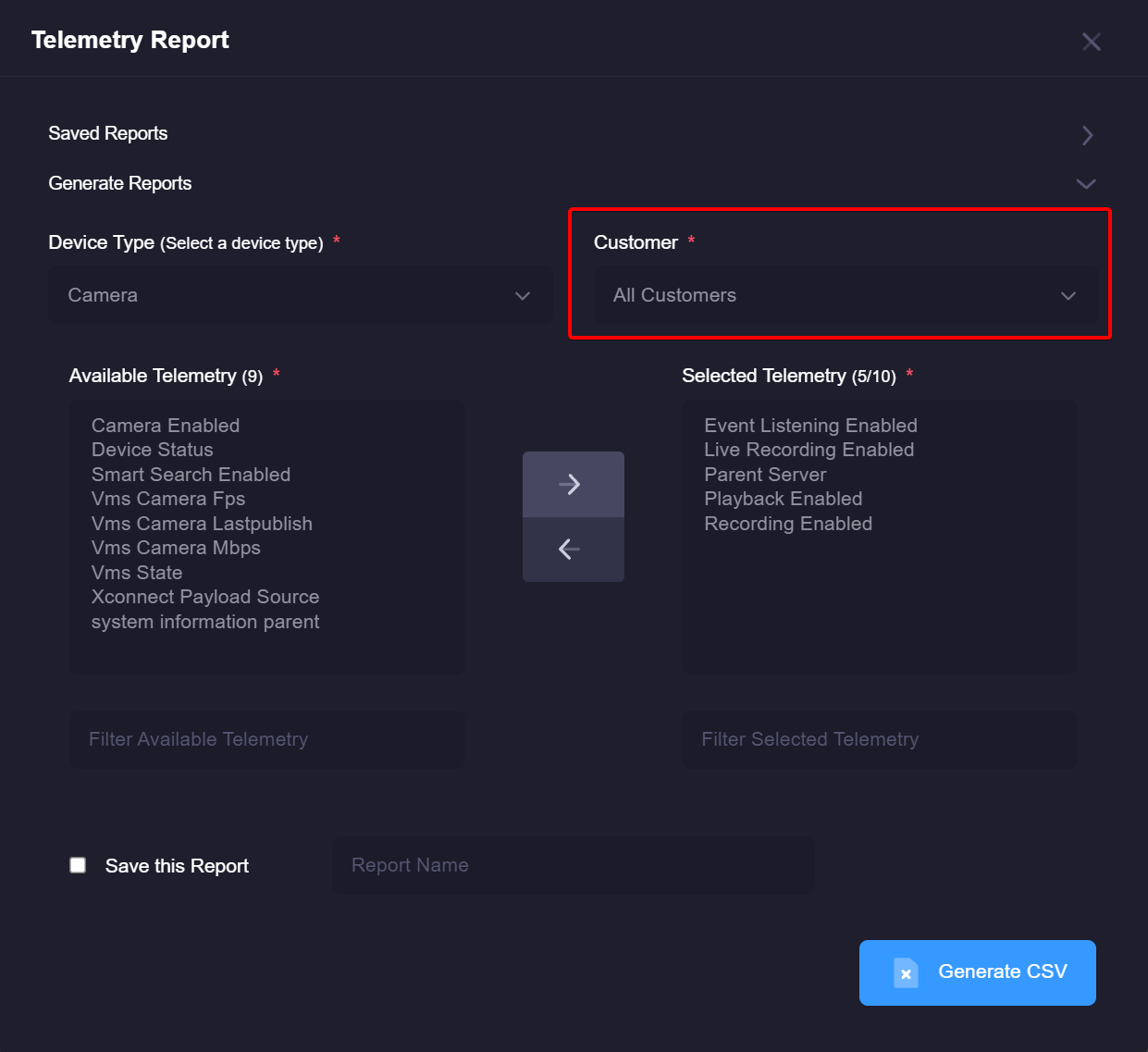
Bug Fixes
- Remote Commands: Clicking the "Save" button multiple times when saving an existingcommand causes duplicate associations.
- Device Dashboard: Slight delay when user clicks on the execute button on remote command modal.
- Resolved issue with exporting command history that includes special non-ascii characters.
- Disabled auto-fill on username and password controls to ensure secure experience.
- Remote Commands: Ensure that command output is properly formatted and includes line breaks.
- Gateway Software: Fix for tracking which user executed a command.
- Access to "My Account" modal when logged in as a power user.
Release 2021.08.0: August 23rd, 2021
Enhancements
-
Native remote desktop functionality (BETA)
- We are now supporting native remote desktop within the xConnect portal for a subset of BETA customers. This requires an enhanced agent to establish the connection to your monitored device.
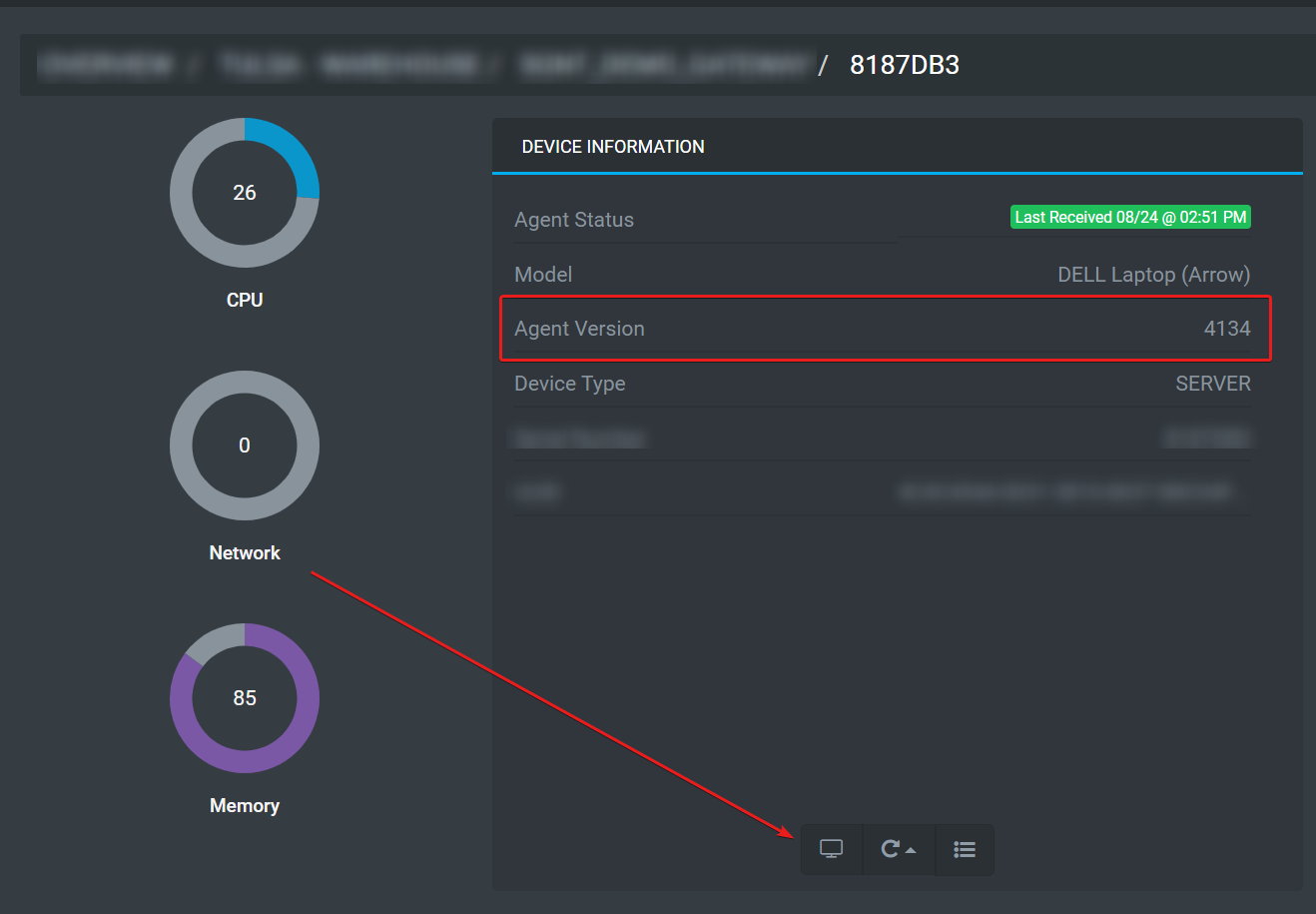
-
Note: This is not yet available to all xConnect customers. For more information, please contact your account manager.
-
Improvements for batch remote command payloads
- In an effort to reduce heavy traffic to the virtualized gateways, we've reduced the amount of payloads sent when a batch command is run via the remote commands section.
Bug Fixes
- General cleanup of browser console errors
- Fixed column headers for manage devices CSV export
- Improvements to telemetry export
- Removed the hard refresh of the web page when switching between app instances
Release 2021.06.0: June 30th, 2021
Enhancements
- Custom event configurations will now show a complete list of impacted devices:
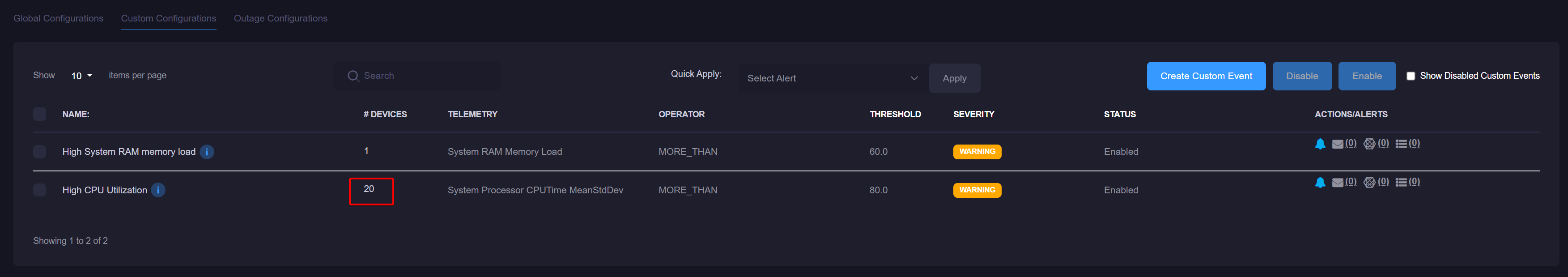 Upon clicking the link, a modal will appear listing all impacted devices
Upon clicking the link, a modal will appear listing all impacted devices
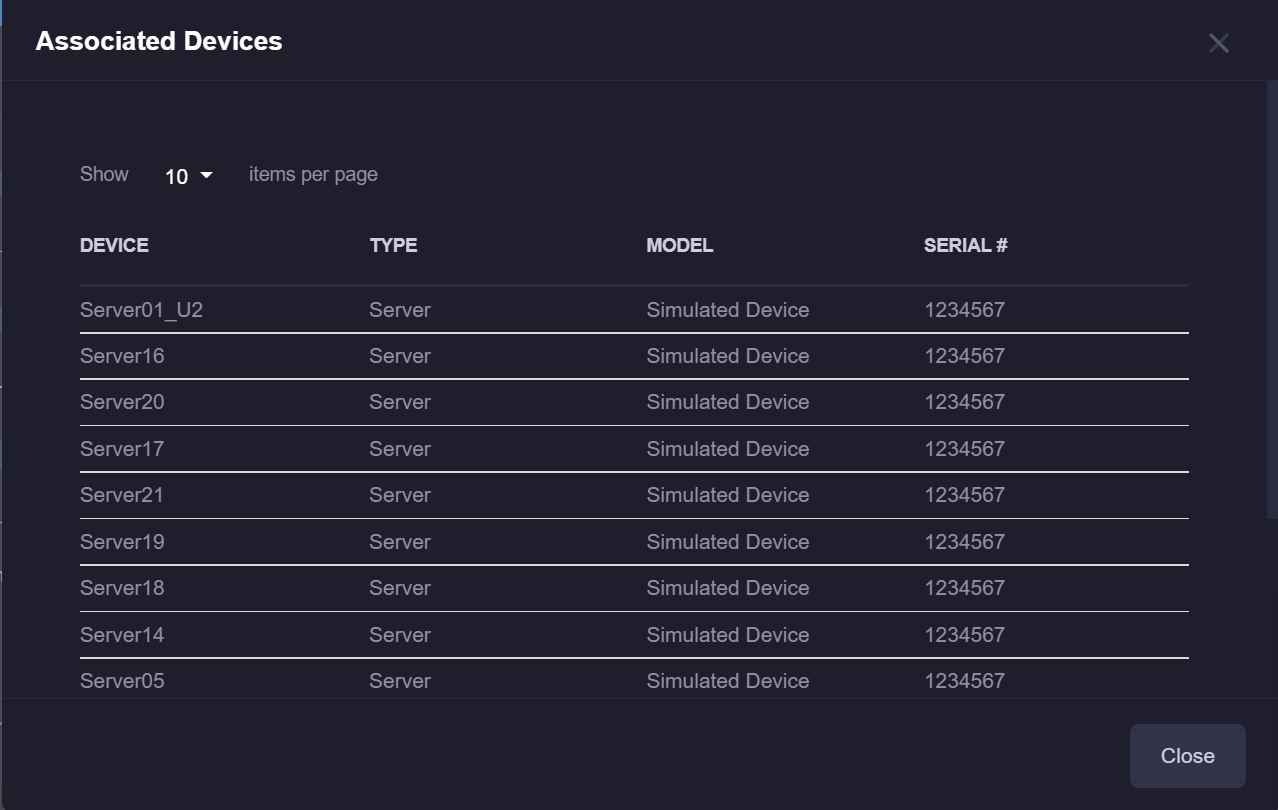
Bug Fixes
- Upon disabling a custom event configuration, any outstanding instances of the event will recover:
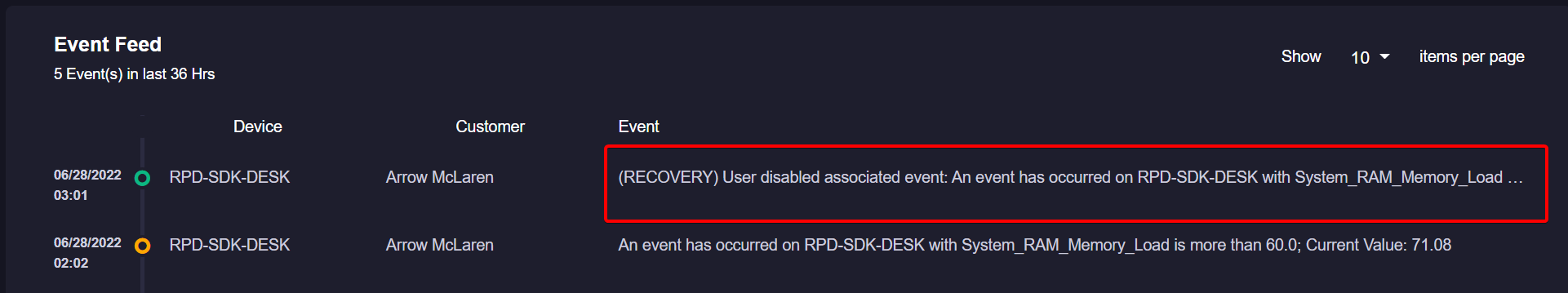
Release 2021.05.0: May 25th, 2021
Enhancements
- Significant performance improvement on reporting latest health. Removal of direct queries on database backend, replaced with caching solution.
- Removal of nested arrays within the remote command and event objects. Improved associations between the commands, events and impacted devices.
Bug fixes
- Fixed erroneous characters found in "IN" query criteria (impacts Remote Commands and Custom Event Configurations)
- Ensure that the login page always renders correctly.
- Gateway modal will now show the correct labeling when a gateway is offline or online.
Release 2021.04.0: April 26th, 2021
Enhancements
- Manual remote command executions are now tracked by the user who initiated the command:
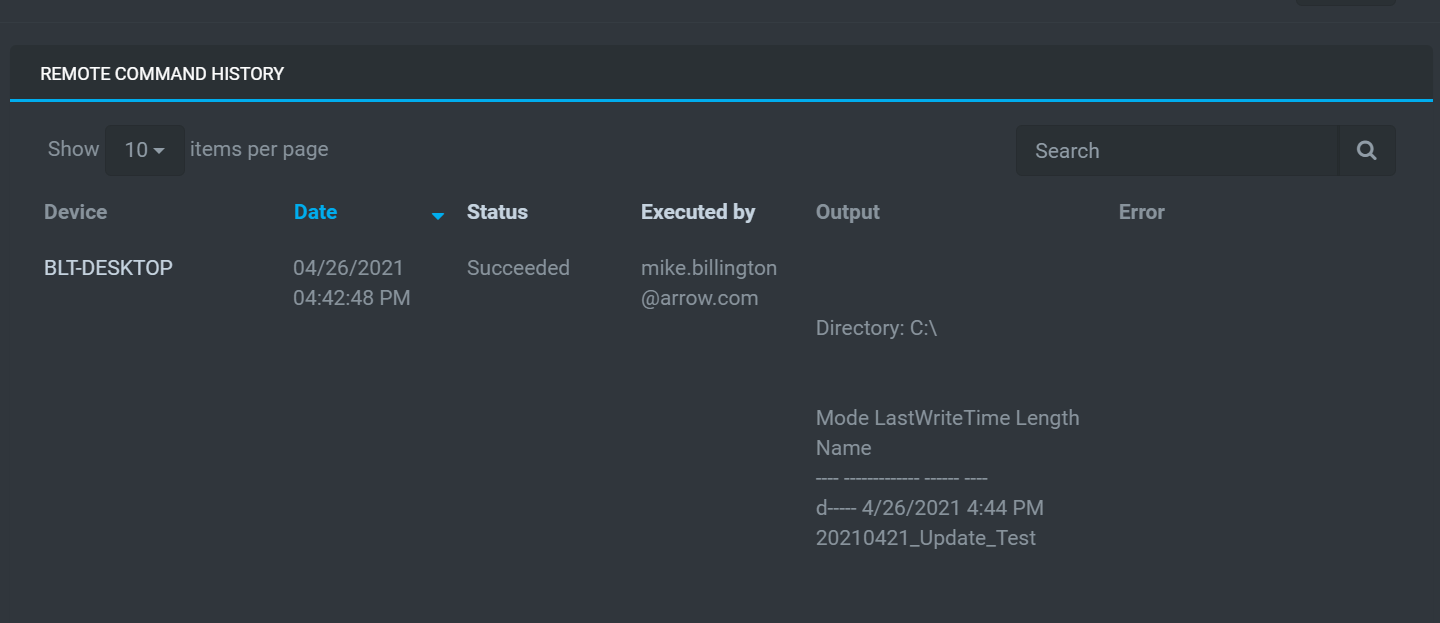
-
Remote commands now supports up to 25,000 characters
-
Support for Azure-based Active Directory authentication method. For more information, please see Azure Authentication docs
Bug Fixes
- Ability to search the "Serial" field using the "IN" operator within the remote commands page:
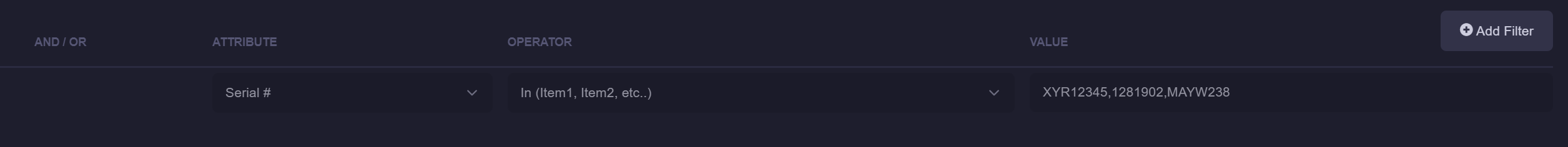
Minor Release 2021.02.5: March 25th, 2021
Enhancements
- Added query operator to Remote Commands and Custom Event Configurations
There is a new operator that will allow you to pull devices based on a comma-separated list of values. The functionality is currently available in the Remote Commands and Custom Event Configuration editors.
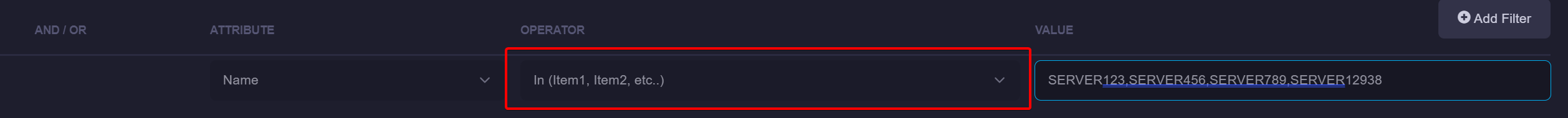
By choosing the "IN" operator, you can specify one or more values to search. In the example above, I am searching for devices with the names "SERVER123", "SERVER456", or "SERVER768" The result would be 3 servers that match those names.
Minor Release 2021.02.4: March 10th, 2021
Enhancements
- Enable or disable the ability to batch execute a remote command
There is a new control on the remote command edit form that will allow you to enable or disable the ability to execute the remote command on many devices.

If the command execution is disabled, you will not be able to hit the "play" icon on the remote command grid:
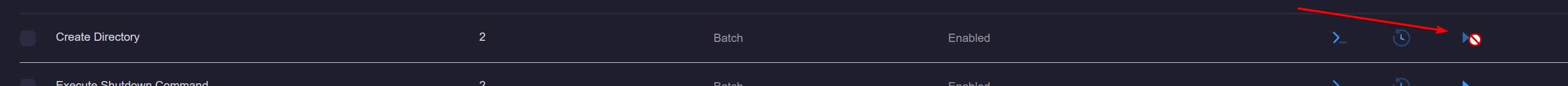
Checking the checkbox control will allow you (or any other power user) to perform a batch execution on the command to the associated devices.
Release 2021.02.0: February 6th, 2021
Enhancements
-
Virtual Gateway Onboarding Wizard
We have added the ability to create virtual gateways within your xConnect instance! Customers with the cloud gateway subscription will now have the option of generating one or many virtual gateways that will act as a centralized gateway for all of your devices.-
Upon logging in to a new account with no gateways or devices, the onboarding wizard will automatically appear
-
At any time, you can open the onboarding wizard by clicking the icon in the header:

- The initial step of the onboarding wizard will enable you to begin onboarding a new Virtual Gateway or will take you to the physical gateway setup documentation.
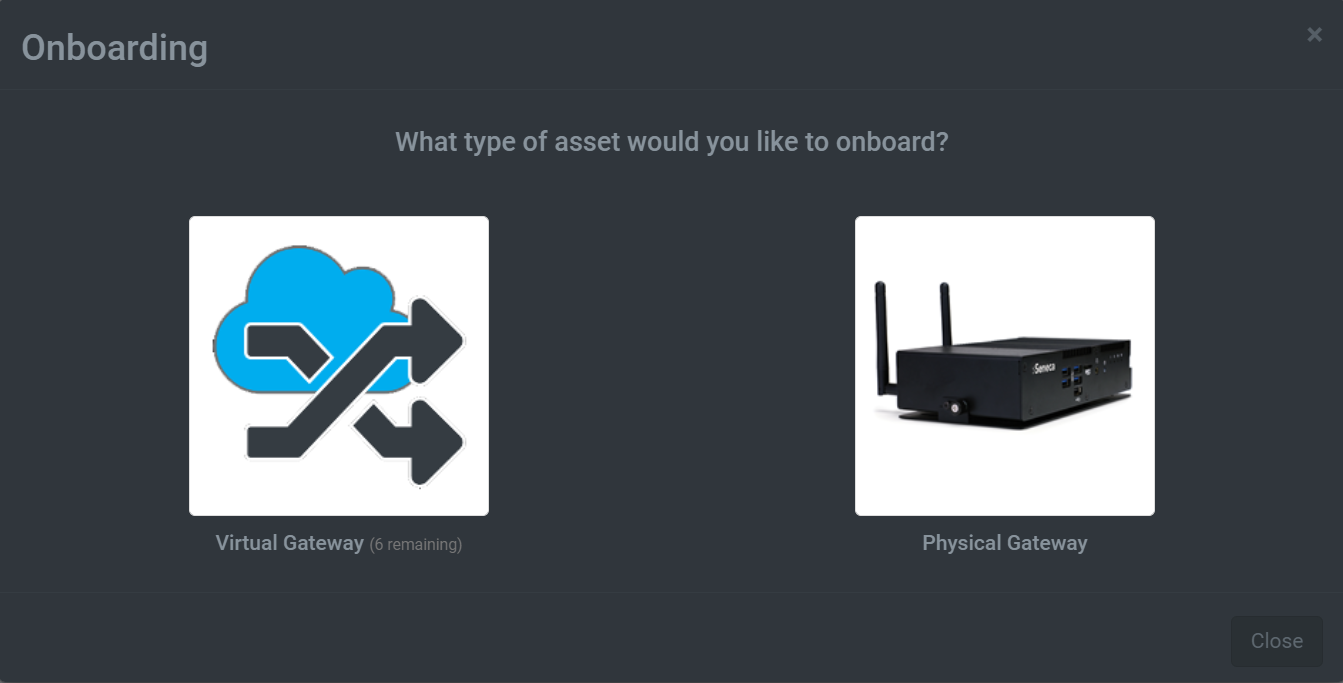
The Virtual Gateway option will be enabled if you have 1 or more available licenses to your account. These licenses can be purchased through your account representative.
- Clicking the Virtual Gateway icon will take you to step 2 of the wizard, you must enter a unique name for your gateway and choose a customer.
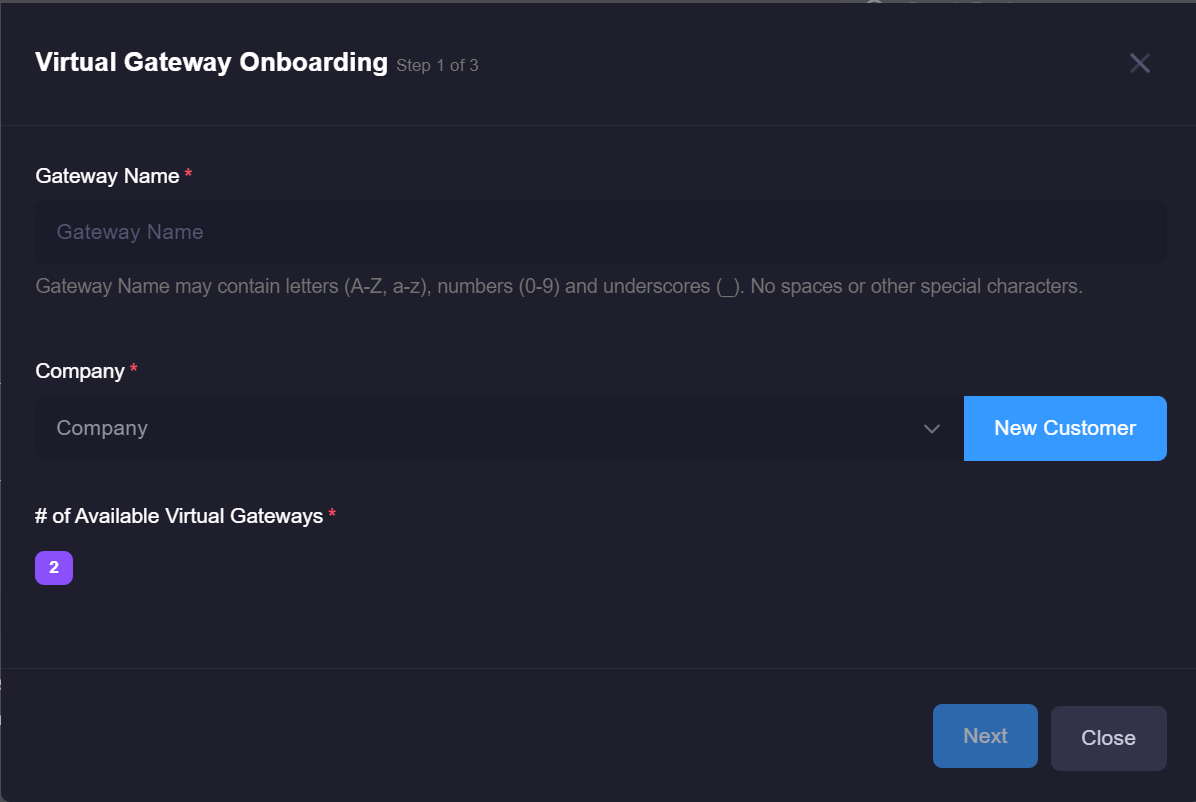
- Once you have chosen the customer and entered a unique gateway, click the "Next" button. The backend processes will begiin allocating your new Virtual Gateway
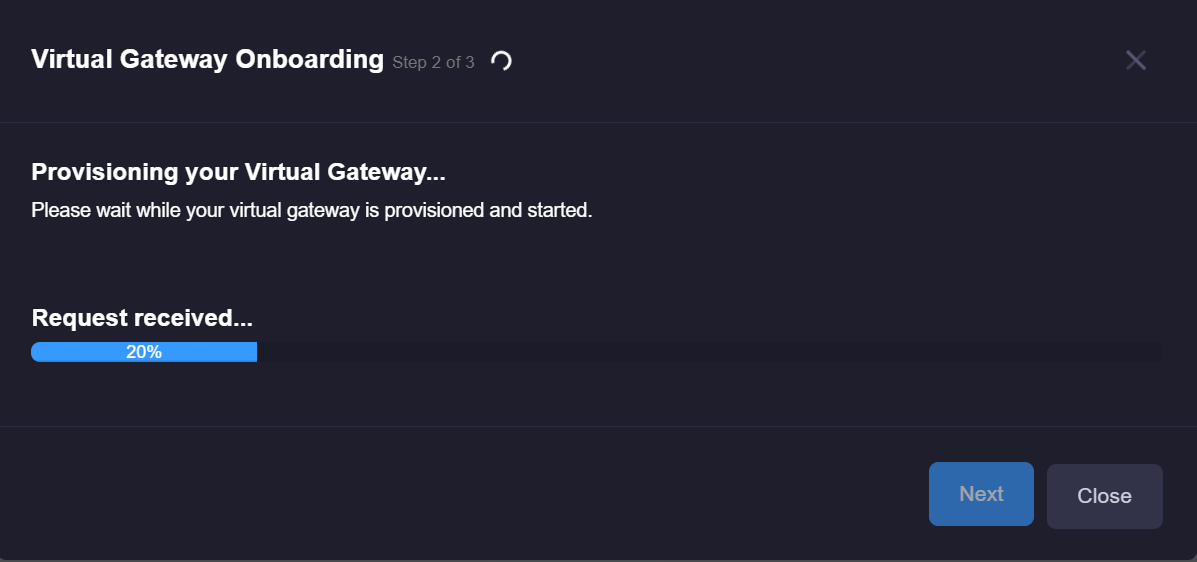
During this time, xConnect is communicating with our cloud-based Docker API instance to spin up a new virtual gateway. If any errors occur you will see it displayed in this window.
- Upon the gateway progress bar hitting 100%, you will be able to access your virtual gateway via the normal xConnect Manage Gateways interface
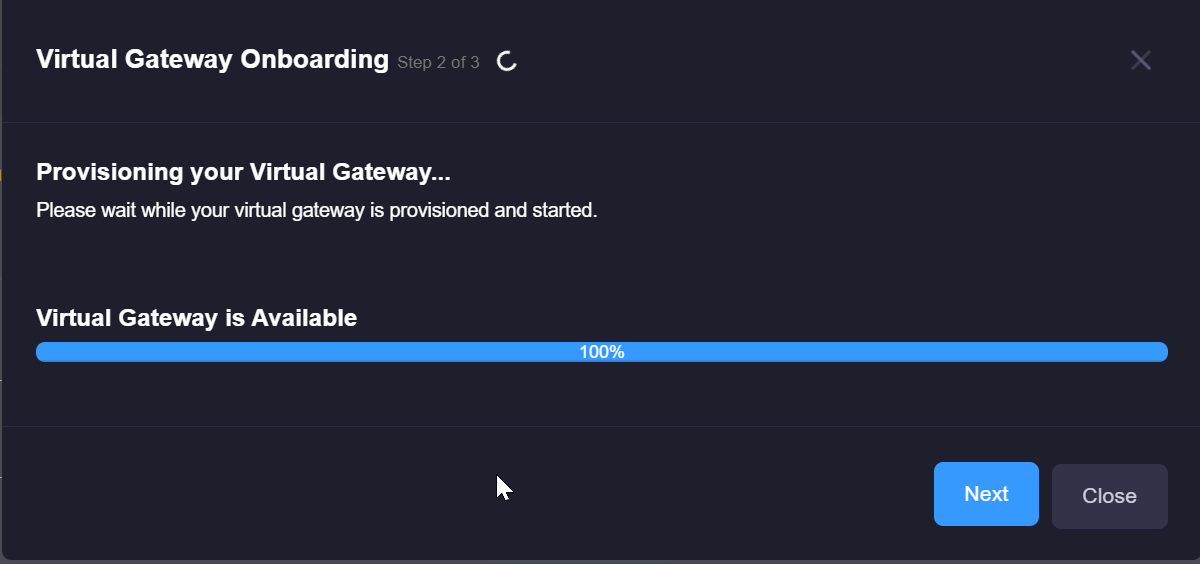
- Once successfully completed, the following message will appear and include the specific URL that you will use on your local agent installations:
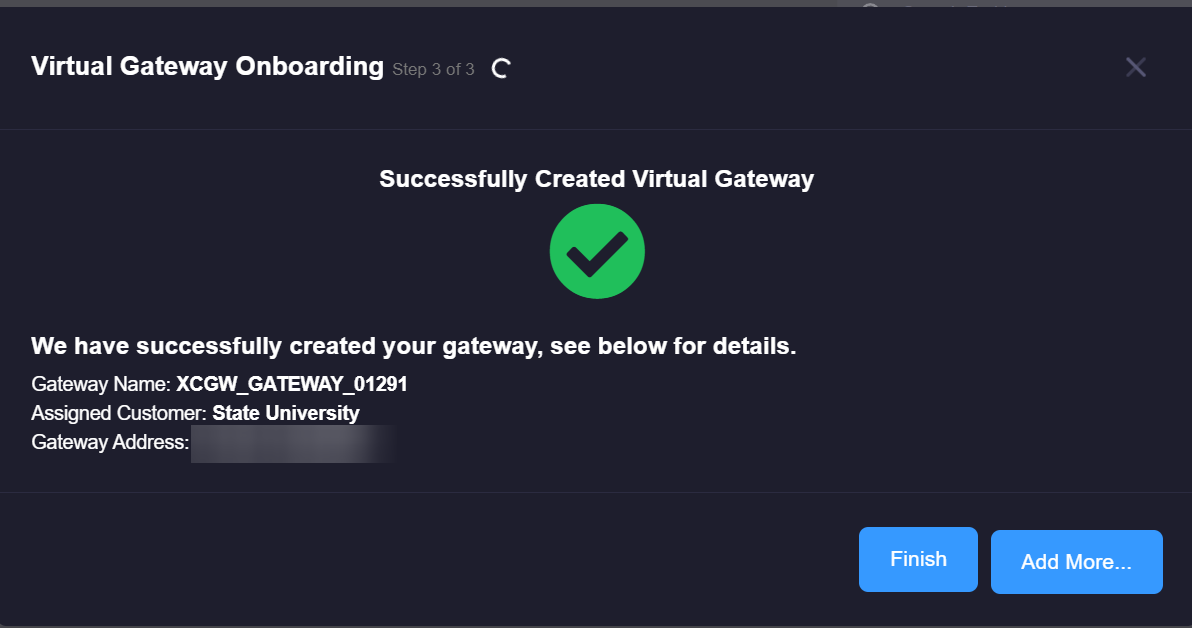
Use the listed GATEWAY ADDRESS on your local xConnect agents to point them to the Virtual Gateway
Configure your local xConnect agents:
- On your local xConnect agent instance, go to http://localhost:8886/settings and enter the gateway address in the settings page:
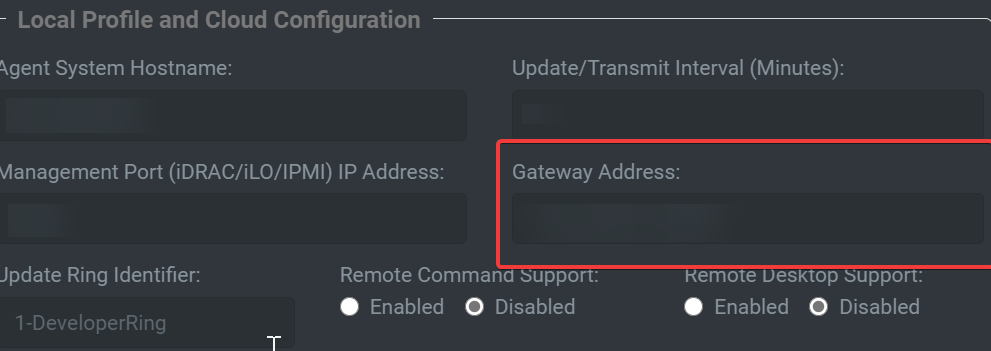
-
-
Automated Device Cleanup
-
We have added an automated device clean up for any devices that have never submitted telemetry and were created over 60 minutes ago. These devices will automatically be removed from your dashboards and side navigation with no manual intervention. Once the device receives telemetry, they will reappear on your xConnect web portal.
-
Device Health Added to Telemetry Report
-
The custom telemetry report now includes the latest health of your devices.
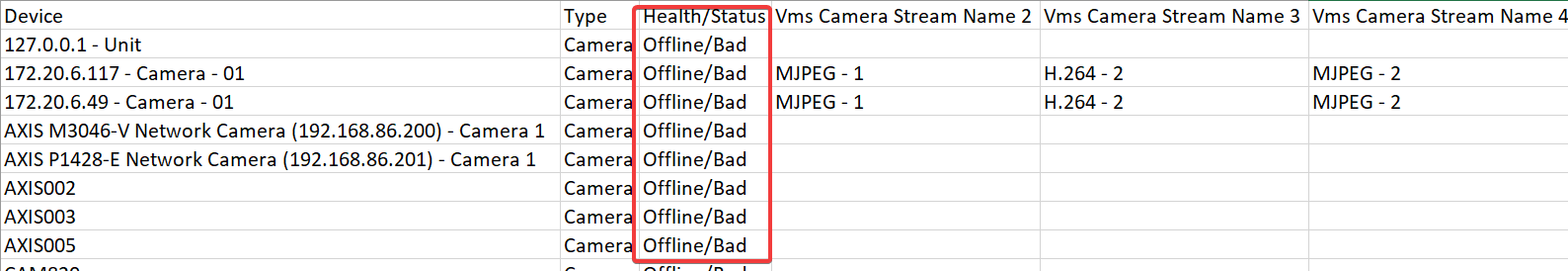
-
Custom Event Configurations Enhanced Filter
- Disabled custom event configurations will now be hidden from the list. You can show the disabled by clicking the checkbox on the header:
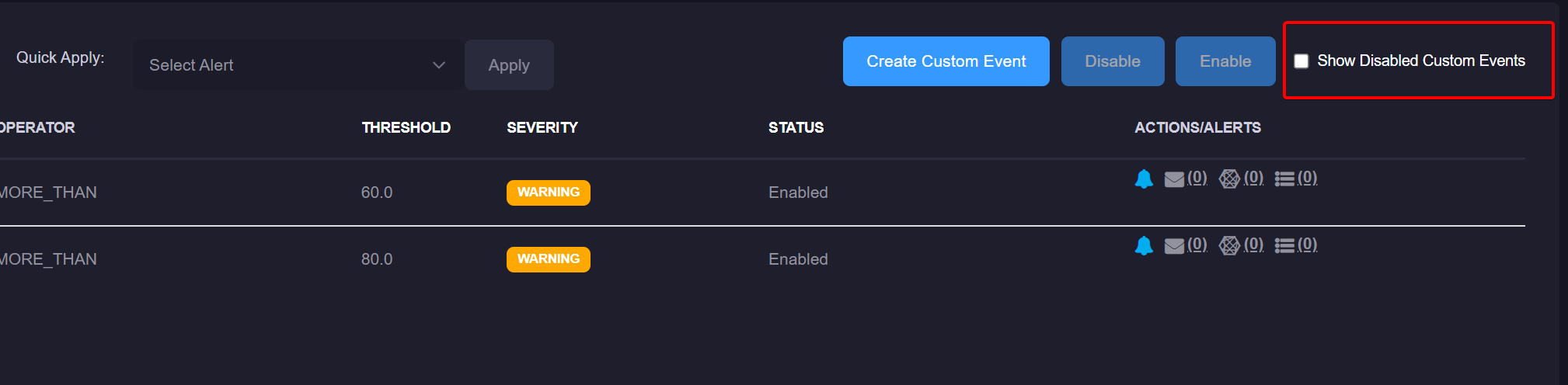
Bug Fixes
-
Redundant click when searching for an end user
-
Updating custom events with associated alerts
- We have added a preventative measure that disallows you from making changes to a custom event configuration if it has active alerts associated with it. As part of a future patch release, we will re-enable this functionality.
Release 2020.12.0: December 17th, 2020
Enhancements
-
Remote Command improvements:
- Filtering has been added to the remote command execution history grid, which will allow you to filter by device name:
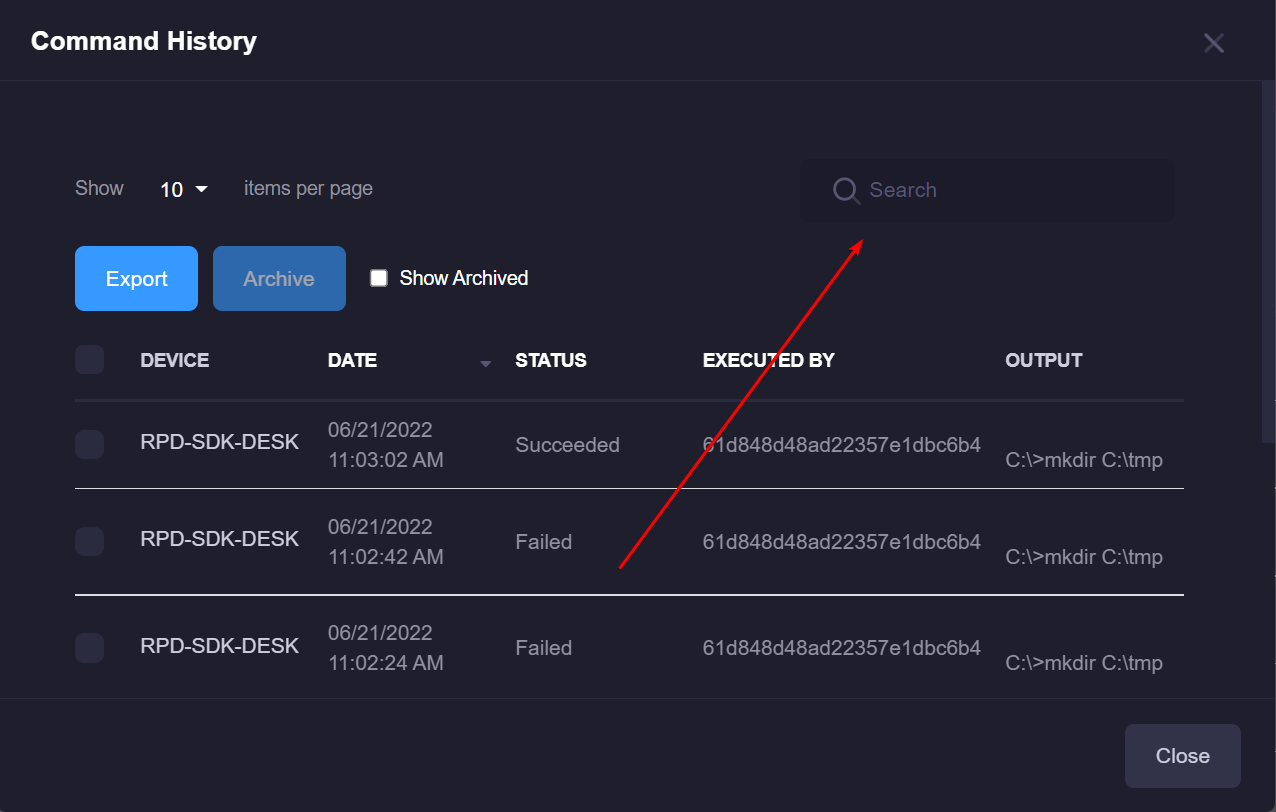
- On the Remote Command history grid, the device names are now links that will take you to the device-specific dashboard:
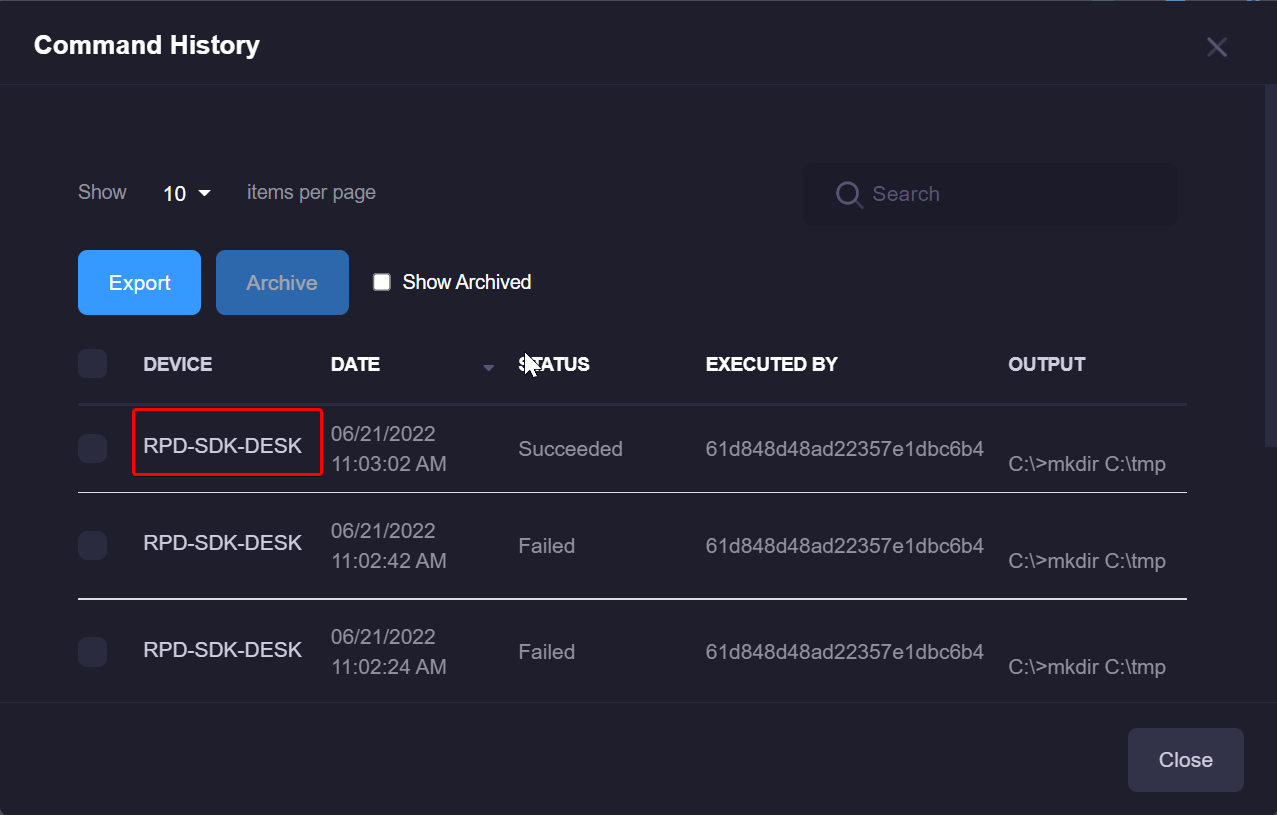
- You can now export the entire execution history of a command as a CSV:
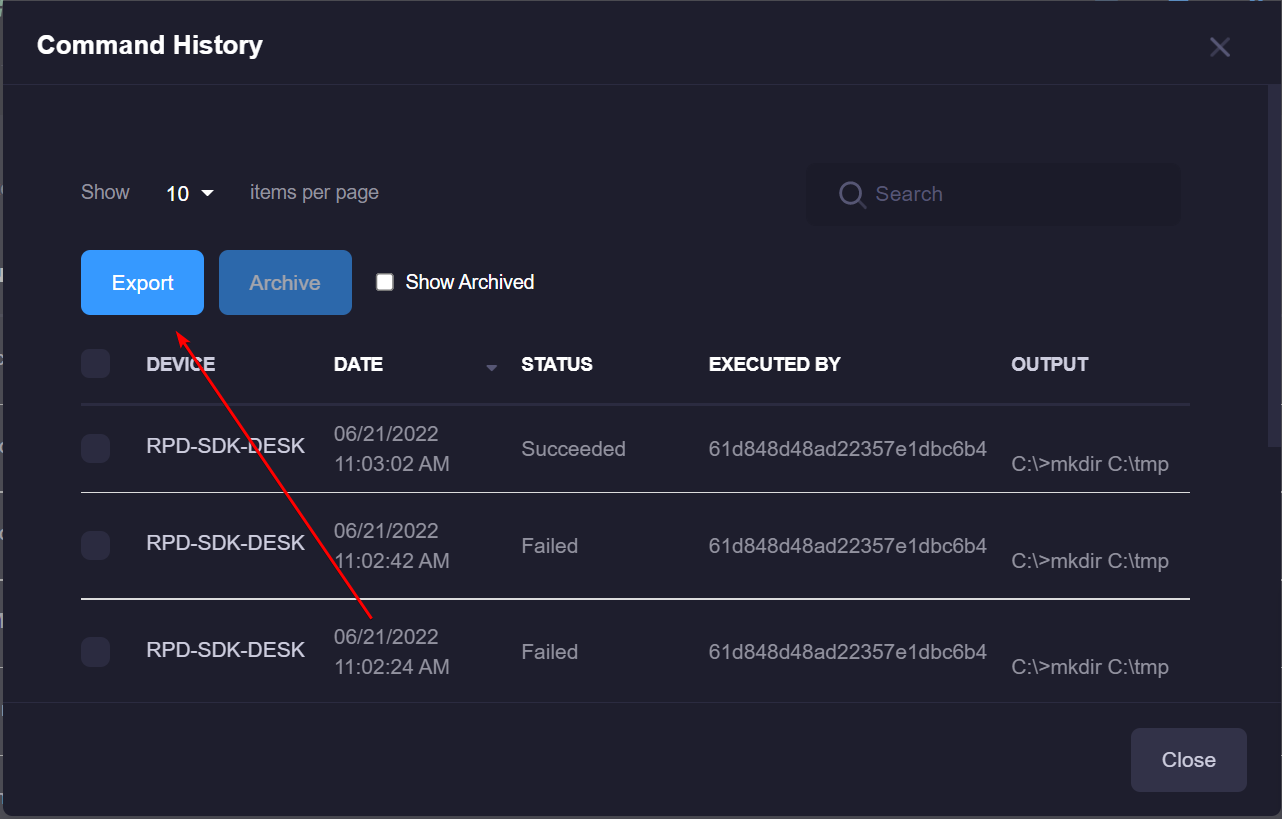
-
Reporting is now available for all power users and can be accessed by the settings menu:
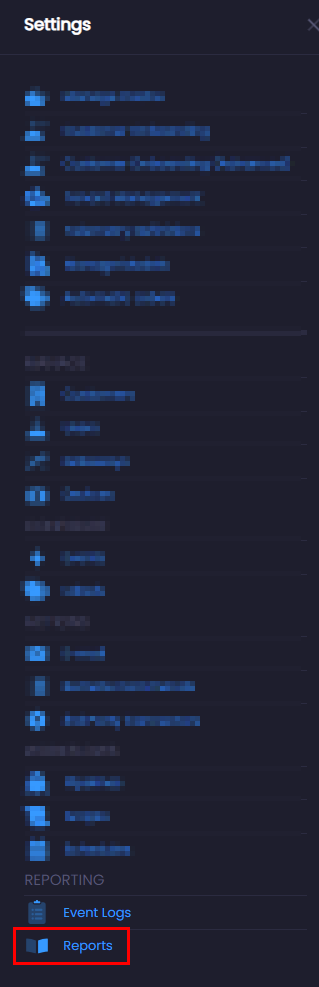
-
Latest device telemetry report is now available for use:
- You can access this by going to the Reporting page.
- Click on the "Telemetry" link in the list.
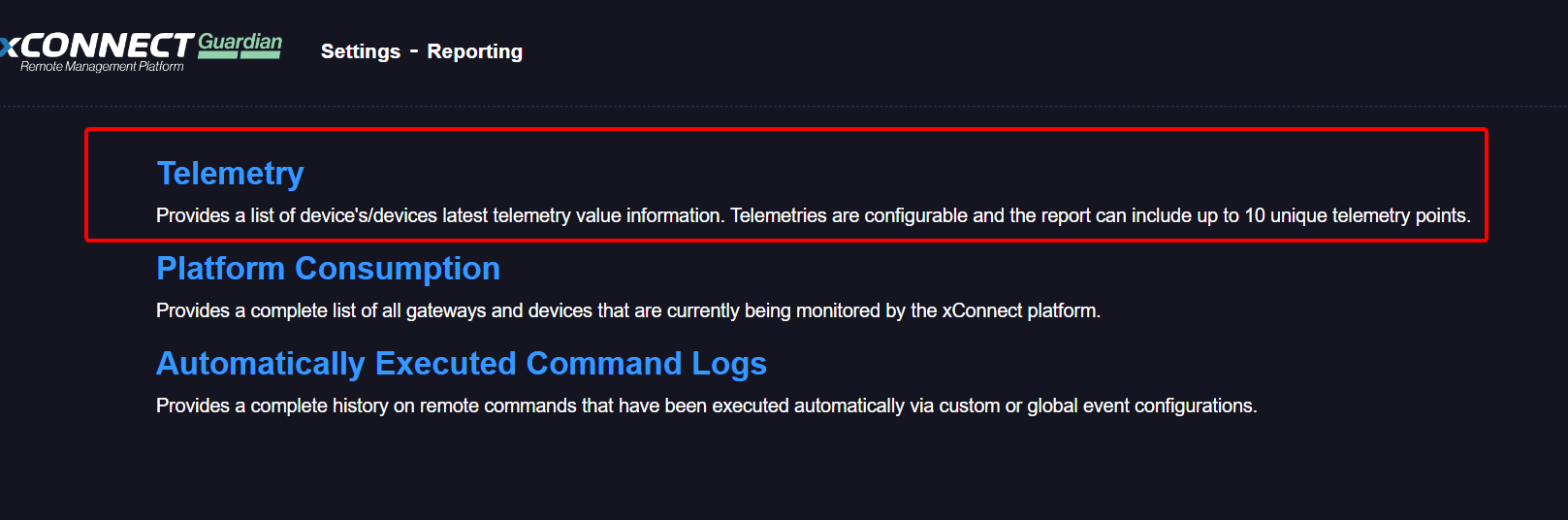
- This will open a modal enabling you to choose 10 or less telemetry points that will be included in the report. The report is a list of all active devices that are filtered by the desired device type.
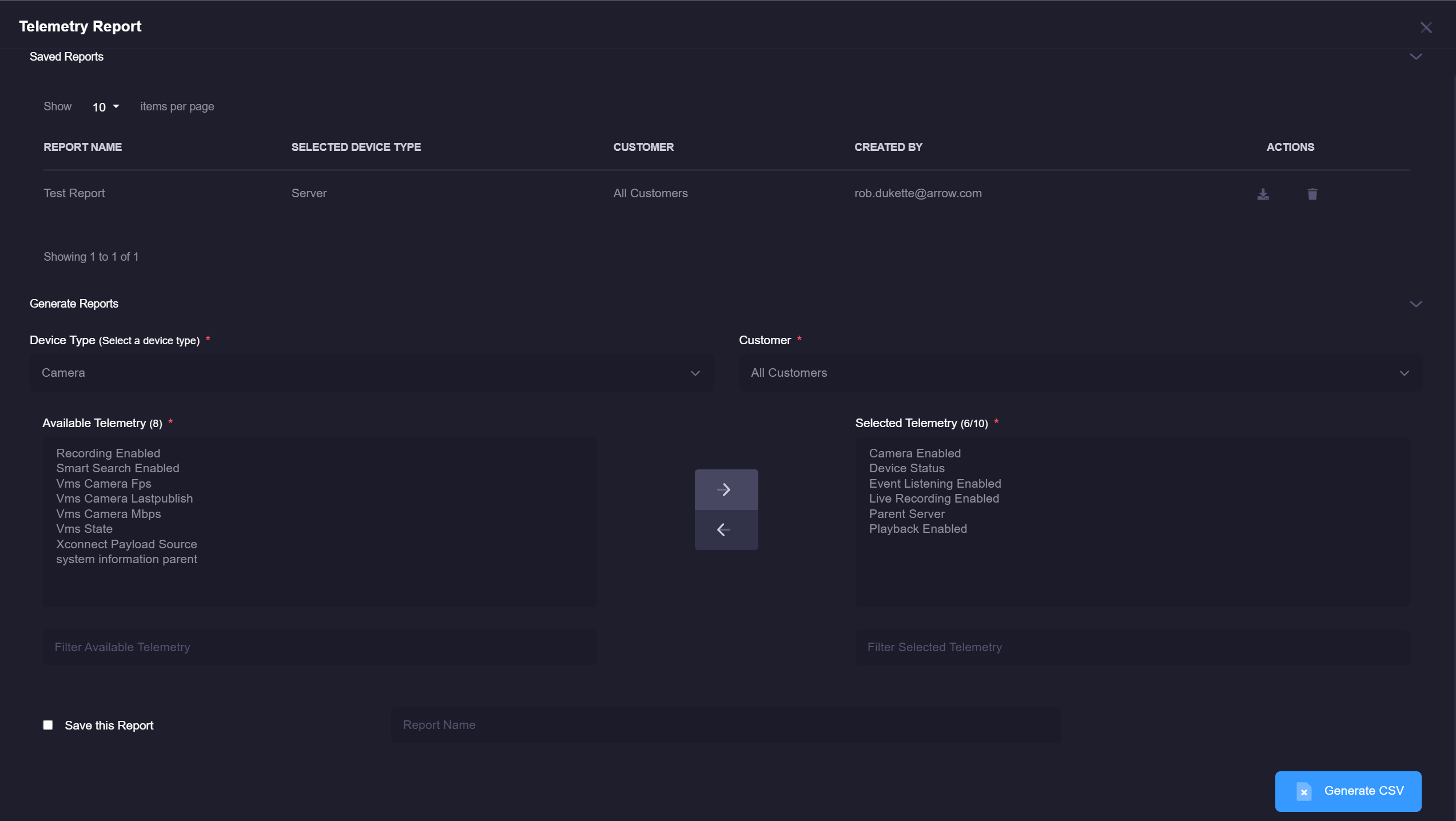
Once your desired settings are selected, click the "CSV" button. This will generate the report as a comma separated file and can be opened in your preferred editor.
Bug Fixes
- Sizing fix for the "Add Customer" modal when assigning a new gateway.
- All remote command buttons on dashboards are now hidden for end user roles. Power users can still access them.
- Copy/paste dashboard URLs are now working correctly.
Release 16.0: December 1st, 2020
Enhancements
- New user experience for Server and Media Player Dashboards
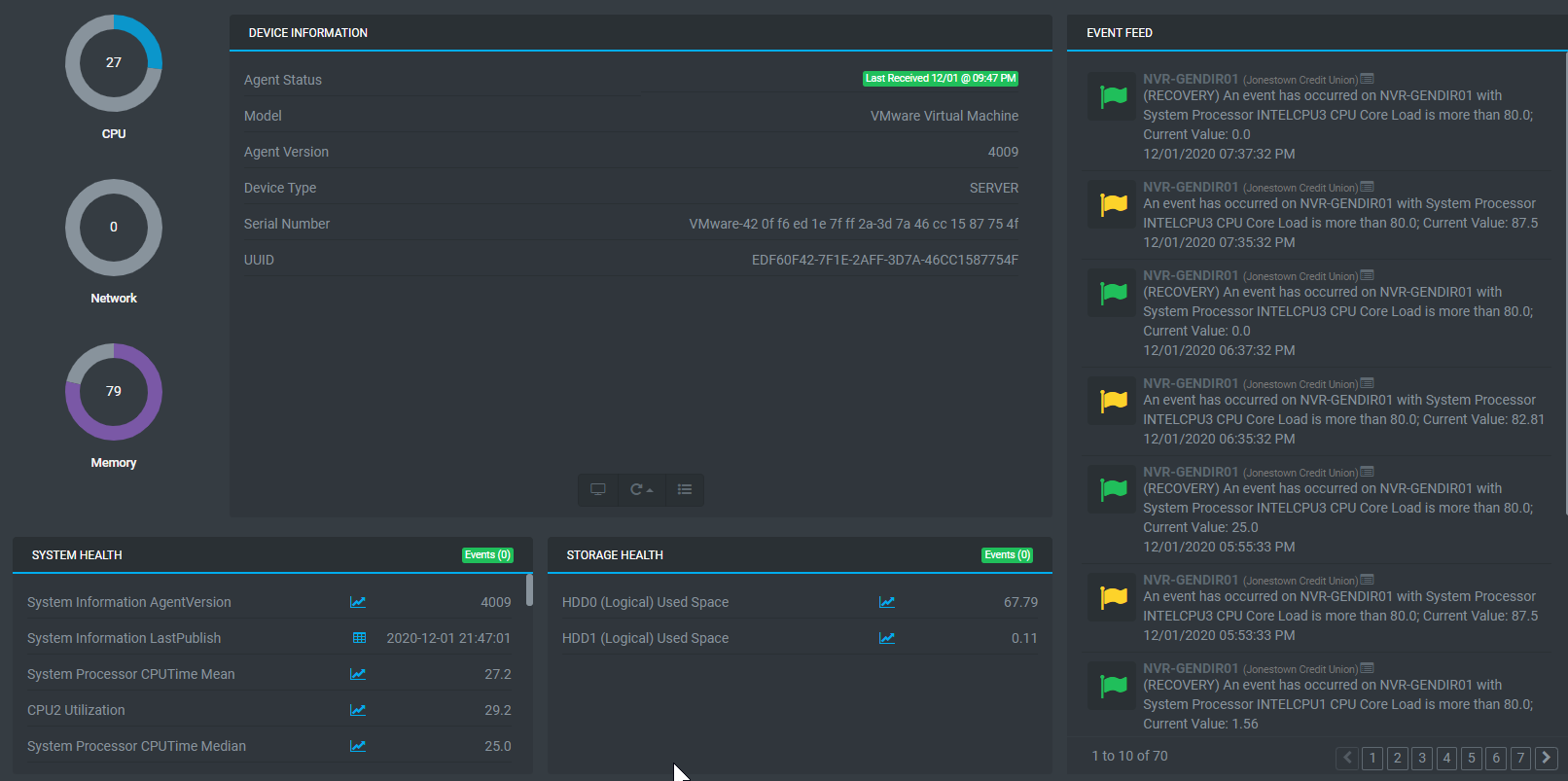
-
Customizable dashboard reboot button
- Users may now customize which command is run upon clicking the reboot button on the dashboards.
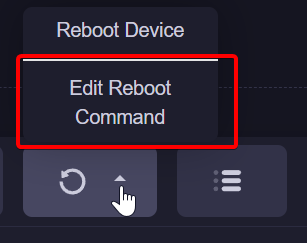
How to edit your command:
- Go to your desired dashboard via the side menu
- Click on the reboot button on the information panel.
- If the menu is plain text, then the admin has not created a default template for you to use yet. If the menu is clickable, you can edit the command by clicking the "Edit Reboot Command" link.
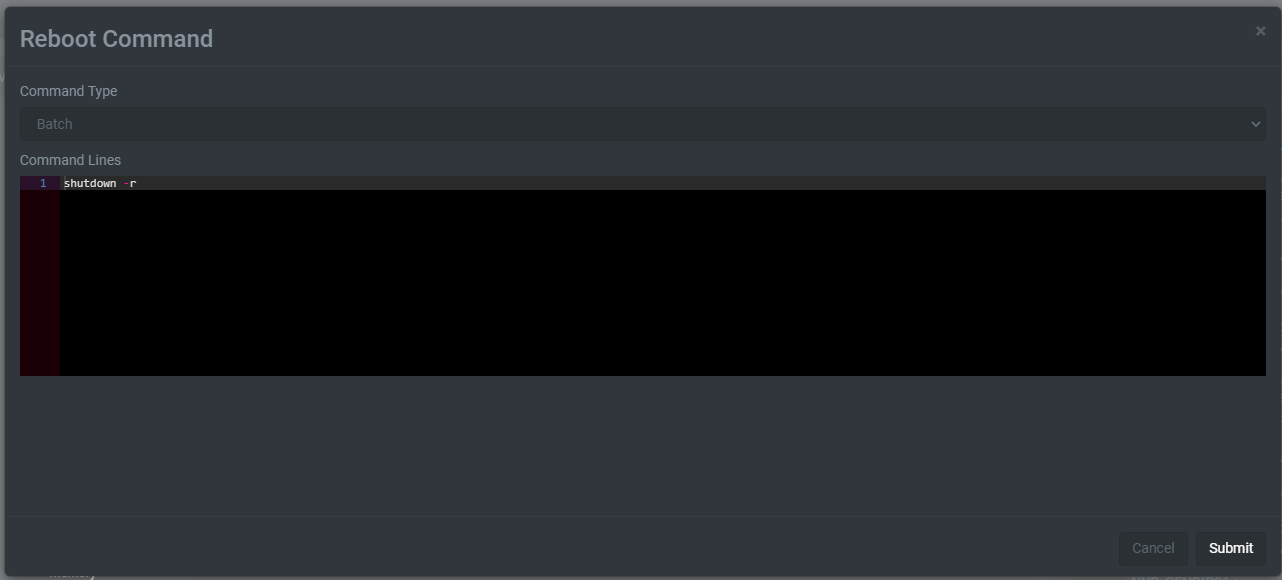
-
Added UUID to the device information panels
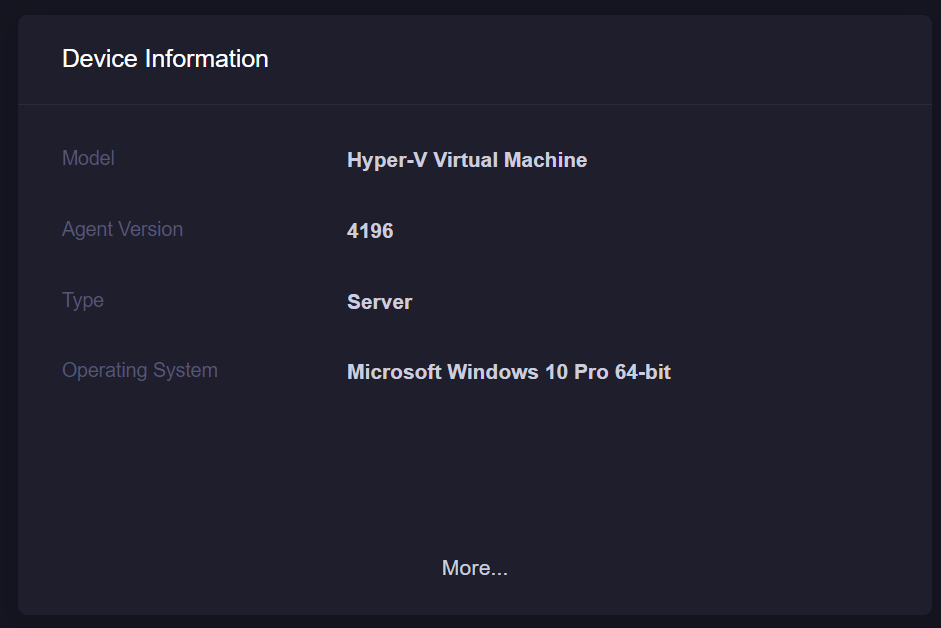
## Bug Fixes - Fix for defining OR criteria on remote command query definitions. - You may now define two or more OR criteria and retrieve your desired devices correctly.
Release 15.0: October 15th, 2020
Enhancements
-
Enhanced Device Selection with Query Builder
- The Remote Command and Custom Event Configuration forms have been modified to support dynamic device queries, which will enable users to easily pull one or many devices based on the following criteria:
- Name
- UID
- Device Type (Media Player, Camera, Server, etc...)
- Model
- Serial #
There is currently no limit on how many filters can be added. NOTE: Any existing custom event configurations or remote commands will have their existing device associations preserved, but you must define a criteria if you edit the command/event.
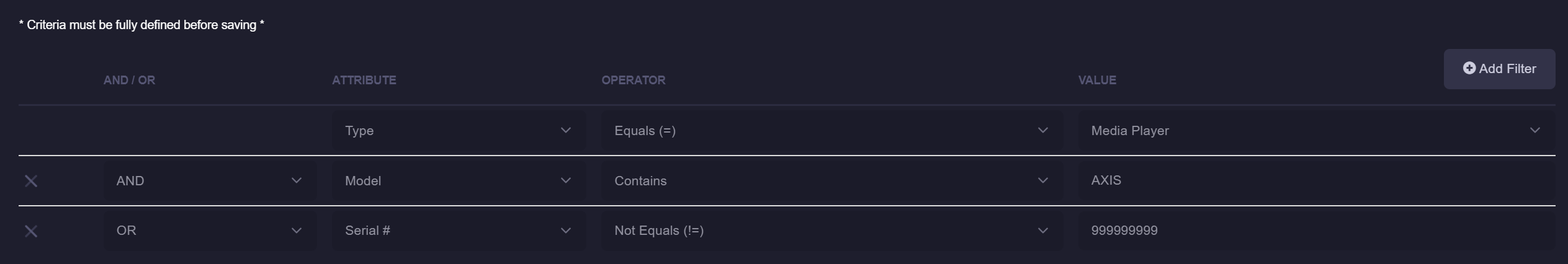
- The Remote Command and Custom Event Configuration forms have been modified to support dynamic device queries, which will enable users to easily pull one or many devices based on the following criteria:
Remote Commands:
You can access the remote command form by going to the Settings tab > Remote Commands. Click Create New Command or the existing name of a command in the grid.
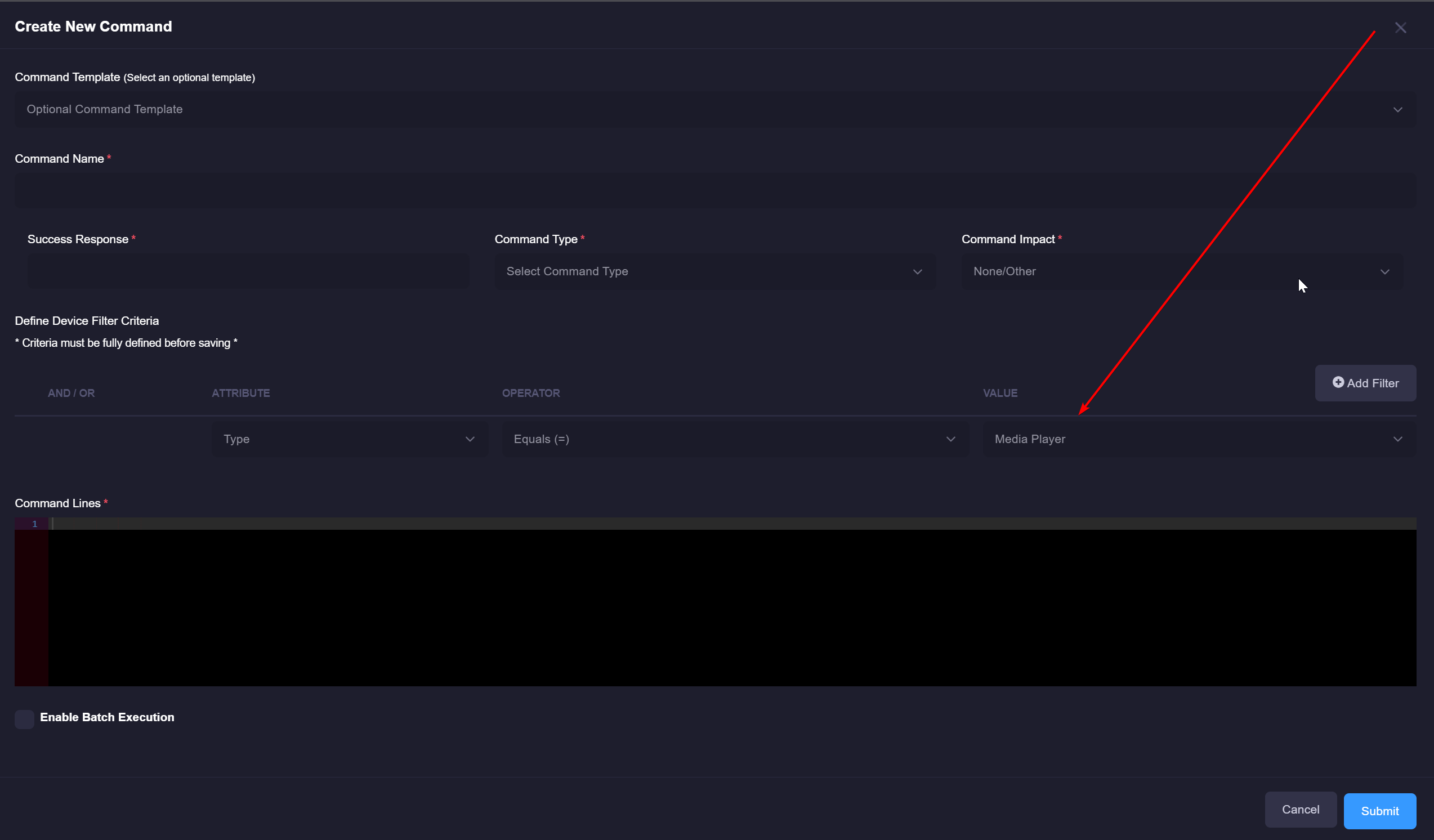
Custom Event Configurations:
You can access custom event configurations by going to the Settings tab > Event Configurations > Custom Configurations
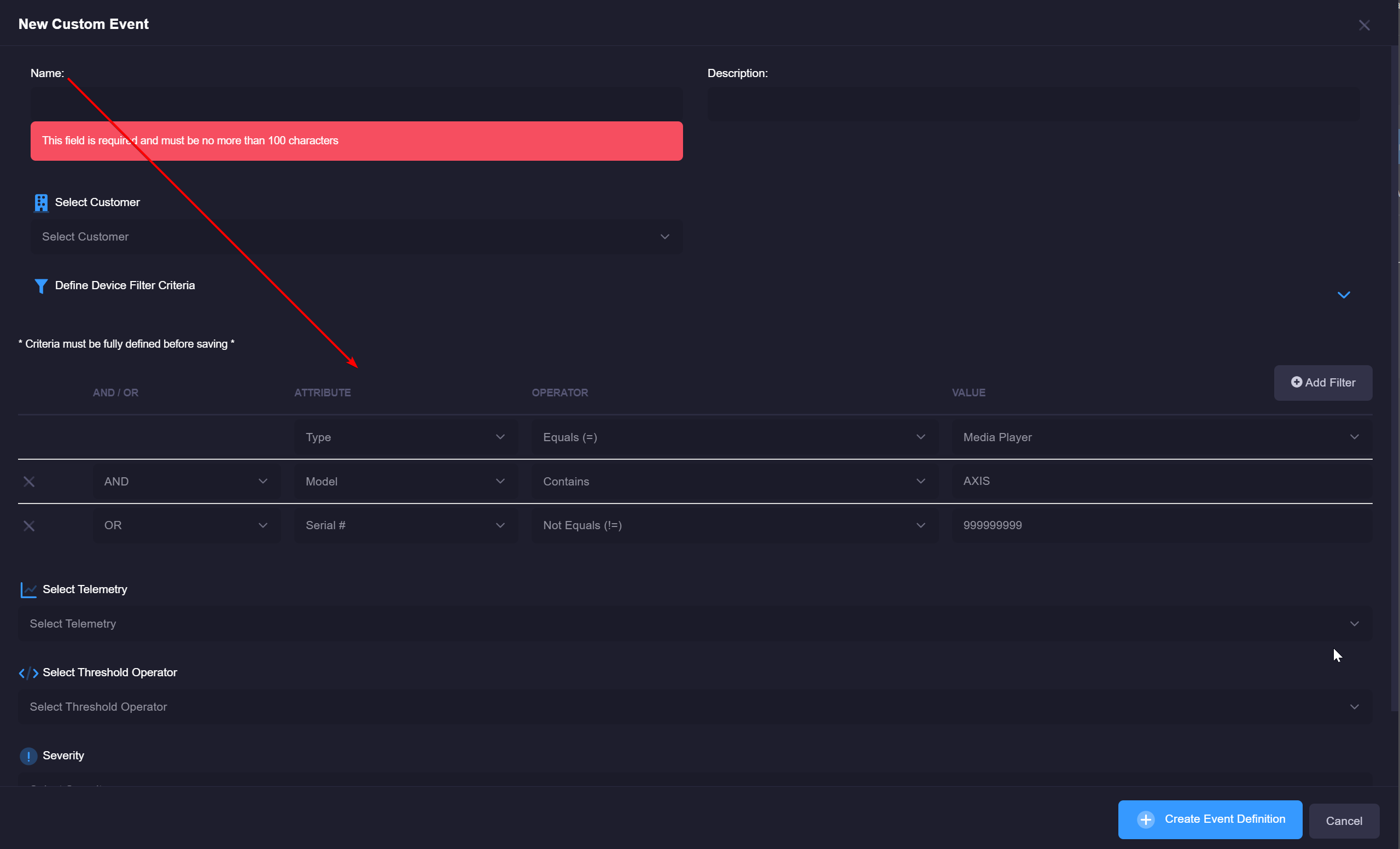
-
Side Menu Paging
- The side menu now features enhanced pagination controls to ensure fast loading of your dashboards. The # of items displayed is driven by the
context menu featured by clicking the
 button:
button:
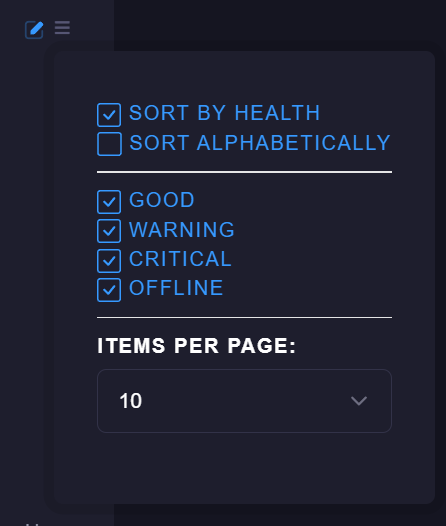
Choose an item from the "Items Per Page" dropdown and the side menu will only show that # of items per page when viewing devices/servers/media players:
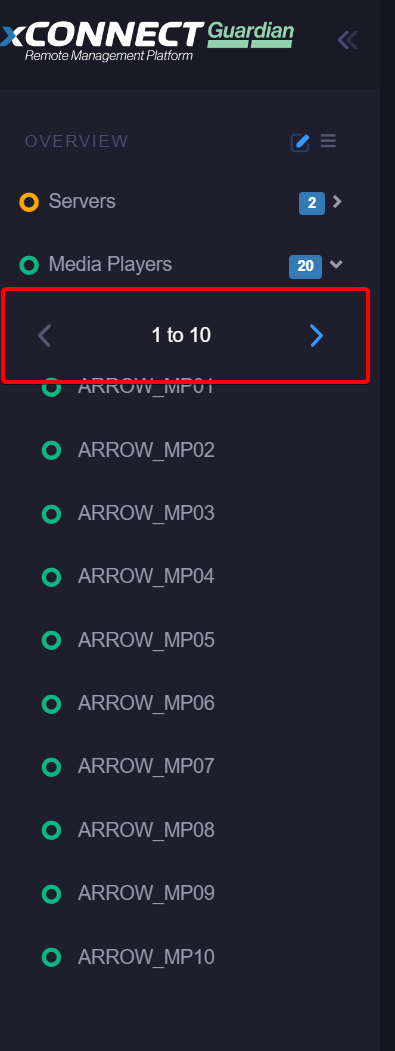
- The side menu now features enhanced pagination controls to ensure fast loading of your dashboards. The # of items displayed is driven by the
context menu featured by clicking the
-
Global Search
- We are now supporting global search! You can leverage the side bar search textbox to search across all asset types such as Customers, Gateways, Media Players, Devices, etc... You can perform a search on any dashboard and it will provide you a complete list of matching items.
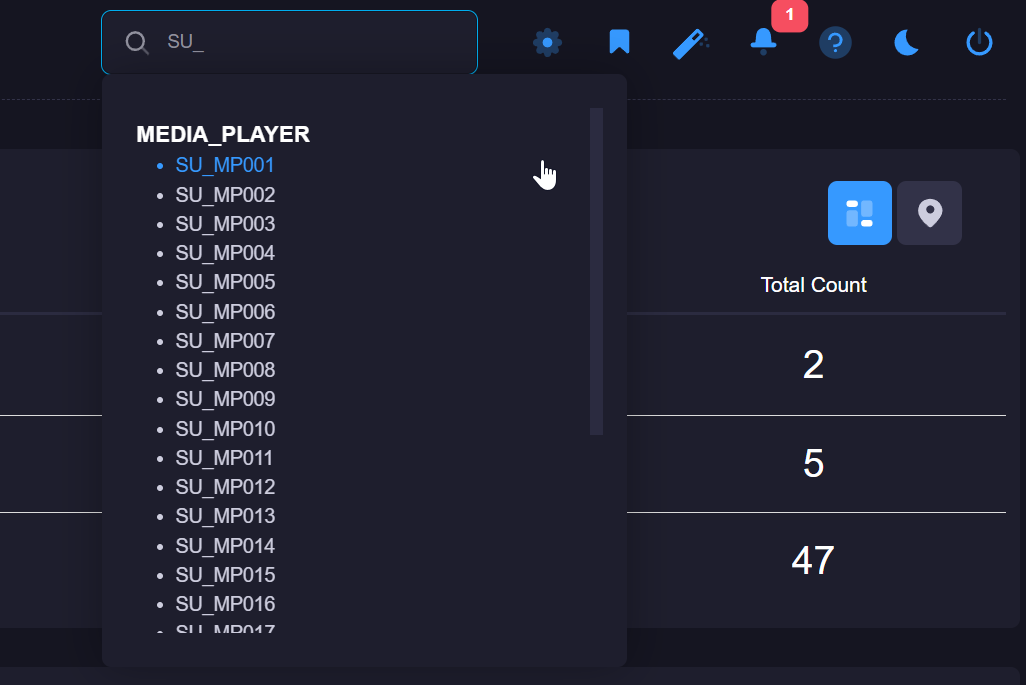
-
Customizable Event Feed
- You can now customize how many events you want displayed on all event feed panels:
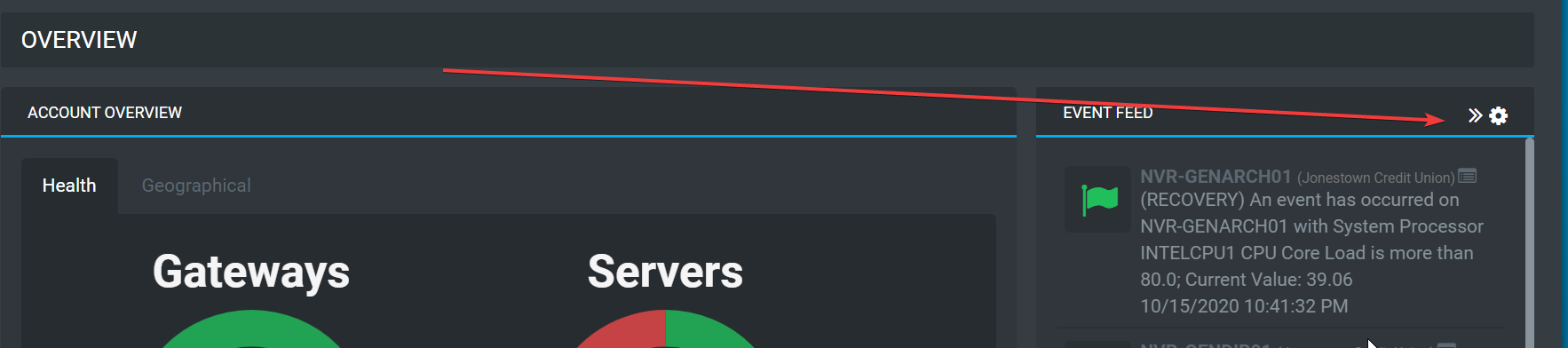
Clicking the gear icon will open a modal enabling you to define how many items you would like displayed on each page:
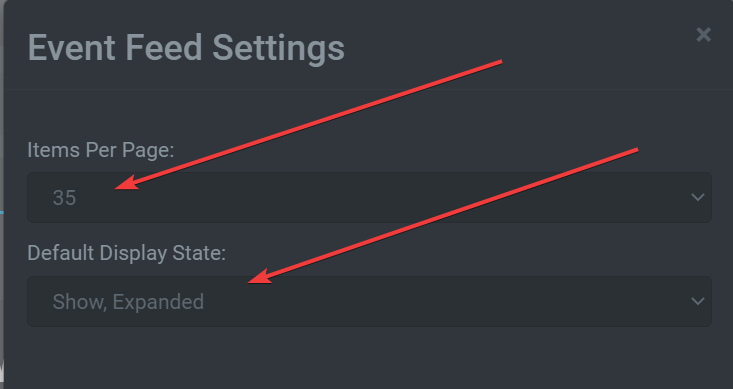
Bug Fixes
- Name of the device is now driven by the hostname sent via the agent.
- Clicking on the bookmark tab preserves your current location on the site.
Release 14.0: September 7th, 2020
Enhancements
-
Remote Command Execution Status Support
- We've added the ability to see the current status of a remote command execution on the device dashboard.
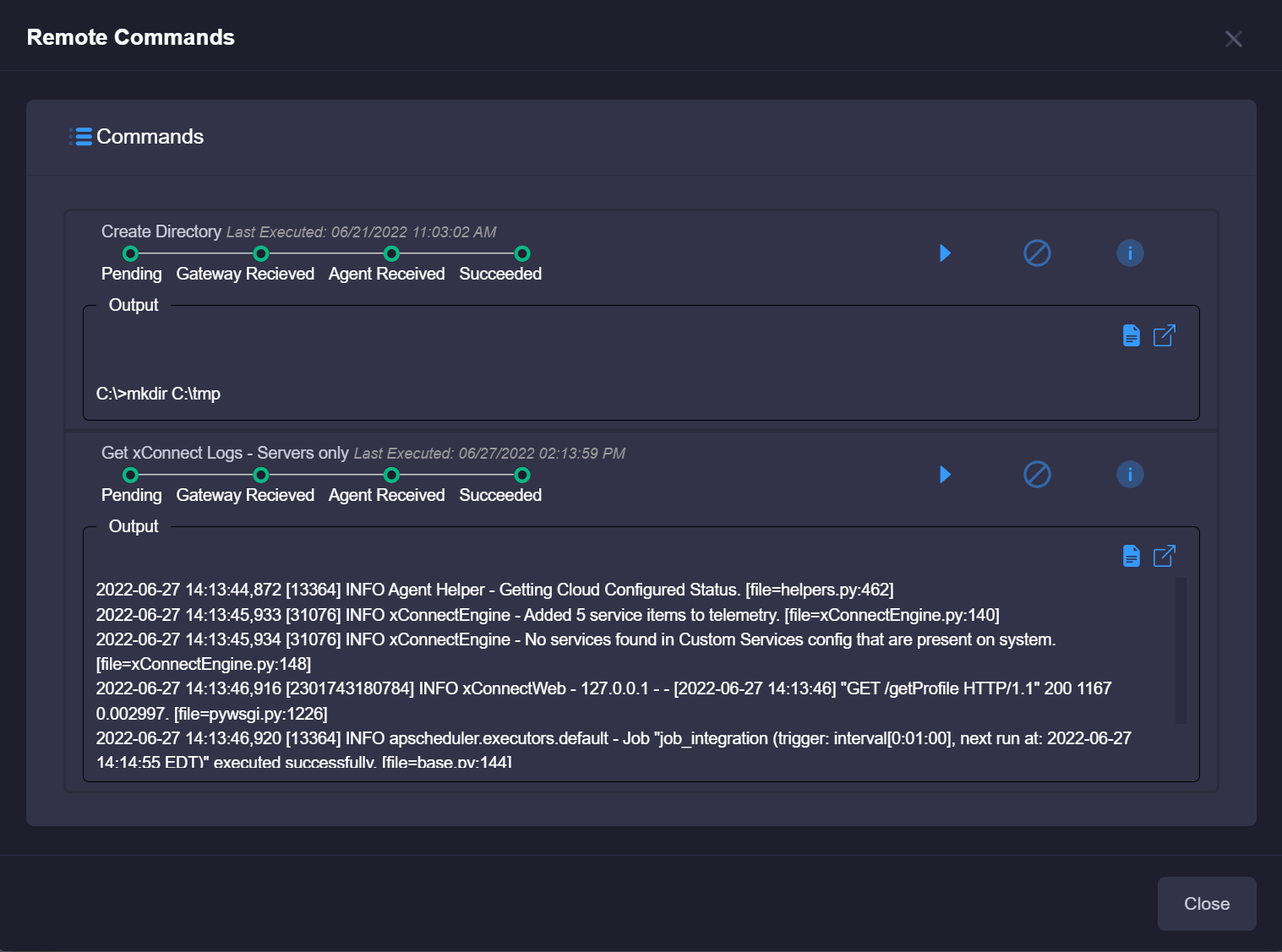 Note: in order to see an accurate status, you must update your xConnect agent to version 4040 or later.
Note: in order to see an accurate status, you must update your xConnect agent to version 4040 or later.
- We've added the ability to see the current status of a remote command execution on the device dashboard.
-
Remote Command History
- There is now a complete list of previous executions for a remote command. You can see this by going to Settings > Remote Commands
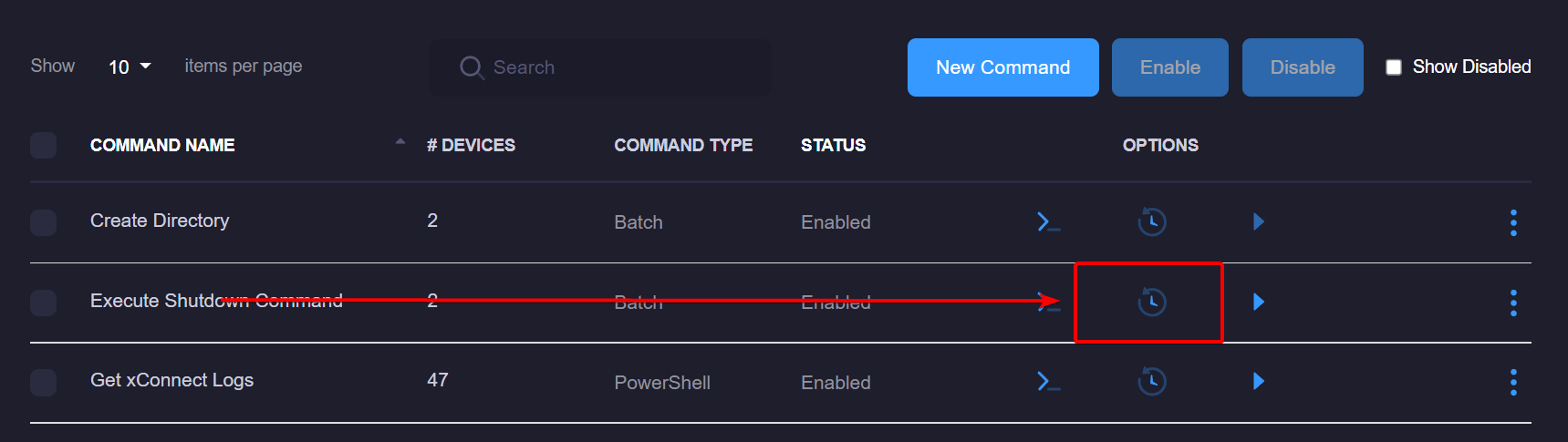
- There is now a complete list of previous executions for a remote command. You can see this by going to Settings > Remote Commands
-
Backend Process Improvements
- We've implemented several performance improvements on our backend design to ensure the best user experience possible.
Bug Fixes
- Unlocking a user from Manage Users will now clear out prior bad log in attempts.
- Remote Commands will now fire automatically if assigned to an event.
Release 13.1: July 16th, 2020
Enhancements
- Alert Summary E-mail Support
- We've added the ability to group your e-mail alerts together within a standard summary e-mail template.
How to Enable:
- Log in using your credentials *note: You must be a power user in order to access this functionality
- Click on the Settings tab on the left-side menu
- Click on "Global Settings"
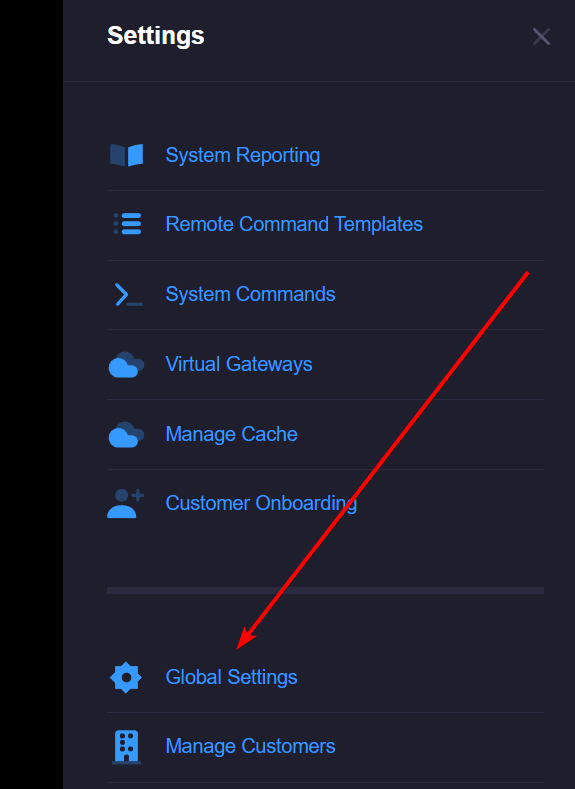 - Upon going to the Global Settings page, check the "Enable Summary Alerting" checkbox and enter one or more e-mail addresses separated by a comma
- Upon going to the Global Settings page, check the "Enable Summary Alerting" checkbox and enter one or more e-mail addresses separated by a comma
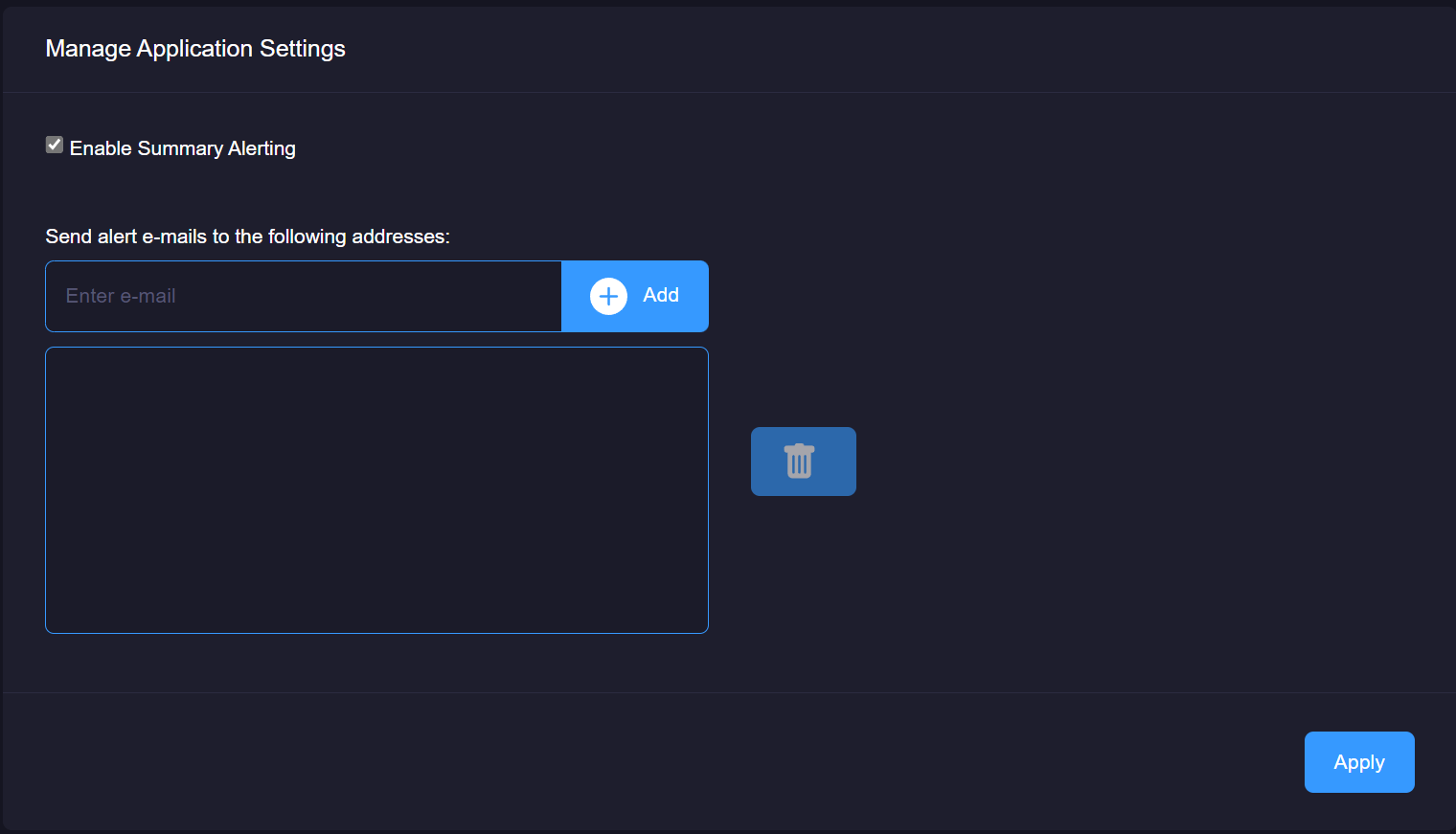 - Once finished, click the "Apply" button
- Once finished, click the "Apply" button
- Once enabled, you will no longer receive individual e-mail alerts based on your event configurations. A summarized e-mail will be sent that lists the impacted devices and the criteria of the event.
Bug Fixes
- Newly added devices will now automatically be applied with e-mail alerts, remote commands, or third party connectors based on the enabled Global Event Configurations.
Release 13: June 23rd, 2020
Enhancements
- Event Feed alterations to the navigation links.
- Modified the way the event feed links navigate a user to the appropriate device dashboard and event log listing.
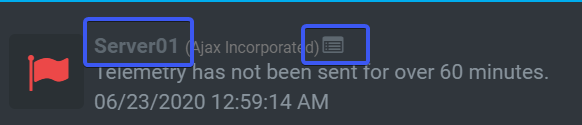
Upon clicking the device name (i.e. Server01) a user will be taken to the device dashboard. Clicking the table icon (![]() ) will navigate to the filtered event logs for this particular device.
) will navigate to the filtered event logs for this particular device.
- Company Abbreviation added to all alerting e-mails
- Enables xConnect support to easily identify which e-mail alerts originated from a particular xConnect customer.
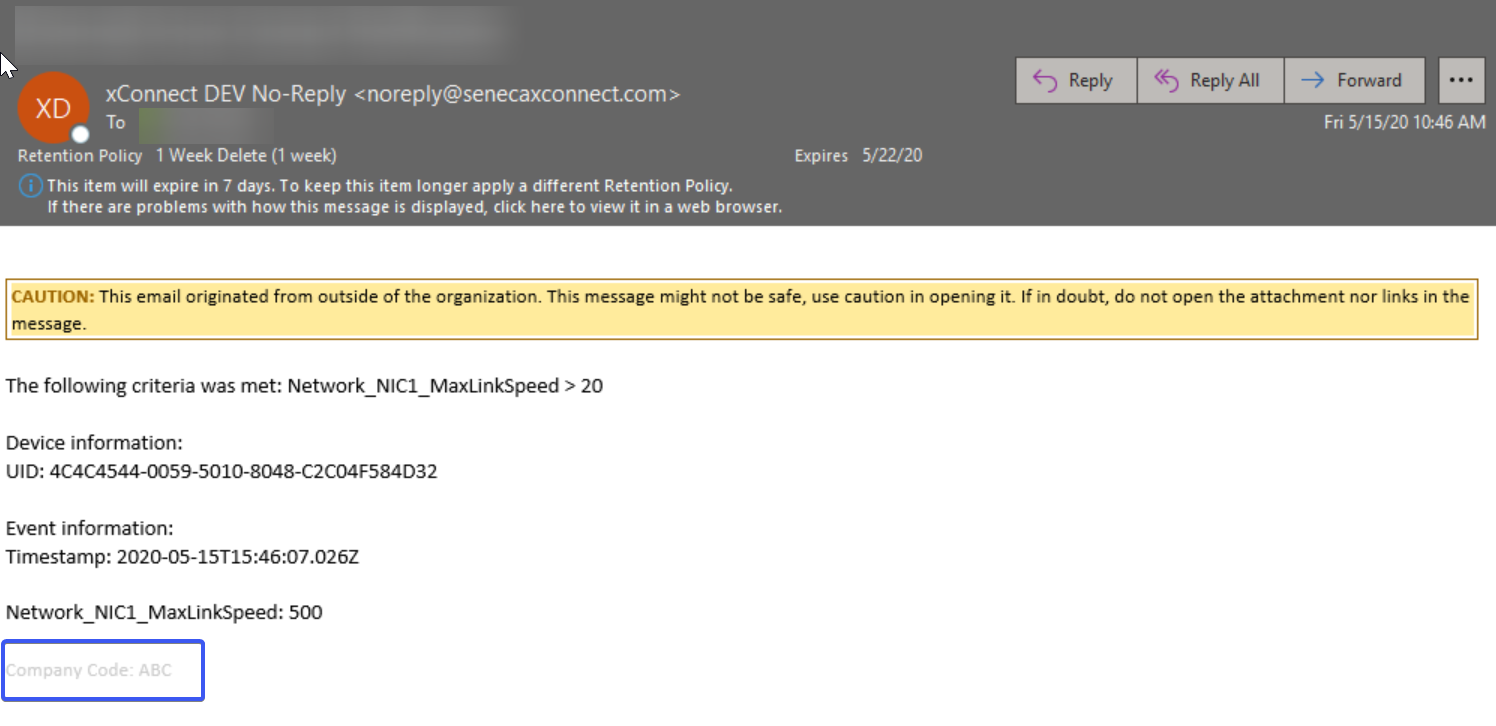
-
Release version # added to the home page, which links to release notes.
-
Maintenance mode: prevents potential spamming of alerts in the occurrence of a scheduled maintenance window. Enhancement prevents users from logging on during the maintenance.
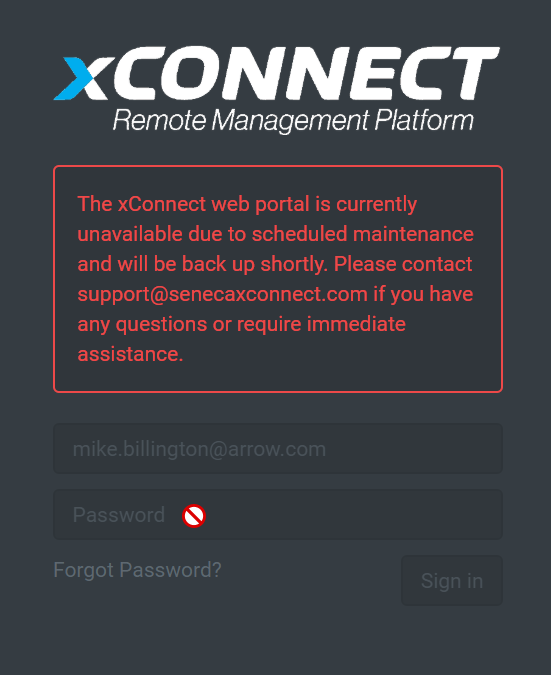
- User preferences now preserves your selections for expanding or collapsing panels on your dashboards.
Bug Fixes
- Event logs now include custom outage duration notices instead of default 60 minute outage windows.