Bookmarks
Bookmarks are a marker that can be placed on any customer, server or device that will make it appear on the Bookmarks menu. This can be completely customized and managed by the power user. Bookmarks are visible across all users of the account, end users cannot remove or add bookmarks.
Accessing Bookmarks
You can access bookmarks by clicking the bookmark icon on the header menu:
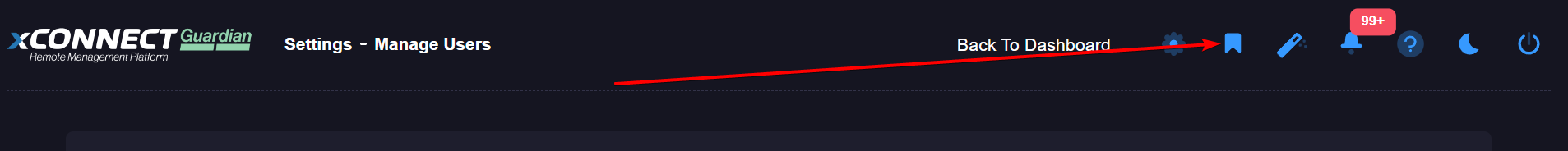
Once there you will see a complete list of your bookmarked assets. Upon clicking the asset, you will be taken to the appropriate dashboard.
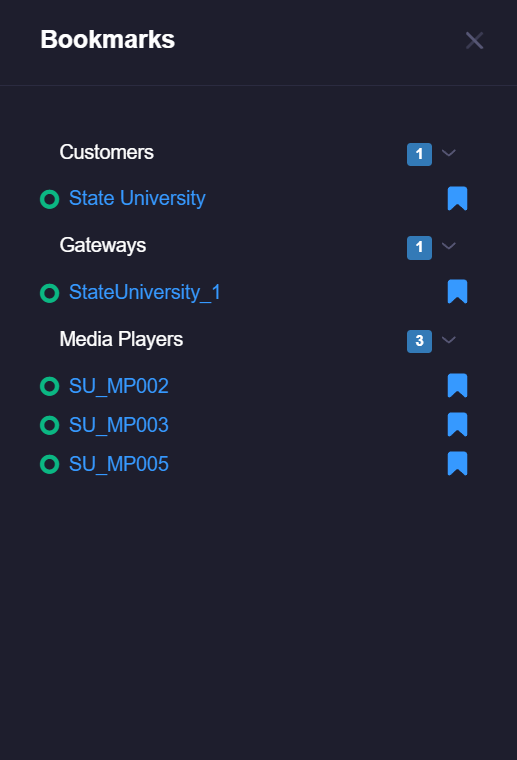
Adding or Removing a Bookmark via Side Menu
You can add or remove a bookmark by going to left-side menu, and hovering over the object you would like to bookmark. Upon hovering over your desired device or customer, you will see the edit icons:
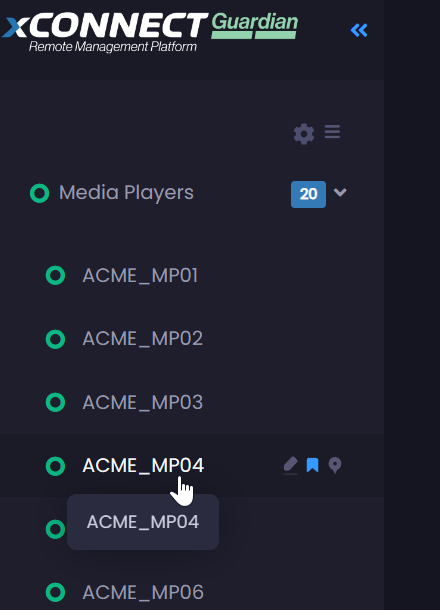
Clicking the bookmark icon ![]() will enable or disable the bookmark.
will enable or disable the bookmark.
![]() = Disabled bookmark (will not appear on your bookmark list)
= Disabled bookmark (will not appear on your bookmark list)
![]() = Enabled bookmark (will appear on your bookmark list)
= Enabled bookmark (will appear on your bookmark list)
Adding or Removing a Bookmark via Search
You can add or remove any bookmark for a specific device by leveraging the search menu. Type in your search term and hit enter, this will provide a list of any devices that match your criteria:
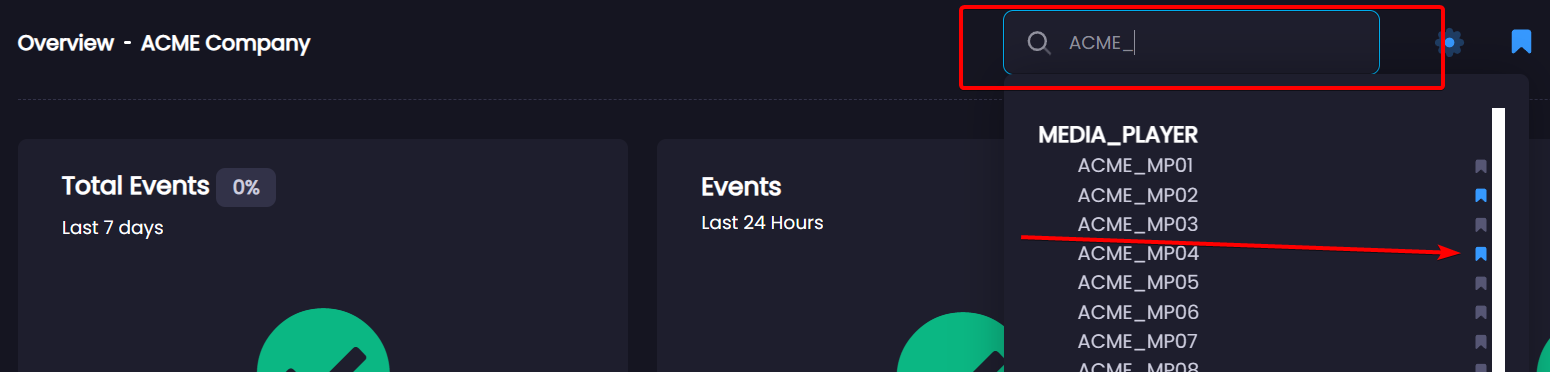
Once one or more devices are listed in the search results, leverage the icon on the right side to enable or disable the bookmark.